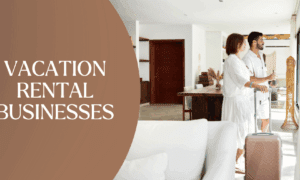As a photographer, having a website is essential to showcase your work and attract potential clients. However, building a website from scratch can be time-consuming and complicated, which is why photography website builders are a popular solution. In this article, we will cover everything you need to know about choosing the best photography website builder and building a stunning website to showcase your work.
Introduction
First, let’s define what a photography website builder is. A photography website builder is a tool that allows photographers to create a website without any coding or technical skills. These website builders provide a range of customizable templates and design options, making it easy for photographers to create a website that reflects their style and brand.
Having a photography website is important for many reasons. It allows you to showcase your work to potential clients, build your brand, and establish credibility as a professional photographer. With a website, you can also offer online sales and booking services, making it easier for clients to work with you.
In this article, we will cover the key considerations when choosing a photography website builder, the steps to building a photography website, best practices for designing a photography website, promoting your photography website, and common mistakes to avoid.
Key Considerations When Choosing a Photography Website Builder
When choosing a photography website builder, there are several key considerations to keep in mind:
Ease of Use
One of the most important considerations when choosing a photography website builder is ease of use. The website builder should be intuitive and user-friendly, allowing you to create a website without any technical skills or coding knowledge.
Customization Options
Another important consideration is customization options. The website builder should offer a range of customizable templates and design options, allowing you to create a website that reflects your brand and style.
Pricing
Pricing is also an important consideration. The website builder should offer affordable pricing plans that fit within your budget. It should also provide transparent pricing with no hidden fees.
Features
The website builder should provide a range of features to help you create a professional website. This may include features such as SEO optimization, responsive design, online sales and booking, and more.
Customer Support
Finally, customer support is an important consideration. The website builder should offer reliable customer support to help you with any issues or questions that may arise.
When choosing a photography website builder, there are several key considerations to keep in mind. One of the most important factors is finding a website builder that offers affordable pricing plans and transparent pricing with no hidden fees. Additionally, look for a website builder that provides features to help you create a professional website, such as SEO optimization, responsive design, and online sales and booking services. For example, Hocoos is a top-notch photography website builder that offers a range of customizable templates and design options to reflect your brand and style. With Hocoos, you can create a stunning website that showcases your work and attracts potential clients.
Plus, Hocoos provides transparent pricing plans with no hidden fees, making it a budget-friendly option for photographers of all levels.
Steps to Building a Photography Website
Now that you have chosen a photography website builder, it’s time to start building your website. Here are the steps to building a photography website:
Choosing a Domain Name
The first step is to choose a domain name. Your domain name should be memorable, easy to spell, and relevant to your brand.
Selecting a Template
Next, select a template that reflects your brand and style. The website builder should provide a range of customizable templates to choose from.
Customizing the Design
Once you have selected a template, it’s time to customize the design. This may include changing the color scheme, adding your logo, and adjusting the layout.
Adding Content
Next, add your content. This may include your portfolio, about page, services page, and more.
Optimizing for Search Engines
To ensure your website is visible to potential clients, it’s important to optimize your website for search engines. This includes using relevant keywords, optimizing images, and creating quality content.
Launching the Website
Finally, it’s time to launch your website. Make sure to test your website thoroughly before launching to ensure there are no issues or errors.
Best Practices for Designing a Photography Website
Designing a photography website requires careful consideration to ensure it reflects your style and brand. Here are some best practices for designing a photography website:
Creating a Clear and Concise Homepage
Your homepage should be clear and concise, providing visitors with an overview of your services and showcasing your best work.
Showcasing Your Portfolio
Your portfolio is the most important aspect of your website, so it’s important to showcase it in the best possible way. Make sure to include high-quality images, organize them into categories, and provide detailed descriptions.
Organizing Your Galleries
Organizing your galleries is essential to ensure your visitors can easily find what they are looking for. Consider organizing your galleries by genre, location, or type of photography.
Including Contact Information
Make it easy for potential clients to get in touch with you by including your contact information on your website. This may include your phone number, email address, and social media profiles.
Optimizing Images for Web
To ensure your website loads quickly, it’s important to optimize your images for web. This may include reducing the file size, compressing the images, and optimizing the alt tags.
Promoting Your Photography Website
Once you have built your website, it’s important to promote it to attract potential clients. Here are some effective ways to promote your photography website:
Social Media
Use social media platforms such as Instagram, Facebook, and Twitter to showcase your work and direct traffic to your website.
Search Engine Optimization (SEO)
Optimize your website for search engines by using relevant keywords, optimizing images, and creating quality content.
Blogging
Start a blog to provide valuable content to your audience and improve your website’s search engine ranking.
Email Marketing
Build an email list and send regular newsletters to keep your audience engaged and informed about your services.
Online Advertising
Consider using online advertising platforms such as Google Ads or Facebook Ads to drive traffic to your website.
Common Mistakes to Avoid When Building a Photography Website
When building a photography website, there are some common mistakes to avoid:
Overcomplicating the Design
A cluttered and complicated website can be overwhelming for visitors. Keep your design simple and easy to navigate.
Poor Image Quality
High-quality images are essential for a photography website. Make sure to use high-resolution images and optimize them for web.
Neglecting Mobile Optimization
More and more people are accessing the internet on their mobile devices, so it’s important to ensure your website is optimized for mobile.
Not Optimizing for Search Engines
Optimizing your website for search engines is essential to attract potential clients. Make sure to use relevant keywords and create quality content.
Not Showcasing Your Best Work
Your portfolio is the most important aspect of your website, so make sure to showcase your best work and keep it updated regularly.
Conclusion
Building a photography website may seem overwhelming, but with the right photography website builder and some careful planning, you can create a stunning website that showcases your work and attracts potential clients. Keep these key considerations, best practices, and common mistakes in mind as you build your website, and don’t forget to promote it through social media, SEO, and other channels.
FAQs
What is a photography website builder?
A photography website builder is a tool that allows photographers to create a website without any coding or technical skills.
What are the benefits of using a website builder for photographers?
Using a website builder for photographers provides a range of customizable templates and design options, making it easy for photographers to create a website that reflects their style and brand.
Which photography website builder is the best?
There are many photography website builders available, each with its own unique features and pricing. It’s important to choose one that fits your specific needs and budget.