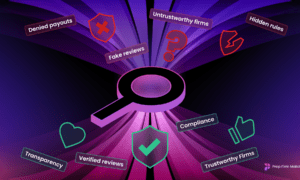Are you ready to take your game development skills to the next level? Look no further, because we have compiled a list of the top tools you need for game development frameworks. From graphics and sound design to coding and debugging, these essential resources will help bring your gaming visions to life. Whether you are a seasoned developer or just starting out, this guide has everything you need to create stunning games that will captivate players around the world. Let’s dive in and explore the must-have tools for creating your next masterpiece!
Introduction to Game Development Frameworks
Game development is a complex and dynamic process that requires the use of various tools and techniques. One of the most crucial aspects of game development is the use of frameworks. A game development framework is essentially a pre-made structure or interface that provides developers with a set of tools, libraries, and templates to streamline the development process.
These frameworks not only save time but also help maintain consistency in code and provide essential functionalities such as graphics rendering, physics simulation, audio management, and input handling. They also offer cross-platform compatibility and improve overall performance by optimizing code for specific platforms.
There are numerous game development frameworks available in the market today, each with its unique features and capabilities. In this section, we will explore some of the top frameworks used by professional game developers.
Unity: Unity is perhaps one of the most popular game development frameworks used today. It offers a user-friendly interface and supports multiple programming languages such as C#, JavaScript, and Boo. With an extensive asset store containing thousands of pre-made assets, Unity allows developers to create games for various platforms seamlessly.
Unreal Engine: Developed by Epic Games, Unreal Engine is another widely used framework known for its advanced graphics capabilities. It uses Blueprint visual scripting along with C++ as its primary programming language. It has been used to create many successful games such as Fortnite, Gears 5, and Borderlands 3.
Cocos2D: Cocos2D is an open-source 2D game engine that enables developers to create high-quality games for mobile devices quickly. It supports a variety of programming languages like Objective-C++, Swift, Java, JavaScript & Lua scripting language enabling developers to be highly productive while developing games for both iOS & Android devices.
Phaser.js: Phaser.js is an open-source HTML5 game engine optimized for desktop & mobile web browsers. Its lightweight nature makes it ideal for creating fast-paced browser-based games without compromising on performance. It also offers a variety of plugins and extensions, making it highly customizable.
Why are Tools Important for Game Development?
One of the main reasons why tools are important for game development is that they help streamline different aspects of the development process. Each stage in game development requires specific tools to perform certain tasks efficiently. For instance, designers use graphic design tools like Adobe Photoshop or Illustrator to create stunning graphics and animations for their games. Similarly, programmers use Integrated Development Environments (IDEs) like Unity or Unreal Engine to write code and debug it. These tools not only enhance productivity but also allow developers to focus on their creative ideas rather than spending too much time on technicalities.
Moreover, using specialized tools can improve communication within a team working on a project. Game development teams often consist of people with diverse skills like artists, programmers, sound engineers, etc. Tools that allow collaboration between these team members help in better coordination among them. This results in better integration of different elements into the final product.
Another crucial benefit of using tools for game development is that they can save a significant amount of time and effort for developers. Building a game from scratch without any proper framework or toolset can prove to be challenging and lengthy. However, by utilizing ready-made frameworks like Unity or GameMaker Studio along with other software specific to each stage of the process, developers can speed up the entire production cycle significantly.
Tools also aid in improving the quality and performance of games by providing advanced features that would be difficult or time-consuming to develop independently. For example, physics engines like Box2D or Havok provide realistic physics behavior in games without having to write complex code from scratch.
Using suitable tools allows developers to ensure compatibility across different platforms such as PC systems or mobile devices. With the ever-growing variety of gaming platforms, it has become essential for developers to consider cross-platform development. Utilizing tools that cater to multi-platform development can save a considerable amount of time and resources in the long run.
Choosing the Right Tools for Your Project
First and foremost, it is important to assess the specific needs of your project before diving into tool selection. This includes considering the type of game you are developing, its complexity, target platform(s), and budget limitations. Once you have a clear understanding of these aspects, you can then begin researching and evaluating potential tools that meet those requirements.
Another key factor to consider is the level of experience and skillset within your team. If you have a diverse team with varying levels of expertise, it may be best to choose tools that are user-friendly and have comprehensive documentation or tutorials available. On the other hand, if you have a skilled team with specific technical abilities, you may opt for more advanced tools that offer greater customization options.
Compatibility is also critical when selecting tools for game development frameworks. The tools should be able to integrate seamlessly with each other without causing conflicts or compatibility issues. This is especially important when using multiple third-party libraries or plugins.
The cost of the tools should also be taken into consideration as it can vary significantly depending on their features and licenses. Some popular game engines come at a premium price but offer powerful features and support while others may have free versions with limited capabilities but still suitable for certain projects.
Key Features of Popular Game Development Frameworks
Game development frameworks are a crucial aspect of the video game industry. They provide developers with essential tools and resources to create engaging and immersive games, saving time and effort in the development process. With so many options available, it can be overwhelming to choose the right framework for your project. In this section, we will discuss the key features of some of the most popular game development frameworks.
1. Unity:
Unity is one of the leading game engines used by developers worldwide. It offers a user-friendly interface and supports multiple platforms like PC, consoles, mobile devices, etc. Its robust physics engine enables realistic gameplay, while its asset store provides a vast library of 2D and 3D assets for developers to use in their games. One of Unity’s unique features is its cross-platform compatibility, which allows seamless integration across various devices.
2. Unreal Engine:
Unreal Engine is another popular choice among game developers due to its high-end graphics capabilities and extensive toolset. It offers a visual scripting system called Blueprints that simplifies coding for non-programmers, making it accessible for beginners as well as professionals. The engine also supports VR/AR development and advanced lighting techniques, making it ideal for creating visually stunning games.
3.DevkitPro:
DevkitPro is a free open-source framework that utilizes C++ programming language to develop games for Nintendo consoles such as Wii U and Nintendo Switch. It comes with all necessary tools such as compilers, libraries and documentation required for game development on these consoles without any additional costs.
4.Cocos2d-x:
Cocos2d-x is an open-source 2D game engine popular among indie developers due to its simple yet powerful features. It supports multiple languages such as C++, JavaScript and Lua and has built-in physics engines like Box2D & Chipmunk that make developing 2D games easier without compromising performance.
5.GameMaker Studio:
GameMaker Studio caters more towards beginners with no coding experience, offering a drag-and-drop interface for developing simple games. It also supports custom scripting using GML (GameMaker Language) for more advanced developers. GameMaker Studio’s main selling point is its multi-platform support and the ability to export games to various platforms such as iOS, Android, and PC.
Overview of Unity, Unreal Engine, and Godot
When it comes to game development, having the right framework can make all the difference in creating a successful and immersive experience for players. With so many options available, it can be overwhelming to know where to start. However, there are three popular game development frameworks that stand out among the rest: Unity, Unreal Engine, and Godot.
Unity:
Unity is a cross-platform game engine that was first released in 2005 by Unity Technologies. It has become one of the most widely used game development engines and is well-known for its user-friendly interface and versatility. Whether you’re developing a 2D or 3D game, Unity has powerful tools and features that make it suitable for both beginners and experienced developers.
One of Unity’s strengths is its ability to support multiple platforms such as PC, mobile devices, consoles, VR/AR devices, and even web browsers. This makes it ideal for developers who want their games to reach a wide audience. Additionally, Unity offers an extensive asset store with thousands of ready-made assets including scripts, sound effects, models, animations and more. This not only saves time but also allows developers to focus on the creative aspect of game development.
Unreal Engine:
Created by Epic Games in 1998 as a first-person shooter game engine called Unreal Game Engine (UE), Unreal Engine has evolved over the years into one of the leading cross-platform game engines in today’s market. Like Unity, it supports both 2D and 3D games but boasts more advanced capabilities when it comes to graphics rendering.
One of Unreal Engine’s standout features is its visual scripting language called Blueprints which allows non-coders to create complex gameplay mechanics without writing code. Additionally, Unreal Engine offers high-end cinematic capabilities with its Sequencer tool which allows for creating dynamic cutscenes within the engine itself.
Godot:
Although newer compared to Unity and Unreal Engine – being released in 2014 – Godot has quickly gained popularity among indie game developers. It is an open-source engine that offers a similar feature set to Unity and Unreal Engine but with a more lightweight design and smaller file size.
Essential Tools for Designing, Programming, and Testing Games
Designing, programming, and testing are crucial stages in game development that require specific tools to ensure the success of a game. In this section, we will discuss some essential tools that every game developer needs to have for a seamless and efficient development process.
1. Game Engines
Game engines are software frameworks that provide developers with essential features and functionalities necessary for creating games. They allow developers to focus on designing and programming instead of building everything from scratch. Some popular game engines include Unity, Unreal Engine, and CryEngine.
2. Integrated Development Environments (IDEs)
IDEs are crucial tools for writing code as they provide a comprehensive environment for editing, debugging, and compiling code in one place. They also offer features such as syntax highlighting, code completion, and project management. Examples of popular IDEs used in game development include Visual Studio, Eclipse, JetBrains Rider.
3. Version Control Systems
In any development project, keeping track of changes made to the code is crucial to avoid errors and easily revert back when needed. Version control systems like Git allow multiple developers to work on the same project simultaneously while still maintaining an organized workflow.
4. Graphics Software
Creating visually appealing games requires powerful graphics software such as Adobe Photoshop or GIMP for 2D art or Autodesk Maya or Blender for 3D modeling. These tools help in creating textures, animations, character designs among other visual elements necessary for a successful game.
5.Package Managers
Package managers are software tools that simplify the installation and management of libraries or packages needed during development by automating their download process rather than downloading them manually every time you start a new project. For example, Pip is widely used in Python programming language to manage dependencies while NPM is used in JavaScript projects.
6.Audio Tools
Music and sound effects play an important role in creating an immersive gaming experience. Software like FruityLoops studio provides audio producers with features such as virtual instruments, effects, and mixing tools for creating original music and sound effects.
7. Testing Tools
No game development process is complete without proper testing to ensure the game runs smoothly and efficiently. Some popular testing tools used by developers include Unity’s built-in test runner, Robotium for Android games, and Appium for iOS games.
Recommended Resources and Tutorials
When it comes to game development frameworks, having access to the right resources and tutorials can make all the difference in creating a successful game. Here are some recommended resources and tutorials that can help you navigate through the process of using game development frameworks.
1. Official Documentation: One of the best places to start when learning about a specific game development framework is its official documentation. These documents provide detailed information on how to use the framework, along with code samples, step-by-step guides, and troubleshooting tips. Whether you’re a beginner or an experienced developer, referring to the official documentation can save you time and help you understand the functionality of the framework better.
2. Online Communities: Joining online communities dedicated to game development frameworks can be extremely beneficial for developers. These communities often have forums where members can share their experiences, ask questions, and give helpful advice on using different frameworks. Being part of these communities also allows you to connect with other developers who may have faced similar challenges and found effective solutions.
3. Video Tutorials: For those who prefer visual learning, video tutorials can be an excellent resource for understanding how to use game development frameworks. YouTubers such as Brackeys, GameDev.tv, and Unity offer comprehensive video tutorials on various popular frameworks like Unity, Unreal Engine, and Godot. Through these videos, creators walk viewers through all aspects of developing games using these frameworks.
4. Online Courses: If you want more structured learning with interactive elements and assignments included in your study plan, online courses are an excellent option for mastering different game development frameworks. Platforms like Udemy, Coursera or Skillshare offer courses designed by experts that cover various topics related to popular game development tools from beginner level up till advanced techniques.
5. Blogs & Websites: Many blogs cater specifically towards sharing knowledge related to programming languages or various tools used for developing games – Frameworks are no exception! Reading through articles by experienced developers can help you understand the fundamentals of using game development frameworks. Some notable blogs/websites to follow in this regard are Gamasutra, GameFromScratch, and GameDevHour.
Tips for Maximizing Efficiency and Trouble-Shooting
Efficiency is key in game development, and having the right tools can make all the difference. In this section, we will discuss some tips and tricks for maximizing efficiency while using game development frameworks. We will also cover potential issues that may arise during your development process and provide solutions for efficient trouble-shooting.
1. Plan and organize before starting: Before diving into your game development project, it is crucial to have a clear plan in place. This includes setting achievable goals, creating a schedule, and organizing your tasks. By doing so, you can ensure that you are working efficiently towards completing your project without any unnecessary delays.
2. Utilize built-in templates and assets: Most game development frameworks come with pre-designed templates and built-in assets that you can use to speed up the development process. Take advantage of these resources rather than spending time creating them from scratch.
3. Use keyboard shortcuts: Keyboard shortcuts are a lifesaver when it comes to increasing efficiency in any type of work. Familiarize yourself with the keyboard shortcuts available in your chosen framework as they can save you a significant amount of time.
4. Continuously test and debug: Testing and debugging should be done throughout the entire development process rather than waiting until the end. This saves time on identifying and fixing multiple issues at once later on.
5.Use version control software: Version control software allows multiple people to work on the same project simultaneously without overwriting each other’s changes. It also keeps track of different versions of your code, making it easier to revert back if needed.
6.Automate repetitive tasks: Look out for tasks that are often repeated throughout your development process, such as compiling code or importing assets, and see if there is an option to automate them within your framework or by using external tools.
7.Take breaks and avoid burnout: Working non-stop for long periods may initially seem like an efficient approach but can lead to burnout in the long run. Taking regular breaks and pacing yourself can help maintain your energy levels and avoid burnout, ultimately increasing efficiency.
Trouble-shooting Tips:
1. Keep track of error messages: When an issue arises, pay attention to the error messages displayed by your framework. They often provide useful information on what went wrong and can guide you towards finding a solution.
2. Utilize online resources: There is a wealth of information available online for troubleshooting game development issues. Forums dedicated to specific frameworks or general game development communities can be a valuable resource for finding solutions to your problems.
3. Check for updates and revisions: Frameworks are continually being updated and improved upon, so it is essential to make sure you are using the latest version. Bugs and glitches may have already been addressed in newer versions, saving you time on trying to troubleshoot them yourself.
Conclusion
In today’s gaming industry, having the right tools is essential for creating successful and innovative games. We have explored some of the top game development frameworks and the tools they offer, from graphics engines to debugging software, that can help bring your vision to life. With these powerful resources at your disposal, you can take your game ideas from concept to reality with ease. So whether you are a beginner or an experienced developer, be sure to utilize these tools in your next game project for maximum efficiency and success.