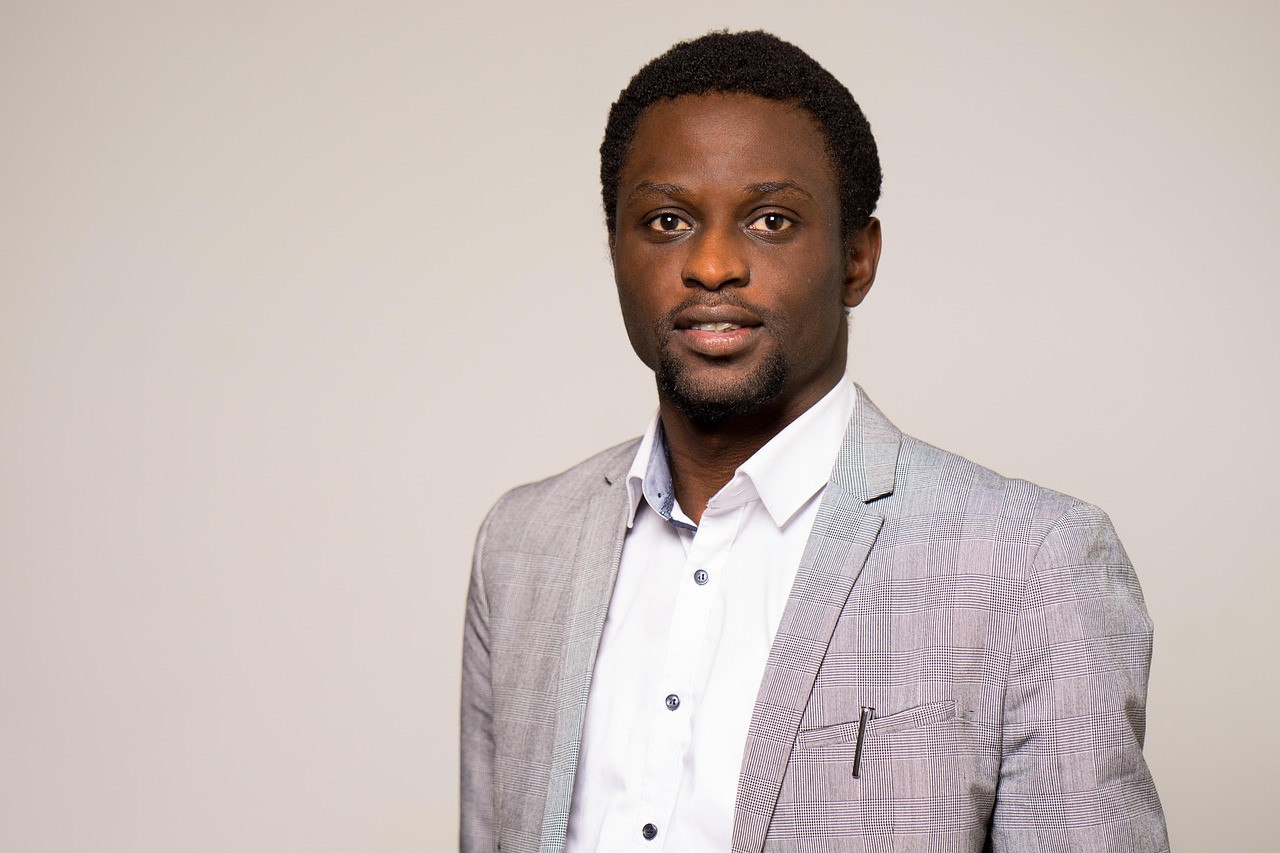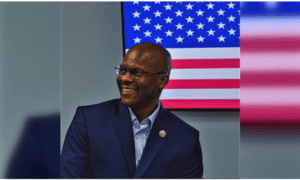In today’s digital-first world, having a polished headshot is more essential than ever—whether it’s for your LinkedIn profile, a company website, or personal branding. The good news? You no longer need a studio session to look your professional best.
Thanks to technology and a range of innovative services, capturing a high-quality headshot from the comfort of your home is completely doable. Below, we break down five of the best methods to help you achieve stunning results—no matter your budget or experience level.
- Virtual Headshot Services
One of the most convenient and professional options is to use a virtual headshot service like Headshots.com. These platforms deliver studio-quality results based on photos you take yourself—professionally retouched by real experts, not AI.
The process is simple: take a photo with your smartphone, upload it, and within a few business days, receive retouched images that enhance your natural features while staying true to your identity. You can even choose from a variety of backgrounds and styles that align with your personal or corporate brand.
They also offer a Happiness Guarantee—if you’re not satisfied, they’ll make free edits or provide a new version at no extra cost.
Pros:
- Step-by-step guidance and support
- Real photographer retouching
- No special equipment needed
- Fast turnaround
- Multiple background and pose options
Cons:
- Higher price point than DIY or AI tools
- Not ideal for urgent same-day needs
Pricing:
Starts at $60 per headshot; volume discounts available for orders of 101+ images.
- AI Headshot Generators
AI-powered platforms like Aragon AI, Secta.AI, and Portrait Pal use machine learning to transform casual selfies into professional-grade headshots. These tools use smart background replacement, face refinement, and lighting enhancements to simulate a studio look.
Pros:
- Extremely fast turnaround (sometimes under an hour)
- Budget-friendly
- Dozens of variations per upload
- No scheduling required
Cons:
- Results can feel overly edited or artificial
- Lack of consistency across platforms
- May not capture subtle expressions or personality
- No human photographer’s touch
Pricing:
Typically ranges from $30–$50.
- Home Photography Kit Rentals
Want to replicate the full studio experience? Renting a home photography kit gives you access to professional lighting, backdrops, and sometimes even remote-controlled cameras. Many providers include setup instructions and virtual support.
Pros:
- Access to high-end gear
- Higher-quality results than using just a phone
- Great for small team or family sessions
- No need to invest in buying gear
Cons:
- Requires space and setup time
- May be complex for first-timers
- More expensive than basic options
- Typically doesn’t include photo editing
Pricing:
- Basic kit: $75–$150 (3-day rental)
- Full headshot setup: $200–$350
- Premium setup with virtual assistant: $400–$600
- DIY Smartphone Headshots
If you’re confident and willing to learn, taking your own headshots with a modern smartphone and a few accessories is very achievable. Lighting, posture, and framing are key—and there are countless apps and tutorials to help you perfect the setup.
Pros:
- Very cost-effective
- Full creative control
- Flexible timing—shoot anytime
- Valuable skills for future use
- Lots of room to experiment
Cons:
- Results vary based on skill and tools
- Can be time-consuming
- May require editing software
- Accessories (like tripods, lights) add cost
Pricing:
- Apps: Free–$50
- Accessories: $20–$75
- Full kits: $100–$200
- Editing software: $0–$20/month
- Virtual Coaching & Photo Sessions
This hybrid approach connects you with a professional photographer via video call. They guide you in setting up lighting, framing your shot, and posing properly using your existing gear. It’s a great balance between DIY and professional quality.
Pros:
- Real-time feedback and coaching
- Learn how to improve future photos
- Personalized tips tailored to your space and look
- Typically cheaper than a full-service shoot
Cons:
- Still requires setup effort
- Takes more time than AI or upload-only tools
- Photo quality depends on how well you follow instructions
- Some services don’t include post-editing
Pricing:
- 60-minute session: $75–$150
- 90-minute shoot + coaching: $150–$250
- Full package with editing: $250–$350
- Group sessions: $100–$200 per person
Final Thoughts
Getting a professional headshot from home has never been easier. Whether you prefer the hands-off approach of virtual headshot services, the instant results from AI generators, or the learning opportunity of virtual coaching, there’s a solution that fits your needs, budget, and timeline.
The key is choosing the option that best aligns with your goals—whether it’s maximum quality, fast turnaround, or building your own photography skills. Either way, there’s no excuse not to upgrade your headshot and put your best face forward.