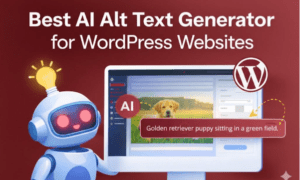If you are trying to improve the performance of your WordPress website then good on you; site speed is extremely important not only because speed is a ranking factor, but also because a fast website is far more user friendly.
However, knowing the importance of your website load time doesn’t make it any easier to implement – especially as we all know how demanding WordPress can be – especially if you have a fancy theme installed along with various plugins to improve functionality.
Of course, you don’t want to strip back your plugins because you want all of those features, and you certainly don’t want to revert back to a basic or lightweight theme just to improve the website performance – that would be counter-productive.
How can I improve my website performance then?
There are, of course, many ways in which you can improve the load times for your website and in this article, I will outline the top 5 methods.
Method 1: Get yourself a decent hosting provider
You just can’t escape this one and in fact it is the most common problem that I have seen from personal experience; when someone is struggling with website performance and they have perhaps tried changing their theme, installing a performance plugin or maybe optimized all of their images. But alas, nothing seems to help.
In these cases, it is almost always the host that is holding the website back. If you are with a low cost hosting provider they are probably over-filling their servers and as a result, the hardware on which your website is hosted simply does not have the capabilities to handle your visitor requests.
The bottom line is this; if the web server is slow then no amount of optimization is going to change that. So, if you want to give yourself the best foundation for site performance, get yourself a fast, reliable hosting provider. Ideally you should be looking for managed WordPress hosting which will typically give you a hosting account specifically optimized for WordPress as well as guaranteed resources and web servers that are limited in terms of the number of accounts they hold.
Method 2: Be sensible with your theme and plugins
Whilst the theme and plugins are important in terms of the user experience, they are still a big consideration. In an ideal world, you need a fast, light-weight theme that you can customize to your needs without sacrificing speed. Sometimes this is not possible and you might be using a theme that comes with a friendly front-end editor for example, that demands a little more in terms of server resources. This is fine as well, but when you are considering which theme to use, you should always read the reviews and make sure that performance is one of your top considerations.
As far as plugins are concerned, you should remove any unrequired plugins from your WordPress installation and when you do install a plugin, think carefully about whether it is necessary to have or if you can achieve the desired result some other way. The reason is simple; every plugin that you install will have some sort of impact on site performance, so keeping your plugins as lean as possible will help greatly with performance.
Method 3: Optimize your images
This is a very important one because typically images (and other rich media) can have a serious impact on site performance. If you are simply grabbing images from your camera, or from a stock media website, they will typically be very large – upwards of 5mb in many cases. This can have a serious impact on performance not only because it takes the visitor time to download each image but also because the web server will often be forced to scale each image on the fly, if it is not correctly sized.
Some specific things you can do to avoid images becoming a drain on performance are:
- Resize your images to the actual size that you want them to be displayed on your website – you can use adobe photoshop for this, or Gimp (a free alternative).
- Reduce the quality of your images – again this can be done using any photo editing program – you can reduce “image quality” considerably without it having any visible impact on the image. What it will do however is greatly reduce the image size.
- Use a web-friendly format for your images such as PNG or ideally webp which will further reduce the size of your images.
- Use an image optimization plugin such as ewww image optimizer to optimize your images automatically.
Method 4: Use a performance plugin
A performance plugin will take a lot of the burden off your shoulders when it comes to website performance optimization. However, this has deliberately been added further down the list because it is important not to simply offload all of the work on a plugin. You will have a far better understanding of site performance if you do some of the performance improvement work yourself. In addition, if you combine manual optimization and automatic optimization you will also have far better results.
Two of the best plugins on the market today, for speed optimization, are Litespeed and WP Rocket. Litespeed will typically be provided by your web host (Again, this is the mark of a solid hosting provider) and in the case that you do not have that option, WP Rocket is a plugin that you can install directly on your WordPress site. Both options come with some pretty solid settings out of the box and will have a big impact on the performance of your site.
You can also get under the bonnet of these plugins to make further tweaks and the end result will be a lightning-fast website.
Method 5: Use a CDN
Last, but not least, the use of a CDN (Content Delivery Network) can also have a big impact on performance. This is especially true if you have a wide-ranging visitor base and you receive traffic from different countries.
A content delivery network sets up a cache of your assets (images, CSS files, Javascript files etc) on web servers strategically placed around the world. The idea being that wherever your visitors are from, the nearest cache server to them will be used to deliver this content – thus offering faster load times whilst also distributing the requests across multiple servers.
There are many different CDN providers out there – cloudflare being one of the better known ones – and this is just one more thing that you can do in order to improve the end-user experience by making your website lightning fast.
If you do implement some or all of these methods for improving your site speed then just make sure that you do a couple of speed tests before and after you make the changes – you can use GTMetrix or any other performance reporting tool for this. Once you have finished implementing these improvements, if your website loads faster as a result, make sure to come back here and let us know your results.