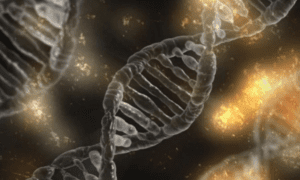The best way to keep your digital marketing team on track is to implement digital marketing project management tools. Project management tools are the easiest and most efficient ways to assign tasks with completion dates and plan your content release. Without a great project management toolkit to keep track of tasks and action items, what would you do?
Jeremy Biberdorf, the owner of Modest Money (an investing and financial advice business), has been using project management tools for years. He stated that “after implementing project management tools in my business, I was able to save time juggling tasks and boost the overall efficiency of Modes Money’s digital marketing rollout.”Say goodbye to tracking your digital marketing task in spreadsheets, improve your content marketing strategy, and start using some fantastic project management tools today. This article covers the top 4 project management tools that the best content marketing companies use; read on to learn more and incorporate them into your business today.
Wrike
Wrike is arguably the best project management software that exists today. With Wrike, you can easily set up entire digital marketing project plans and display the project in a Gantt chart, sortable table, or a workload view. Wrike saves time, allowing your team to focus more on marketing tactics to drive more sales.
Wrike users can easily see tasks they need to accomplish on their “to-do” list. With built-in dependencies, users assigned to the next tasks are automatically alerted when all dependent tasks are completed, which is a great feature to keep projects efficient.
Everyone on your Wrike team can track dates, manage resources and assignments, track time, and communicate efficiently within each task. Anytime a Wrike user is called out by mentioning their name in a task, they are alerted in their Wrike inbox.
You can use Wrike for any type of project management. However, their optional “Wrike for Marketers” feature package makes it one of the best digital marketing software. The unique digital marketing tools include forms, document proofing, and creating versions of documents.
Through Wrike’s efficiency, you will save countless hours and money. All the money you save can then be invested elsewhere to help grow your business. Check out Betterment if you need a place to invest, and read this in-depth, detailed Betterment review for details on how to grow your money.
Wrike has versions of its software for Windows and Mac computers and mobile applications for both iPhones and Android phones, allowing you to work on digital marketing projects from any device.
ClickUp
ClickUp is another useful project management tool. One of the most incredible things about it is that it offers a “Free Forever” plan. ClickUp is an excellent alternative to Wrike and can perform almost all of the same functions. The graphical interface looks nicer and is more customizable than Wrike.
Besides the graphical customizations, you can manage and collaborate on digital marketing projects similar to how you would in Wrike. Depending on your specific tastes and requirements, one may be better suited for you; there are more project management tools out there. We just covered the top two.
AirTable
Airtable is a fantastic tool to keep track of databases; it is similar to a spreadsheet. However, it offers many more features that make it handy in accomplishing large marketing tasks.
If you are importing a lot of content into your website, or you need to keep track of information such as your complex link-building plan used in your digital marketing project, Airtable makes it easy.
Airtable has six powerful components within its user-interface:
- Fields – A field is like a cell in a spreadsheet; it is the entry in a table. Fields can hold information and data beyond text. Field types include check-boxes, text (long or short), attachments (like images or documents), drop-down list, time/date, links, and more.
- Tables – A table is the central area of all your information; it is akin to a spreadsheet.
- Bases – Bases are where all the information for your digital marketing project is stored. You can have multiple bases, i.e., one for each digital marketing project.
- Views – Views are how the data is displayed to you through the user interface; you can save different views.
- Records – Records are the same as rows in a spreadsheet.
- Workspaces – Workspaces are a group of bases; you can have multiple workspaces. For example, you have three digital marketing projects related and within the same workspace and another five projects within another workspace.
Airtable makes managing content and data for digital marketing projects simple. With its impressive collaboration features, ability to link between tables, publishing views, and integration capabilities, you will be able to streamline all of your digital marketing projects further.
Slack
Slack is a leading team communication tool. In the remote workplace day and age, staying connected digitally is needed more than ever before. Slack’s user-interface looks much like a chatroom; however, it includes several useful features that will maximize your team’s performance and work better together on digital marketing projects. Here are some of the top features that Slack provides:
- Channels – The basic premise of channels is the same as a chatroom. You can include anyone in a channel (within or outside of your company). Channels can be direct messages and about individual topics too.
- Teams – Slack allows the creation of “teams,” which can be all members of your digital marketing team. Teams enable everyone to stay connected.
- Integrations – Slack easily integrates with several well-known software services like Google Drive, Dropbox, Github, Wrike, ClickUp, and Airtable. Not only do you stay connected, but you can integrate Slack easily with your digital marketing project management software.
- Messaging – The critical tool in Slack’s toolbox is its messaging system through channels, direct messaging, or private groups. Messages can be easily searched to find those old messages you need to reference.
- API – Slack API (application programming interface) is useful for creating automated processes, such as sending automatic notifications through Slack when tasks are completed in your digital marketing project management software.
- Voice and Video Chat – Slack’s voice and video conferencing feature turns it up a few notches, letting you communicate even more ways.
As you can see, Slack is not just a communication tool; it is so much more. Slack is one of the best tools to boost company productivity. It will make your digital marketing team better communicators, and the better they communicate, the better they work together and accomplish tasks.