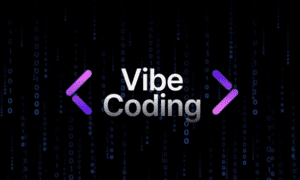What is Vibe Coding?
Before diving into tools, it’s crucial to understand what “vibe coding” is, why it’s rapidly gaining traction, and what trade-offs are involved.
- The term “vibe coding” was coined by Andrej Karpathy in February 2025. It refers to a style of programming where you describe what you want in natural language (a prompt), the AI generates working code, and you iterate via prompts and testing rather than writing and reviewing every line yourself.
- In vibe coding, the human shifts from writing the detailed code to guiding, testing, refining the output, giving feedback, and steering the AI. The focus is more on “does this behave like I want?” than “did I manually write the correct architecture or patterns.”
- It democratizes software building: people with less programming background can build prototypes, small apps, internal tools, or full‐stack MVPs more quickly.
- But there are clear trade‐offs: code quality, maintainability, security, understanding, debugging, long‐term fragility, and scaling issues. Also, lots of tools are still experimental, with bugs, surprising behavior, or failures when given more complex or domain‐specific requirements.
So vibe coding works well when you want speed, experimentation, rapid prototyping, creativity. It’s less ideal when you need enterprise‐grade reliability, strict architecture, extensive security, or for very large codebases unless you layer in strong oversight, testing, etc.
What Makes a Great Vibe Coding Tool
Given what vibe coding is, what are the criteria that separate tools that are “just OK” from ones that really deliver? Some key dimensions:
- Natural language prompt integration & feedback loop– how well you can express your intent, see results, adjust, ask questions, etc.
- Live feedback / preview / testing– the faster you can see what your code does, fix, iterate, the more you stay in flow.
- Frontend + backend + deployment / backend integrations– some tools generate only UI or mock backends, others give you real data integrations, real deployment.
- Ease of use & low setup friction– particularly for non-engineers: how much configuration, how many technical prerequisites, etc.
- Performance, stability, and transparency– how often does weird behavior happen? Can you inspect/edit code? How well does it scale?
- Pricing / credits / usage limits– since many tools use AI models or servers, the cost or usage quotas matter heavily.
- Community, ecosystem, templates, interoperability– templates, integration with existing tools like GitHub, version control, databases, etc.
Top 3 Vibe Coding Tools
In mid-2025, several tools stand out. Here are the top 3 (in my view) plus some notes on a rising fourth.
| Tool | Where It Excels | Weaknesses / When It Might Not Be Best |
- Bolt (Bolt.new / Bolt.ai)
Overview & Key Features
- Bolt(sometimes called new) is a browser-based AI-driven platform that lets you prompt, edit, and deploy full-stack web apps right in the browser. It uses WebContainers tech, which gives a nearly full-dev environment (you get things like NPM, live previews, integration with services like Supabase, Netlify, etc.).
- It’s built for speed: you describe a project in plain English, Bolt spins up a working prototype very quickly, you can make diffs (i.e. tweak code), see changes, get deployment working. Ideal for hackathon style or MVP building.
- Integrations: Bolt supports backend + frontend + deployment pipelines. So it’s more than just UI. If you need database, auth, routing etc., those are part of what people are using.
Why It’s Among the Best
- Flow & iteration speed: because you can see changes quickly, fix via prompt or diff, Bolt keeps you in vibe-mode.
- Full-stack capability: many tools only do UI or mock logic; Bolt gives more real backing.
- Friendly for beginners & prototypers: low setup friction, minimal local configuration needed.
Weaknesses / Limitations
- As with many vibe coding tools, when the project gets more complex — many routes, complex business logic, custom integrations, performance/security constraints — Bolt may generate brittle or suboptimal code. Users report being “90% there” but then struggle to push over the line without deeper technical work.
- Debugging can be opaque. Because you didn’t write everything manually, understanding what the code is doing (or why it fails in certain cases) may be hard.
- Cost / usage limits: depending on the plan, there may be quotas or resource constraints. As usage increases, or if you’re using premium models, it may get expensive.
Ideal Use Cases
- Rapid prototypes, internal tools, small businesses launching MVPs.
- Indie hackers, founders with limited engineering support.
- Designers or non-technical makers who want to build dashboards, landing pages, simple webapps.
- Cursor
Overview & Key Features
- Cursoris an AI-powered integrated development environment (IDE) that layers strong AI features into a code editor. Rather than being a separate “no-code” tool, it attempts to bring vibe coding into standard development workflows.
- Some features: smart multi-line autocomplete (Tab), a “chat with the codebase” style assistant, inline editing, cross-file refactoring (“Composer”), agent modes for automating tasks.
- It supports rich integrations, large codebases, so better suited when the project is more than a toy. Also, tools like Bugbot have been added: these help catch mistakes or security issues as the code grows or is modified.
Why It’s Among the Best
- Strong for people who want the vibe coding experience butstill want more control and reliability. Cursor blends as much AI as possible while retaining ability to inspect/edit, refactor, etc.
- Scalability: better when you have multiple files, multiple components, or you want to grow the prototype. Cursor helps avoid “black box” as much as possible.
- Community & tooling: good ecosystem, templates, integrations, etc.
Weaknesses / Limitations
- Sometimes cost, model limitations, or usage limits can get in the way, especially as the codebase size grows.
- Because some parts are automated, there are occasional weird code artifacts, duplicated logic, or “AI hallucinations” (bugs). Users report need to clean up manually.
- Steeper learning curve (at least compared to “just write a prompt and see something”) because you may need to understand what the AI is doing to steer it properly.
Ideal Use Cases
- Developers or teams that want prototyping plus the potential to scale.
- Projects with moderate complexity: multiple pages, database, backend logic, UI, etc.
- People who want to mix AI assistance with manual code control.
- Lovable
Overview & Key Features
- Lovable is a vibe coding platform that aims to simplify app creation for non-technical or semi-technical users. Describe what you want; it builds the UI, logic, and integrations automatically. It also offers visual editing (live preview), templates, deployment, etc.
- It has “prompt-to-app conversion”, visual editor with WYSIWYG style, instant deployment, built-in database integrations (e.g. Supabase) etc., which helps shrink the gap from idea to running app.
Strengths
- Very accessible: less technical overhead for non-programmers or those newer to development.
- Good for creating small apps quickly: internal tools, dashboards, landing pages, quizzes, etc.
- Integrated backend / database support helps reduce boilerplate overhead.
Weaknesses / Limitations
- Less control over fine architectural detail, performance optimizations, or custom integrations. If your needs go beyond what the platform supports out of the box, you’ll bump against limits.
- Code readability, debugging, and maintainability issues tend to surface when app grows. Because you may not have set up strict code structure, or you may not fully understand what the AI generated.
- Pricing and usage limits: many credits, free tiers, etc., but heavy usage or large integrations require paid plans.
Ideal Use Cases
- Makers, founders, designers who want to test product ideas or launch small apps without hiring dev teams.
- Hackathons, prototypes, internal tools.
- Use cases where speed to launch matters more than long-term maintainability, or where you can later migrate/refactor if needed.
Runner-Up / Honorable Mention: v0.dev
- dev (from Vercel) focuses more narrowly on UI / front-end / component generation. If your project is heavily UI-centred, or you prototype many designs, v0 can boost productivity.
- It is less “full stack” than Bolt but is strong for front-end work, especially if you already use React/Tailwind/Next.js etc.
- Good choice if your priority is visual polish and design speed more than backend logic.
Bolt.ai (Bolt.new) Deep Dive
Since you asked to include Bolt.ai, here’s a more detailed examination of how it works, its ecosystem, pros/cons, and scenarios where it does well (or poorly).
What Bolt Offers
- Prompt-to-App Generation: You write (in plain English) what you want — e.g., a web app with a login, dashboard, ability to CRUD some resources, maybe some backend functions. Bolt will generate a working prototype.
- Full Dev Environment in Browser: Thanks to WebContainers, Bolt gives you something akin to a local dev environment (node modules, ability to integrate backend services, etc.) in the cloud/browser. So you don’t need to setup locally; can iterate in browser.
- Deployment & Integrations: You aren’t just building mockups; Bolt supports real deployment (for example via Netlify or similar), real databases, authentication, etc. That means the prototype is closer to a “usable product” rather than just a design or demo.
Strengths
- Speed: If you want something running quickly, Bolt shines. You can often get something “good enough” to test, iterate, or even ship basics in hours rather than days.
- Low friction: Because the dev environment and many services are already wired up, you spend less time on setup, configuration.
- Good for idea validation: If you have an idea and want to explore “Will this UI + data flow feel good?” Bolt lets you do that quickly.
Weaknesses and Risks
- Scaling issues: As your app grows in complexity (more pages, complex business logic, performance demands, custom infrastructure) the generated code from Bolt may need significant refactoring or even rewriting in parts. Some of it may not follow best architecture/design patterns.
- Opaque parts: If you want to deeply understand or modify arbitrary parts of the backend, or integrate with very custom services, the AI-generated scaffolding may not always be clear or flexible enough.
- Debugging, maintenance: When bugs occur, or when upgrades / security patches / dependency updates are needed, maintaining Bolt output can become challenging. You may have to dive in more manually. Also, the AI might have generated code you don’t fully understand, increasing the risk of introducing vulnerabilities or inefficiencies.
- Cost / model limitations: AI model usage, cloud instances etc. cost money. If you’re doing a lot, or using premium features, it can add up.
Real-world Feedback
- Many users praise Bolt for helping them get to MVP fast, especially solo makers or small teams without big engineering headcount.
- Some users mention that after using Bolt, they hit a “long tail” of messy fixes — where many minor issues or edge cases pop up. Some wish for more transparency or control over generated code.
- Also, with constant iteration, there’s sometimes “AI drift” — prompts produce unexpected behavior, or code dependencies are updated behind the scenes and break something. There are other alternates to Bolt such as dev.
Comparison & Which One to Choose
Here’s some guidance on choosing among Bolt, Cursor, Lovable, v0 etc depending on your needs.
| Your Situation / Need | Best Fit Among These Tools |
| You want something running today, prototype, hackathon, experiment quickly, minimal engineering overhead | Bolt or Lovable. They get you from idea to prototype fastest. If you just need UI + data + live preview, these are excellent. |
| You want more control, maybe plan to grow the app, want cleaner architecture, care about maintainability | Cursor. Cursor gives you more mature tooling, more control, ability to refactor, better support for growing codebases. Maybe combine with Bolt for initial speed, but move toward Cursor (or something similar) for the long term. |
| You are mostly doing UI / front-end / design work (landing pages, mockups, component libraries) | v0.dev is excellent. If design speed + visual polish + front‐end is your core concern, v0 is lean and strong. |
| You are non-technical or semi-technical and want the lowest friction | Lovable is very friendly. Bolt is good too, but sometimes requires you to understand concepts like “database”, “routing”, etc. Lovable tries to hide more of that. |
Trade-Offs / Risks of Vibe Coding
While all these tools are exciting, they come with real risks. When adopting vibe coding seriously, you should be aware of them.
- Code Quality and Technical Debt: Code generated by AI may not follow best practices, may be duplicated, have hidden bugs, poor testing, etc. Over time that accumulates into technical debt.
- Security & Reliability: Especially when connecting to external services, or handling auth/data, small mistakes or oversights by the AI can have large consequences (e.g. insecure endpoints, bad error handling).
- Lack of Understanding: If you don’t understand what the AI did, debugging or extending becomes hard. For example, when edge cases arise, or performance issues.
- Dependency & Vendor Lock-in: If you rely heavily on a tool, moving away (or exporting code to another environment) may be difficult, especially if large parts of the infrastructure are managed by the tool.
- Cost Over Time: Free tiers may work for small experiments, but costs (credits, subscription, compute, etc.) tend to grow as your usage or complexity grows.
- Overpromising / Under-delivering: Ability of the AI is not infinite; complex logic, domain-specific knowledge, large scale systems still often require expert human coding. Some tools might claim more than they reliably deliver.
Future Trends & What to Watch
Looking ahead, some of the developments that are likely to improve vibe coding:
- Better Debugging / QA Toolsintegrated into vibe coding platforms (tools like Bugbot for Cursor are examples). These will help reduce the risk of shipping buggy code.
- More Transparent Code Generation: More tools allowing you to see the scaffolding, understand architecture, maybe even enforce rules (style, security, etc.).
- Hybrid Models: Starting with vibe coding for prototyping, then transitioning to more structured engineering practices. Maybe tools that help you refactor AI-generated code into more maintainable architectures.
- Better Offline / Local Models: For privacy, cost, and custom domain cases—tools that let you use vibe coding with models that run locally or in self-hosted environments.
- Ecosystem Integration: More integration with version control, deployment pipelines, test suites, observability, etc., so vibe coding doesn’t remain stuck at prototype stage.
Conclusion
Vibe coding is one of the most exciting shifts in software creation in recent years. It offers a new path for people to bring ideas to life, for prototypes to be built fast, and for the barrier to entry to come way down.
Among the tools today:
- Boltis great if you want full-stack prototyping in the browser, fast iteration, real deployment.
- Cursorif you want control, reliability, ability to scale or grow beyond throwaway projects.
- Lovableif you want the simplest path from idea to app, especially for simpler apps, dashboards, or if you’re non-technical.
If I were to pick “best overall starter” I’d lean toward Bolt (for prototyping) + Cursor (for project growth), but your choice should depend heavily on what you want to build, how much you care about long-term maintenance, and how technical you or your team are.
If you like, I can pull together a comparison matrix specific to your kind of project (say, web app vs mobile vs enterprise) or even a list of 5 tools (not just top 3). Do you want that?