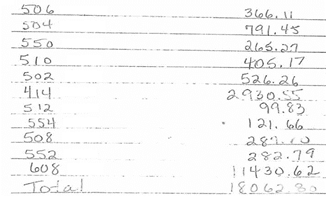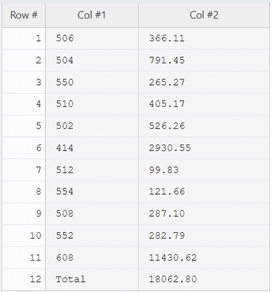When it comes to handwriting vs. printed text, which is the better option? In this article, we will take a look at the pros and cons of each. In addition, we will look for the possibility of using platforms such as AlgoDocs to extract handwriting and convert it into an editable version.
Handwriting vs. Printed Text
Handwriting has a more personal feel to it. It’s more tactile and expressive, which is why it’s often used for personal letters and thank-you notes. On the other hand, printed text is more efficient. You can produce more of it in a shorter time, and it’s easier to read than handwriting. Plus, it looks more professional.
What are the Benefits of Handwriting?
You may be wondering what the benefits of handwriting are. After all, is it vital to learn how to write in cursive with everything going digital these days?
Here are just a few of the benefits of handwriting:
- It develops fine motor skills.
- It helps you process information more deeply.
- It increases your attention span.
- It strengthens your memory skills.
- It enhances your creativity.
- Most of us are much faster when handwriting than printing text.
What Are the Benefits of Printed Text?
Printed text is more formal than handwriting, which is why it’s often used in business and legal documents.
But there are other benefits to using printed text as well. Here are a few:
- Printed text is more precise than handwriting. Each letter is the same size and shape, so there’s less room for error.
- Printed text is easier to read than handwriting. The letters are uniform, so the eye can easily track from one letter to the next.
- Printed text is more professional-looking than handwriting. It gives the impression of being organized and efficient.
What Are the Drawbacks of Handwriting?
Let’s face it—handwriting has some pretty significant drawbacks. For one, it’s hard to read. Unless you’re a trained scribe, making the letters in a handwritten document is challenging. This can lead to mistakes and misunderstandings, especially if the document is necessary or time-sensitive.
Also, handwriting is just less efficient than printing. It takes up more space on the page, and it’s harder to edit because you have to erase individual letters. In short, handwriting has a lot of downsides compared to printed text.
What Are the Drawbacks of Printed Text?
Printed text definitely has its benefits, but a few drawbacks exist. For one, it can be tough to read text printed out small. And without good lighting, it can be hard to see what’s written.
Another downside to printed text is that it doesn’t have the same personal touch as handwriting. There’s something special about receiving a handwritten note or letter—it feels like the author took the time to sit down and write it just for you.
Which method do I / You prefer?
Personally, I prefer handwriting over overprinting text. However, my main problem with handwriting is that even if I scanned such a document, it would be uneditable( it will be saved as images or PDF). So, I was looking for an efficient method or platform to extract handwriting and convert it into an editable version. While searching, I meet OCR!!. It stands for optical character recognition that can extract text(characters) from a scanned file/image. Doing so can extract printed, typed, and handwritten content from physical files into an edible digital document. Another friend that I meet while searching is AlgoDocs.
What is AlgoDocs? How to use it?
AlgoDocs is a web-based data extraction platform that allows us to access, extract and manage data from documents like bank statements, invoices, receipts, sales and purchase orders, etc. The platform lets us extract the needed data, like tables or even specific elements, and then save the data into editable files such as Excel, JSON, and more. Figure 1 shows a sample of a handwriting table uploaded to AlgoDocs and the extracted digital version is shown in Figure 2.
Figure1. Handwriting scanned image processed by AlgoDocs.
Figure 2. The extracted digital table using AlgoDocs.
Optical character recognition, or OCR, became a piece of cake using AlgoDocs. All we need is just to follow the following steps to extract text/tables/handwriting from documents:
- Create an extractor by uploading a sample document.
- In extracting rules editor, add a rule by selecting the data type you want to extract.
- Click on the ‘Extract’ button to extract the required data. You may also apply any available filters if needed or if you are willing to format the extracted data.
- Finally, export extracted information to the desired format such as Excel, JSON, or XML or even other applications such as accounting ones.
Next is to upload as many documents as you want, like hundreds and thousands, and relax while AlgoDocs finalize the work concisely.
You may also learn how to free extract Tables, text, and handwriting using the friendly interfaces of AlgoDocs through the easy-to-follow articles and video tutorials.
Conclusion
Ultimately, it’s up to you to decide what works best for you. Both handwriting and printed text have their own pros and cons, and the final decision depends on your personal preferences and needs.
Handwriting is a great way to show off your personality, and it can be faster than printed text when you’re in a hurry. But the printed text is more legible and easier to read, especially if you need to scan through a document quickly.
So what’s the verdict? We can still handwrite and use platforms such as AlgoDocs and get a printed and formatted version. Now you can use the free forever subscription plan with 50 pages per month. You may check AlgoDocs pricing if you need to process more pages.