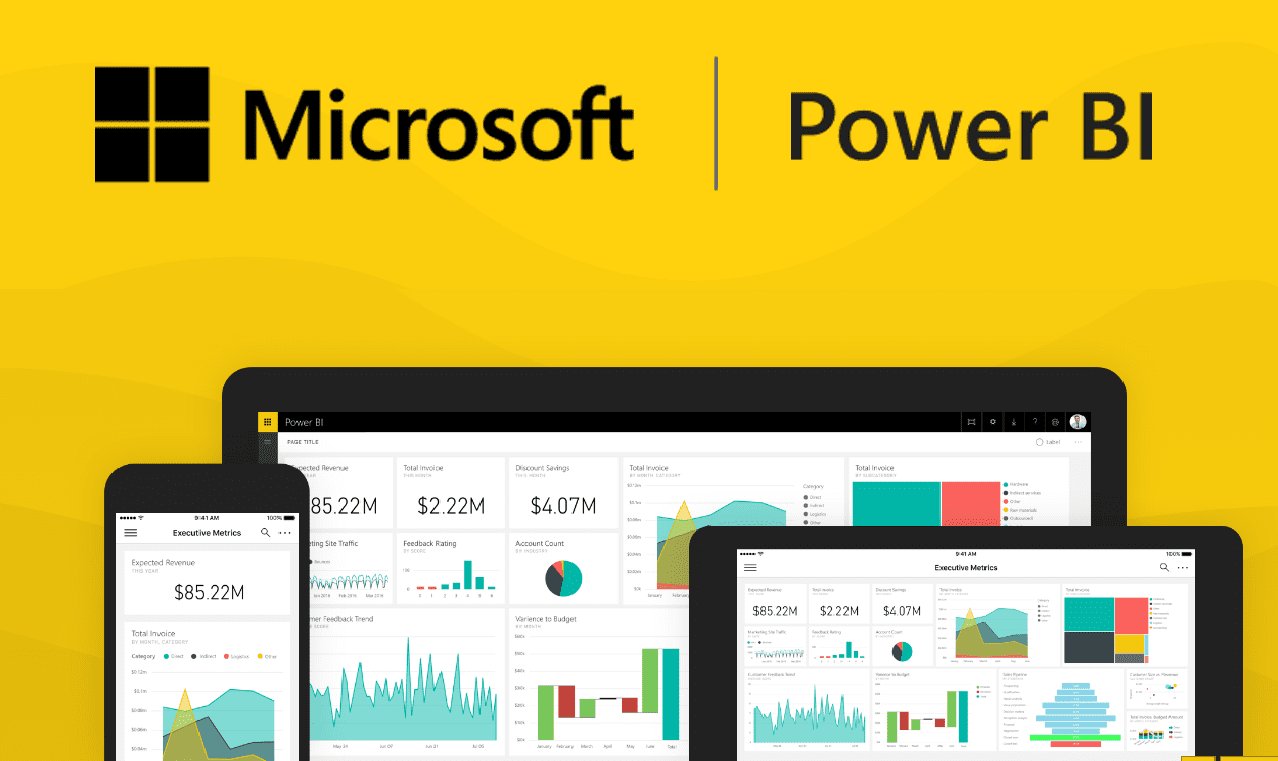In today’s data-driven business world, organizations are relying on powerful tools to help them collect, analyze, and visualize data. One such tool that has been gaining popularity is Microsoft Power BI. In this article, we will explore the journey and development of Microsoft Power BI, including what is Microsoft Power BI. We will also dive into how it works, and its benefits for businesses.
What is Microsoft Power BI?
Microsoft Power BI is a business analytics service that provides interactive visualizations and business intelligence capabilities. It allows users to connect to multiple data sources, transform and clean data, and create interactive dashboards, reports, and visualizations.
Power BI is a cloud-based service that can be accessed from anywhere, on any device. It integrates with other Microsoft products, including Excel, SharePoint, and Teams, and can also be integrated with third-party applications and services.
Development of Microsoft Power BI
Microsoft Power BI was first released in 2011 as a set of add-ins for Microsoft Excel. These add-ins allowed users to connect to data sources, create data models, and create reports and visualizations. In 2013, Microsoft released Power BI for Office 365, which was a cloud-based service that provided additional features, such as collaboration and data exploration.
In 2015, Microsoft released a new version of Power BI, which was completely re-engineered as a standalone cloud-based service. This new version included a new user interface, additional visualization options, and the ability to connect to a wider range of data sources.
Since its release, Microsoft has continued to invest heavily in Power BI, adding new features and capabilities on a regular basis. Today, Power BI is a leading business analytics tool, with a large and growing user base.
How does Microsoft Power BI work?
Microsoft Power BI is designed to be easy to use, even for non-technical users. It uses a drag-and-drop interface that allows users to quickly create visualizations and dashboards.
To get started with Power BI, users need to connect to one or more data sources. This can include databases, Excel spreadsheets, or cloud-based data sources such as Salesforce or Google Analytics. Once connected, users can transform and clean the data using a simple user interface.
After the data has been transformed and cleaned, users can create visualizations and dashboards. Power BI includes a wide range of visualization options, including charts, tables, maps, and more. Users can also create custom visualizations using JavaScript and other programming languages.
Benefits of Microsoft Power BI
Microsoft Power BI offers a wide range of benefits for businesses. Here are some of the most significant benefits:
Easy to use: Power BI is designed to be easy to use, even for non-technical users. This means that businesses can empower more employees to work with data, without the need for specialized training.
Wide range of data sources: Power BI can connect to a wide range of data sources, including databases, Excel spreadsheets, and cloud-based data sources. This means that businesses can consolidate data from multiple sources into a single dashboard or report.
Interactive dashboards: Power BI allows users to create interactive dashboards that can be accessed from anywhere, on any device. This means that businesses can provide real-time access to key data for decision-makers.
Collaboration: Power BI includes collaboration features that allow users to share dashboards and reports with other team members. This means that teams can work together on data analysis and decision-making.
Security: Power BI includes robust security features that allow businesses to control access to data and ensure that sensitive information is protected.
Conclusion
Microsoft Power BI has come a long way since its initial release as an Excel add-in in 2011. Today, it is a powerful business analytics tool that is used by businesses of all sizes to collect, analyze and visualize data. With its easy-to-use interface, wide range of data sources, interactive dashboards, collaboration features, and robust security, Power BI has become a popular choice for businesses looking to improve their data analysis capabilities.