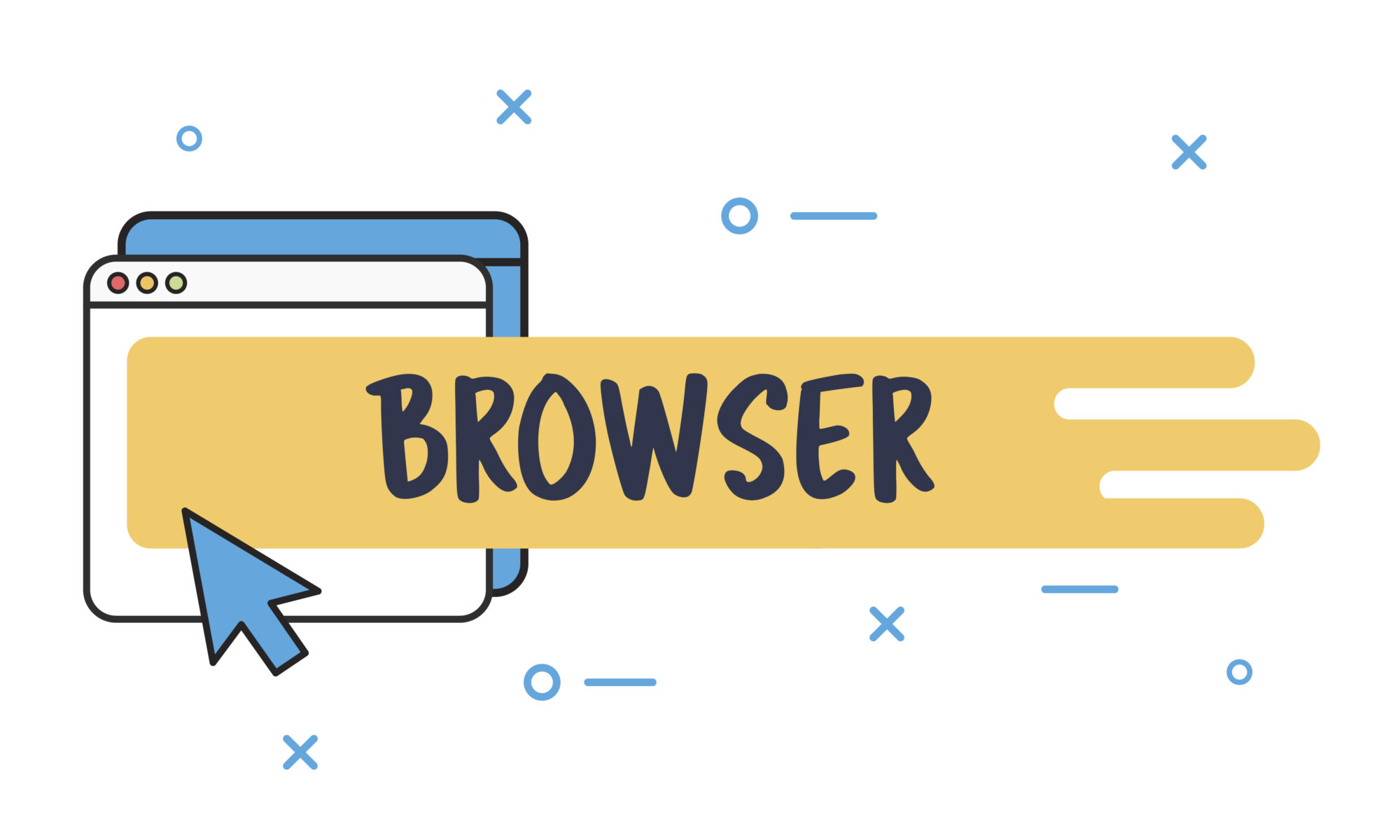Browser extensions boost productivity and personalize your browsing experience. For example, you can add grammar checking or ad-blocking tools. However, many extensions require extensive permissions. This can lead to data breaches or attacks.
Some risks come from poor coding, but others arise from choosing profit over privacy. As browser threats change, it’s important to know what makes extensions risky. This knowledge can protect your personal data and online habits.
This article breaks down how Chrome extensions can become a threat if you’re not careful. You’ll learn how to spot red flags and keep your data safe while still using the tools you need.
Why Browser Extensions Pose a Security Concern
Chrome extensions work in your browser. This means they can access everything you see or do online. This includes the ability to read, modify, and transmit data from the websites you visit. For attackers, this access is extremely valuable.
How Extensions Gain Deep Access to Your Data
Many extensions ask for permission to view or change web page content. A 2019 Duo Security study of 120,000+ Chrome extensions found 85% lacked a privacy policy. This means developers could handle user data without clear guidelines.
Additionally, a significant portion of these extensions had access to sensitive information. This included cookies, login details, and browsing history.
Permissions like “read and change all your data on the websites you visit” may seem technical. However, they let the extension track almost all users’ web activity. Many users worsen the issue by approving permissions without reading or understanding them.
The Scale of Malicious Extensions
Malicious extensions keep appearing in the Chrome Web Store despite efforts to catch them. In June 2020, Awake Security found over 100 malicious Chrome extensions in a spyware campaign. They were in the official Chrome Web Store. They were downloaded over 32 million times. They stole user data and redirected traffic to malicious sites. Google removed them, but many users were already compromised.
Common Vulnerabilities in Chrome Extensions
Not all extensions are malicious. Some are simply not secure enough and can be abused or manipulated. Bad code can cause some security issues. Cross-site scripting and insecure handling of sensitive data are among the common issues. Cyber attackers are quick to take advantage. They can change how an extension behaves or hijack its access to your browser.
Another common issue is excessive permissions. Developers sometimes request broad access for convenience rather than necessity. Over time, this leads to a bloated attack surface. Practicing browser extension security best practices is essential for reducing your risk. This includes avoiding tools that ask for more access than they need and uninstalling extensions you no longer use.
A lack of proper maintenance is also risky. Many extensions are still on the Web Store, even if they haven’t been updated for years. These old tools might become easy targets for exploitation.
Real-World Incidents That Exposed Users
Several well-documented cases show how browser extensions have been used to harm users or profit from their data.
High-profile Extension Breaches
In 2021, Google removed five browser extensions. They had been quietly collecting users’ browsing data and sending it to a remote server. Together, the extensions had more than 1.4 million users. These extensions included “Great Suspender” and “Hover Zoom.” They passed Chrome’s automated review, but were later found to contain tracking scripts and unauthorized code changes.
Another case is the DataSpii incident from 2019. Several extensions were found to collect sensitive data from companies like Tesla, Apple, and Symantec. They accessed private URLs and internal documents. This data was then harvested and sold to third-party analytics firms.
How Personal Data Was Harvested and Monetized
The business model behind many free extensions often revolves around user data. Some developers use trackers to log your browsing. The data is later monetized through advertising partnerships. In severe cases, stolen data shows up on dark web marketplaces. This includes usernames, passwords, and detailed browsing logs.
Research from the University of Wisconsin–Madison found that Chrome extensions were sharing user data with third-party services. In many cases, this happens without user consent. The data can show how many times you visited a general page. It can also include copied text and keystrokes from forms. The study said we need more transparency on how user data is handled.
Browser Extension Security Best Practices
Minimizing risk starts with cautious habits. Not all extensions are harmful. However, users should install them carefully, just like when downloading apps or software.
How to Evaluate Browser Extensions
Before installing, assess extensions carefully by following these steps:
- Review the developer’s website and reputation.
- Check the number of users and recent updates.
- Read user reviews and look for any reports of suspicious behavior.
- Avoid extensions that make vague promises or seem too good to be true.
- Look for a privacy policy, even if it’s brief.
If anything feels off, it’s better to look for a safer alternative.
What Permissions Should Raise Red Flags
Be cautious of extensions that request more access than they need. Some common warning signs include:
- Asking for access to “all data on all websites.”
- Reading clipboard content.
- Saving images of screen content or tracking desktop activity.
- Modifying browser settings or history.
Extensions that request these without explanation may have hidden motives. Only grant permissions that match the tool’s purpose. If you’re unsure, avoid installing it.
Regularly Review Installed Extensions
It’s easy to forget what’s running in your browser. Every few weeks, check your extension list:
- Remove tools you no longer use.
- Look up the developer if something seems unfamiliar.
- Check the extension’s page in the Chrome Web Store for changes in ownership or suspicious updates.
Old or abandoned extensions can turn risky over time.
Limit Permissions Where Possible
Chrome allows you to control when an extension can run. You can:
- Set permissions to “on click” so the extension only activates when needed.
- Disable extensions you rarely use and enable them only when required.
This approach limits background access and reduces potential exposure.
Stay Updated
Always use extensions that receive regular updates. Active development means the developer is more likely to fix bugs and respond to security issues. Avoid installing extensions that haven’t been updated in over a year.
Conclusion and Final Thoughts
Browser extensions are useful. However, they can attract cybercriminals and data brokers. Many users don’t realize how much these tools connect to their browsers. Installing the wrong extension can lead to problems quickly.
A trusted extension can become unsafe with an update or a change in ownership. So, it’s important to stay alert. Don’t clutter your browser with unnecessary tools. Make it a habit to check what you have installed regularly.
Users can customize their browsers safely by following security best practices for extensions. In our fast-changing digital world, staying informed helps protect us. Being cautious also shields us from hidden threats.