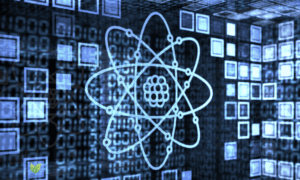In today’s digital age, USB flash drives have become an indispensable tool for storing and transferring data. However, these convenient devices can also pose significant cyber security risks when compromised. This article explores the potential threats associated with “messed up” or malicious flash drives and provides tips on how to protect yourself and your organization.
Understanding the Risks
- Malware Distribution: Infected flash drives can spread malware, including viruses, worms, and trojans, to any computer they’re plugged into. This malware can compromise system integrity, steal data, or even render the computer unusable.
- Data Theft: A seemingly innocent flash drive might contain hidden software that copies sensitive files from your computer without your knowledge.
- Keystroke Logging: Some compromised drives can install keyloggers, capturing every keystroke you make – including passwords and personal information.
- Network Infiltration: In corporate settings, a malicious flash drive could be used to bypass network security measures and gain unauthorized access to the entire system.
- Social Engineering: Attackers might deliberately leave infected drives in public places, hoping curious individuals will plug them in.
Real-World Examples
- The Stuxnet worm, which targeted Iranian nuclear facilities, is believed to have been initially spread via infected USB drives.
- In 2008, a major U.S. military data breach occurred when a flash drive containing malware was plugged into a military laptop.
Protecting Yourself and Your Organization
- Disable Autorun: Configure your systems to prevent automatic execution of files on removable media.
- Use Antivirus Software: Ensure your antivirus is up-to-date and set to scan removable devices automatically.
- Implement USB Control Policies: In corporate environments, consider restricting USB usage or using software that controls and monitors USB device connections.
- Educate Users: Train employees about the risks of using unknown flash drives and the importance of following security protocols.
- Encrypt Sensitive Data: If you must use flash drives, encrypt the data stored on them to protect it if the drive is lost or stolen.
- Use Trusted Sources: Only use flash drives from reputable sources and avoid using drives of unknown origin.
- Regular Security Audits: Conduct periodic checks of your systems for any signs of compromise or unauthorized access.
Here’s a concise cyber security employee checklist:
- Use strong, unique passwords
- Enable two-factor authentication
- Be cautious with email attachments and links
- Keep software and systems updated
- Use secure Wi-Fi connections
- Lock devices when unattended
- Report suspicious activities
- Handle sensitive data carefully
- Follow company security policies
- Attend security awareness training
These are basic cybersecurity for employees on boarding small business checklist
Conclusion
While USB flash drives offer convenience and portability, they can also be a significant cybersecurity risk if compromised. By understanding these risks and implementing proper security measures, individuals and organizations can continue to benefit from the advantages of flash drives while minimizing potential threats. Remember, in the world of cybersecurity, vigilance and education are your best defenses.
In today’s digital age, USB flash drives have become an indispensable tool for storing and transferring data. However, these convenient devices can also pose significant cyber security risks when compromised. This article explores the potential threats associated with “messed up” or malicious flash drives and provides tips on how to protect yourself and your organization.