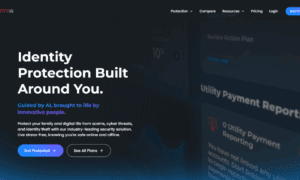Welcome to the digital era where everything from shopping to banking is just a click away! But hold on, are you aware of the dark side lurking behind your screen? Yes, we’re talking about cyber threats that can compromise your sensitive information and turn your online experience into a nightmare. Fear not, for this blog post has got you covered. From shielding yourself against malicious attacks to safeguarding your personal data, embark on this essential guide to internet security. Let’s unlock the secrets to staying safe in the vast virtual world and surf with confidence through this informative journey together.
How to Protect Yourself Online
When you’re online, there are a few things you can do to protect yourself from identity theft and other online attacks.
One of the best ways to protect yourself is by using a credit monitoring service. This will alert you if someone tries to open an account in your name or if there are any unusual activities on your account.
You should also use a strong passwords and make sure that they’re not easily guessable. And always keep track of your bank account and credit card numbers, as well as any other personal information that’s stored online.
If you suspect that someone has stolen your identity, the first thing you should do is contact your financial institutions and credit reporting agencies. You may also want to file a police report to try to get your identity back.
Tips for Smart Security
There are a few things that you can do to help improve your internet security.
1. Use a VPN: A VPN is a great way to protect your data and keep your identity hidden when you’re browsing the web. By using a VPN, you can encrypt your traffic and anonymize yourself from snoopers and hackers. There are several good VPNs available online, so be sure to research which one is best for you.
2. Keep up with software updates: Make sure that you’re always on the latest software updates for your antivirus and other security programs. Many Hackers use outdated software to exploit vulnerabilities, so staying up-to-date will help protect yourself from attack.
3. Harden your passwords: If your password is easy to guess or hack, there’s a higher chance that someone will be able to access your account if they get access to it. Try to choose strong passwords that are unique and include at least eight characters. also make sure not to use easily guessed words like “password” or “123456”.
4. Always be cautious when downloading files from unknown sources: Never download anything from an unsecured site, even if the file looks official. Always check the source of the file before downloading it, and never open attachments in emails from unknown senders.
What to Do if Your Email is Hacked
If you have been hacked, there are a few things you can do to prevent further damage. The first step is to gather as much information as you can about what happened. This includes the date and time of the attack, which webpages were accessed, and any other identifying information. Once you have this information, you can begin to take steps to protect yourself.
One of the most important aspects of internet security is personalizing your settings. Every website gives away information about itself by default, including the type of computer it was built on, the browser used to visit it, and other specific data. By customizing your settings for every website, you can reduce the amount of data that is given away.
Another layer of protection involves using a secure browser. While not all browsers are equal in terms of security, many popular browsers such as Chrome and Firefox offer significant protection against hackers. Make sure to install a security plugin such as Address bar Notifier or Secure Browsing Extensions in these browsers to maximize protection.
Keep up-to-date with security patches by using software that downloads and updates automatically. Many infections start because users don’t install updates promptly after they’re released. Consider using software that scans for viruses regularly in order to ensure complete protection from malware attacks.
Privacy and Open Access
Privacy is a big concern for people when it comes to their online presence. Who do you want to see your personal information? Your friends, family or the entire internet? Many people feel they don’t have enough control over who can see what on the internet and how.
One way to protect your privacy online is to use open access tools. These tools expose less of your data to third parties and allow you more control over how it’s used. Open access tools also make it easier for you to share information with other people, making it a central part of collaborative work.
Some important things to consider when using open access tools include:
The security of the platform you’re using – make sure the platform you’re using is secure and has strong encryption measures in place.
– make sure the platform you’re using is secure and has strong encryption measures in place. Always be aware of who can see your data – be mindful about who has access to your data and what they can do with it.
– be mindful about who has access to your data and what they can do with it. Choose an opt-in rather than an opt-out system – opting in means that individuals are notified when their data is being collected but have the opportunity to choose whether or not they want this information shared (i.e. a subscription service). Opting out means that individuals will not receive any notification whatsoever about the collection of their data (i.e., a private social media platform).
– opting in means that individuals are notified when their data is being collected but have the opportunity to choose whether or not they want this information shared (i.e. a subscription service). Opting out means that individuals will not receive any notification whatsoever about the collection of their data (i.e., a private social media platform). Be mindful about who you share your data with – be sure to choose companies and individuals who you trust and who you believe will responsibly use your data.
– be sure to choose companies and individuals who you trust and who you believe will responsibly use your data. Take advantage of privacy settings – many platforms offer various privacy settings that can help minimize the exposure of your data.
– many platforms offer various privacy settings that can help minimize the exposure of your data. Monitor how your data is used – be on the lookout for changes in how your data is used, and adjust your privacy settings accordingly.
– be on the lookout for changes in how your data is used, and adjust your privacy settings accordingly. Know your rights – if something goes wrong with your data or if you feel that it has been mishandled, know your rights and speak to a lawyer.
The Importance of a VPN
A VPN is a great way to protect your privacy and security online. A VPN creates an encrypted tunnel between your computer and the VPN server, so all of your traffic is protected. This means that even if someone intercepts your internet traffic, they will not be able to read what you are doing online.
There are many different types of VPNs, so it is important to choose the right one for you. Some popular types of VPNs include:
1. ExpressVPN – This is one of the most popular VPNs on the market and has strong encryption features.
2. NordVPN – NordVPN is often recommended as one of the best VPNs because of its fast speeds and robust security features.
3. IKEVIP – IKEVIP is a good choice if you want a low-cost VPN that offers good security features.
4. HideMyAss –HideMyAss is a good option if you want a cheap VPN with some basic security features.
Conclusion
Cybercrime is on the rise and with good reason. Constant online attacks are not only annoying, they can also be detrimental to your finances and personal security. In this guide we’ll outline the best ways to protect yourself from internet crimes both big and small, from identity theft to malware infections. We’ll show you how easy it is to reduce your vulnerability to viruses and other malicious software by following common security practices, like using a strong password and staying up-to-date on software updates. Finally, we will provide you with actionable tips for reporting any suspicious activity that you may encounter online. So whether you’re a casual browser or an avid digital citizen, read on for essential information on keeping yourself safe online.