In the global economy, software localization stands as one of the most powerful tools for digital growth. Businesses that tailor their products to different regions gain not just access to new users, but also their trust, loyalty, and advocacy. Whether it’s a SaaS product, e-commerce platform, or mobile app, localization determines how seamlessly a brand integrates into the daily digital lives of global customers.
This guide offers a deep exploration of what software localization is, its essential components, detailed process, cost structure, and frequently asked questions – helping product owners and developers plan for efficient, scalable international expansion.
Software Localization: What Is It?
Software localization is the process of adapting digital products to specific languages, cultural contexts, and technical requirements of target regions. It extends far beyond translating words – it’s about reshaping the user experience to make it culturally authentic, legally compliant, and functionally native.
Why It Matters
When users open an app or a website, they subconsciously assess whether it “feels local.” This judgment goes beyond the words – it involves interface layouts, colors, tone of messages, local payment gateways, date formats, and even humor.
A localized product helps users feel seen and understood. Studies consistently show that over 75% of consumers prefer to purchase products in their native language. For SaaS and mobile apps, localization directly correlates with higher conversion rates, lower churn, and improved user engagement.
For example, when Slack launched its Japanese version, it not only translated its content but also redesigned visual elements, adapted tone to match professional culture, and introduced local integrations – a move that doubled its enterprise adoption rate in Japan.
Key Components of Software Localization
1. Linguistic Translation and Context Adaptation
Translation is the foundation, but localization demands context awareness. Words carry emotional and situational meaning that varies across cultures.
For example, the phrase “Save to Cloud” in English is clear, but a literal translation in some languages may not convey “upload” functionality. Skilled translators and localization engineers ensure technical and emotional precision by using translation memory, glossaries, and contextual string previews.
2. User Interface and Experience (UI/UX) Adjustments
Design plays a huge role in localization success. Languages differ in length and direction (e.g., Arabic is read right-to-left). Thus, every text field, button, and navigation bar must adjust dynamically.
UX teams also adapt visuals, icons, and colors to avoid cultural insensitivity. For example, the color red can symbolize danger in the U.S. but celebration in China – using the wrong color could affect perception.
3. Cultural Relevance and Tone
Localization considers emotional resonance – not just readability. Certain jokes, idioms, or social references in marketing copy can fail or offend in another culture. Localization professionals rewrite such content (known as transcreation) to preserve intent while changing expression.
4. Legal, Regulatory, and Accessibility Requirements
Each market has unique laws for software products. The EU enforces GDPR for data privacy, while the U.S. emphasizes ADA accessibility compliance. Localization ensures that your product’s privacy settings, user consent dialogs, and terms of service are aligned with local regulations.
5. Technical and Functional Localization
Localization engineers handle the backend. They adapt number formats, currencies, and units (e.g., miles → kilometers) and ensure proper rendering of Unicode characters. They may also implement language fallback systems and locale detection to automatically display the correct version to users.
6. Testing and QA
Testing localized software involves three dimensions:
- Linguistic QA: checks grammar, spelling, and context accuracy.
- Functional QA: ensures text doesn’t overflow and all language features work correctly.
- Cultural QA: validates visuals and tone for appropriateness.
Tools like Crowdin, Lokalise, and Transifex streamline this testing through built-in preview environments that allow real-time collaboration between translators and developers.
The Localization Process
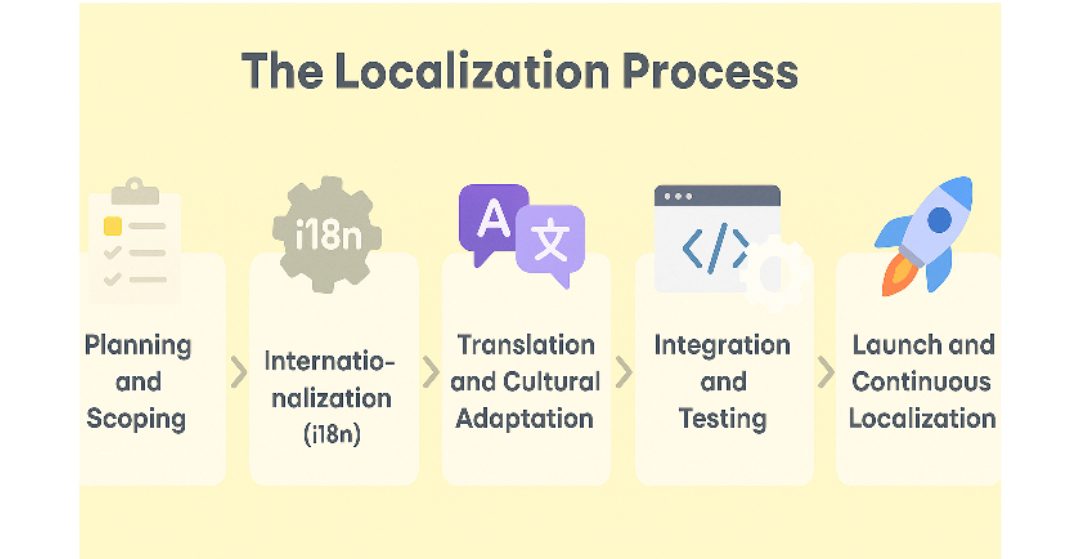
The localization journey involves a structured workflow:
1. Planning and Scoping
Define:
- Target regions and languages.
- Product areas to localize (UI, docs, marketing).
- Preferred tools, vendors, and KPIs.
Planning prevents scope creep and ensures budget efficiency.
2. Internationalization (i18n)
Developers prepare the software for multilingual support. This means separating translatable text into resource files, avoiding hardcoded strings, and supporting locale-aware frameworks.
3. Translation and Cultural Adaptation
This stage combines linguistic translation, visual adaptation, and tone calibration. Translators work in a Translation Management System (TMS) that connects directly to your repository, making the process continuous.
4. Integration and Testing
After translation, strings are re-imported into the software. QA teams verify all elements display correctly, from button alignment to number formatting. Automation scripts can run localized builds for every language version.
5. Launch and Continuous Localization
Localization doesn’t end after release. Continuous localization synchronizes updates automatically. When developers push a new feature, strings are instantly sent for translation and returned for deployment – enabling simultaneous multilingual releases.
This continuous flow is critical for SaaS companies running weekly or daily updates.
How Much Does Software Localization Cost?
Costs depend on factors like language count, text volume, and complexity.
Below is a more detailed breakdown:
| Factor | Example | Typical Cost |
| Languages | English → 5 locales | $5,000–$20,000 |
| Word Count | 50K words | $0.12–$0.20 per word |
| UI/UX Design Work | Multi-language layouts | $1,000–$5,000 |
| Legal Adaptation | GDPR or local policies | $1,000+ |
| Testing & QA | Linguistic + functional | $50–$150/hr |
| Maintenance | Ongoing updates | 20% of base project/year |
For early-stage startups, localized MVPs can be achieved for under $5,000 by leveraging AI-driven TMS platforms with human review.
Factors That Influence Costs
- Text repetition: more repetitions mean lower cost per word due to translation memory reuse.
- Technical complexity: hardcoded UI or custom fonts require developer involvement.
- Market maturity: rare languages (e.g., Icelandic) are pricier due to fewer linguists.
- Quality level: machine-only translation is cheap but risky; hybrid (MT + human review) balances cost and accuracy.
Advanced Benefits of Software Localization
1. SEO and Discoverability
Localized content improves visibility on local app stores and search engines. Translating app descriptions, meta tags, and keywords ensures your product ranks higher in non-English markets.
2. Competitive Advantage
Localized software builds stronger customer relationships than generic global competitors. It signals long-term commitment to local markets and increases brand loyalty.
3. Customer Support Efficiency
When product interfaces and help sections are localized, support tickets drop significantly. Users can troubleshoot independently, reducing load on customer service.
4. Data-Driven Growth
Localized analytics reveal unique user behavior by region, allowing targeted feature development. For instance, if Spanish-speaking users engage more with voice features, product teams can double down on that functionality.
Best Software Localization Tools
To execute software localization effectively and at scale, teams rely on specialized tools designed to streamline translation, automate file management, and synchronize updates between developers and linguists. Modern software localization tools integrate deeply into product pipelines – from design to deployment – making localization a continuous, data-driven process rather than a one-time project.
Below are the leading tools that support different aspects of localization, with a closer look at Crowdin, one of the most advanced solutions for global software teams.
1. Crowdin – AI-Powered Localization Management
Crowdin is one of the most comprehensive and developer-friendly localization management systems (LMS) available today. It’s designed for continuous localization of web, mobile, and desktop applications, as well as marketing assets, documentation, and design files.
Key Features
- AI-Assisted Translation: Crowdin AI integrates machine translation (MT) engines like DeepL, Google, and Microsoft Translator, providing suggestions and automatic pre-translations. It also learns from team edits to improve over time.
- Continuous Integration (CI/CD): Crowdin connects directly to GitHub, GitLab, Bitbucket, and other repositories. It automatically pulls new source strings and pushes back translated files without developer involvement.
- Real-Time Collaboration: Translators, reviewers, and developers can work simultaneously. Crowdin provides live previews of UI content, preventing layout or context errors.
- Glossary & Translation Memory (TM): Built-in terminology management ensures consistent use of brand terms and technical vocabulary across all projects.
- Figma and Design Integration: Crowdin integrates with Figma, allowing designers to see how translations fit inside layouts before implementation.
- Automation via API and Webhooks: Developers can automate updates and synchronize strings dynamically through REST API or webhooks.
Why Crowdin Stands Out
Unlike most localization platforms, Crowdin unifies developers, designers, and linguists into a single workflow. It supports agile, continuous localization – meaning new features can be translated and released in multiple languages at the same time as the main product.
Its Crowdin Enterprise version adds advanced features such as workflow automation, SSO, granular permissions, and analytics dashboards for large organizations.
Ideal For
- SaaS companies
- App developers (iOS, Android, desktop)
- Global marketing and UX teams
- Agile software companies practicing continuous delivery
2. Lokalise – Developer-Centric Localization Platform
Lokalise focuses on developer productivity and speed. It integrates tightly with engineering workflows and supports advanced automation for agile development teams.
Core Features
- GitHub, Bitbucket, and GitLab synchronization
- Automatic screenshot capture for in-context translation
- Over-the-air (OTA) updates for mobile apps
- REST API and CLI for full automation
- Integration with design tools like Figma and Sketch
Lokalise is ideal for teams that prioritize automation and fast turnaround. Its intuitive interface and tight CI/CD integrations make it popular among developers who want minimal manual involvement in localization.
3. Smartling – Enterprise-Grade Translation Automation
Smartling is a cloud-based enterprise translation platform designed for large organizations that need centralized control over translation and localization operations.
Notable Features
- Built-in neural machine translation (NMT) engine with adaptive learning
- Real-time translation quality scoring and analytics
- Automated content ingestion from CMS and marketing systems
- Visual context editor for translators
- Dedicated vendor management tools
Smartling is often used by multinational corporations managing high translation volumes across complex workflows. It offers robust reporting and compliance features, making it suitable for enterprise governance.
4. Transifex – Continuous Localization for Agile Teams
Transifex supports software, mobile, and game localization with a focus on agile, distributed teams.
Highlights
- API-based workflow automation
- Support for more than 30 file formats
- Real-time collaborative editor
- Integration with Git repositories and CI pipelines
- Built-in analytics to track project progress
Transifex excels at providing scalable localization for open-source communities and startups that release updates frequently. It’s particularly popular among developers who value transparency and control.
5. Phrase (formerly PhraseApp)
Phrase is a powerful localization suite combining translation management and machine learning. It offers flexible automation and extensive integrations.
Top Features
- 50+ file formats
- In-context editing for web and mobile
- Advanced API and CLI tools for automation
- Integration with Git, Figma, Sketch, and Slack
- Built-in QA and version control
Phrase is particularly strong in handling structured software resource files, making it efficient for developers who need precision and traceability in localization.
6. POEditor – Lightweight and Cost-Effective Option
POEditor is a straightforward online localization tool suitable for small teams or projects with limited budgets.
Features
- Simple translation editor with support for major file types
- Translation memory and glossary
- REST API for automation
- Slack and GitHub integration
While it lacks the advanced workflow automation of Crowdin or Smartling, POEditor provides a clean, affordable solution for startups or smaller projects looking to manage localization efficiently.
Comparison Table of Leading Software Localization Tools
| Tool | Best For | Key Integrations | AI / MT Support | Pricing Model |
| Crowdin | SaaS, agile teams, continuous localization | GitHub, Figma, Notion, WordPress | ✅ DeepL, Google, Microsoft | Free & Enterprise tiers |
| Lokalise | Developers & mobile teams | Git, Figma, Sketch | ✅ Multiple MT engines | Subscription-based |
| Smartling | Enterprise organizations | CMS, CRM, DAM tools | ✅ Proprietary & 3rd-party MT | Enterprise contracts |
| Transifex | Agile teams & open-source projects | GitHub, GitLab | ✅ Major MT engines | Usage-based pricing |
| Phrase | Web & app localization | Git, Figma, Slack | ✅ Adaptive MT | Tiered plans |
| POEditor | Small teams & simple projects | GitHub, Slack | ✅ MT plugin | Affordable monthly plans |
How to Choose the Right Localization Tool
When selecting a localization tool, consider the following:
- Project Type:
SaaS and mobile products benefit from CI/CD-friendly tools like Crowdin or Lokalise. Marketing or enterprise workflows may fit Smartling better. - Team Size and Budget:
Small startups can start with POEditor or Phrase, while larger companies should choose platforms with API automation and enterprise-grade security. - Integration Ecosystem:
Ensure compatibility with your design (Figma, Sketch), development (GitHub, GitLab), and CMS (WordPress, Drupal) systems. - AI and Automation:
Modern tools that leverage AI – like Crowdin AI – reduce human effort while improving translation consistency and speed. - Scalability and Maintenance:
Continuous localization capabilities are essential for products updated weekly or daily.
Software Localization FAQs
1. How is software localization different from website localization?
Website localization focuses on static content and SEO, while software localization involves dynamic elements – menus, pop-ups, system messages, and embedded UI text.
2. Which industries benefit most from localization?
Tech startups, SaaS, gaming, fintech, e-commerce, and e-learning sectors benefit the most. Each relies on scalable global adoption and user trust.
3. What metrics track localization ROI?
Key metrics include:
- Growth in users per region
- Conversion rate uplift post-localization
- Retention rate improvement
- Reduction in churn and support tickets
4. What happens if I skip localization?
Ignoring localization limits growth potential. Users in non-English markets often switch to competitors who offer native-language versions, even if the features are similar.
5. How does Crowdin simplify the process?
Crowdin centralizes all localization activities – from translation to QA – in one automated environment. It integrates with GitHub, Figma, Notion, and marketing tools, enabling continuous localization without manual file exchange.
Conclusion
In a world where technology transcends borders, software localization is the bridge between global ambition and local acceptance. It transforms a product from being “understood” to being embraced.
Companies like Crowdin.com are redefining the future of localization by merging automation, AI, and collaboration – making it easier for teams to launch culturally adapted versions faster than ever before.
Localization is no longer a checkbox in your release plan; it’s a core growth strategy. Businesses that localize early dominate globally because they connect emotionally, not just functionally.
In essence, successful localization means your product doesn’t just speak another language – it speaks the user’s world. With thoughtful planning, the right tools, and continuous improvement, any software can evolve from a regional success into a global experience that truly feels like home everywhere.































