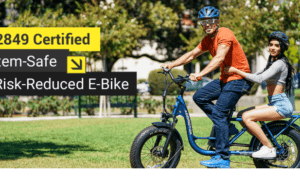Many people discuss “online privacy” with friends or even read it in a news headline. However, what does it imply to stay private online, and is it achievable? The short answer is: Yes, it is.
Not a week passes without big organizations and companies being involved in a massive data breach that could affect millions of customer records.
4 Tips for Staying Safe Online
It is important to keep your data and privacy safe online. The following are measures that can be taken to avoid getting into trouble on the internet.
Use encrypted apps
To protect your conversations, constantly utilize an encrypted app for communication. To preserve the text of the messages, it is recommended to use applications with end-to-end encryption, such as Signal or WhatsApp. That way, you who send it and the person who receives it get to see the content—not individuals in between.
While your messages are encrypted in apps like Signal and WhatsApp, your metadata isn’t – and, believe it or not, someone could glean a lot about you just from that metadata. Using OSINT tools will protect your privacy online.
Be careful of phishing
Not only malware threatens our security, but also hackers who sneak into our accounts unnoticed. There is always the probability that unsuspecting users are duped into providing their passwords or identifiable details to the wrong people.
Such attempts can be through mail, an SMS, or a call. And often, they are interested in your username and password or maybe your social insurance number. But there are always indications that these messages are far from being authentic. There may be spelling or grammar mistakes in the text, the link provided in the email redirects to another site other than the intended one, or the email has been sent using a peculiar domain name.
Examine your apps’ permissions.
Some apps request permissions that are unrelated to their purpose, though they may be of secondary importance to a popular app. For instance, a weather application does not require a contact list or microphone permissions for the user to check weather conditions.
If you are using a smartphone, you can look in the Settings menu to see which applications you have granted permission to. Continuing scrolling down, you will find all the apps installed on the phone. Each should be tapped to see what you are allowed and change if necessary.
Use strong and secure passwords.
Typical passwords include ‘Password1’ and ‘12345’, which take up to a second to crack – you don’t want to use them. To avoid exposing your personal information to the wrong hands, ensure that you use complex passwords for all your accounts. The more characters in the password, the less likely other people are to guess it.
Although alphanumeric and symbol passwords are considered the most secure type of passwordless, they are also easy to forget. To create a passphrase, one can use a memorable trip or event, take the first letters of that single word, and then add symbols and numbers.
Conclusion
Anyone should be able to have their privacy online. It is just something to be cautious about so that one can exercise caution and prevent the development of bad habits online. Thus, one can use the internet to its full potential while feeling secure.
Read More From Techbullion And Businesnewswire.com