Let’s be real – keeping track of recipes can feel like a total mess. You’ve got scraps of paper, random bookmarks, and that one family recipe you swore you’d never lose but can’t find. Sound familiar? That’s where recipe organizer apps come in. They’re like a best friend for your kitchen, helping you save, sort, and even plan your meals without the headache. I’ve rounded up some of the top apps out there to make your cooking life easier, whether you’re a pro or just trying to figure out what’s for dinner tonight. Let’s dive in!

1. ReciMe
ReciMe is a simple and practical recipe organizer app, available for iOS. It lets you save recipes from Instagram, TikTok, Facebook, Pinterest, as well as from screenshots, handwritten notes, or copied text. Everything is stored in one place, making it easy to browse, search, and organize your personal recipe collection.
The app also includes helpful tools like a meal planner, smart grocery lists sorted by aisle or by recipe, and a basic nutrition calculator (currently in beta). You can scale ingredients, export or print recipes, and access your collection from both your phone and desktop. ReciMe is free to use with the option to upgrade for more features.
Key Highlights:
- Save recipes from social media, screenshots, or notes
- Smart grocery lists sorted by aisle or by recipe
- Simple meal planner to organize your week
- Nutrition calculator (beta) and ingredient scaling
- Access on iOS and desktop
- Export or print recipes
- Chrome extension for desktop importing
- Free version available; premium plan offers more features
Who it’s best for:
- iOS users who want to store all their recipes in one place
- People who collect recipes from social media and want to keep them organized
- Anyone looking for basic meal planning and grocery list tools without extra hassle

2. Paprika Recipe Manager
Paprika was built as a tool to help people keep their recipes in one place and manage cooking tasks. It works across multiple devices like phones, tablets, and computers, letting users sync their data so they can access it anywhere. They designed it with a built-in browser to pull recipes straight from websites, and it organizes them into categories or meal plans. It also handles grocery lists and timers, aiming to make the whole cooking process smoother without extra fluff.
They keep it simple by letting users add their own recipes manually if they want, or tweak ones they’ve imported. It doesn’t come with a big library of preloaded recipes, so they expect users to bring their own from the web or personal collections. The focus stays on flexibility, with options to scale ingredients or set up a pantry list to track what’s already at home. They’ve made it a practical choice for anyone who wants control over their recipe chaos.
Key Highlights:
- Syncs across devices like phones, tablets, and computers
- Built-in browser pulls recipes from websites
- Organizes recipes into categories and meal plans
- Creates grocery lists based on recipes
- Scales ingredients for different serving sizes
- Includes timers for cooking steps
- Tracks pantry items to avoid overbuying
Who it’s best for:
- People who want to sync recipes across multiple devices
- Users who like importing recipes from the web
- Cooks who need help with meal planning and grocery lists
- Anyone who prefers a customizable organizer over preloaded content

3. Recipe Keeper
Recipe Keeper was designed to help users store and organize their recipes across phones, tablets, and computers. It allows recipes to be added by typing, scanning from photos or PDFs, or importing from websites. The app syncs across devices, making it easy to access recipes whether in the kitchen or at the store. It also supports shopping lists and meal planning, keeping everything connected.
With flexibility in mind, users can categorize recipes in their preferred way and search by name or ingredient. It integrates with voice assistants like Alexa for hands-free operation. The focus is on simplicity, providing essential features for organizing and accessing recipes without overwhelming users with unnecessary options. It’s a great solution for anyone with a combination of digital and physical recipe collections.
Key Highlights:
- Syncs recipes across multiple devices
- Adds recipes from scans, photos, or websites
- Builds shopping lists from recipe ingredients
- Plans meals on a weekly or monthly basis
- Searches recipes by name or ingredient
- Works with Alexa for voice control
- Categorizes recipes based on user preferences
Who it’s best for:
- People with recipes in different formats like photos or PDFs
- Users who want voice control in the kitchen
- Cooks who need a simple way to plan meals
- Anyone juggling recipes across devices

4. BigOven
BigOven was created to help people manage recipes and discover new ones from a large community collection. It combines user-submitted recipes with tools for organizing personal ones, offering search options by ingredient or meal type. A scanner for handwritten recipes allows users to import old family notes or cookbooks. It also integrates with grocery lists and meal planning, keeping everything in one place.
The app has a social aspect, allowing users to follow others and share what they cook, though participation is optional. It suggests meal ideas based on ingredients already available in the pantry. The interface is simple and focused on practical use, prioritizing functionality over unnecessary features. It’s ideal for those who want to organize their own recipes while drawing inspiration from others.
Key Highlights:
- Offers a library of community recipes
- Scans handwritten recipes into the app
- Suggests meals based on pantry items
- Creates grocery lists from recipes
- Plans meals for the week
- Allows following other cooks for ideas
- Searches recipes by ingredient or type
Who it’s best for:
- Cooks who want recipe ideas from a community
- People with handwritten recipes to digitize
- Users who like planning meals with what’s on hand
- Anyone who enjoys a social cooking angle

5. Pestle
Pestle is designed to help users save and follow recipes step-by-step in the kitchen. Primarily for phones, it focuses on pulling recipes from websites or social media platforms like Instagram and TikTok. The app features a clean layout that breaks recipes into clear steps, making it easy to cook without flipping back and forth. It also syncs across Apple devices for those in that ecosystem.
Pestle includes helpful features like voice guidance for hands-free cooking and can grab recipes from video captions using AI. The app avoids extra tools, keeping the focus on saving and using recipes simply. It’s perfect for people who discover recipes online or on social platforms and want an easy, no-fuss way to cook them.
Key Highlights:
- Pulls recipes from websites and social media
- Breaks recipes into step-by-step guides
- Offers voice guidance for hands-free use
- Syncs across Apple devices
- Uses AI to extract recipes from videos
- Keeps a simple, clean interface
- Stores recipes for offline access
Who it’s best for:
- People who find recipes on TikTok or Instagram
- Cooks who want step-by-step guidance
- Apple users needing device sync
- Anyone who likes hands-free cooking help

6. OrganizEat
OrganizEat is designed to let users store and sort recipes with minimal effort. Available on phones and the web, it offers options to add recipes by snapping photos, importing from websites, or typing them in. It syncs across devices, ensuring recipes stay accessible. The app keeps things simple, focusing on organizing recipes by categories or tags for easy retrieval.
With no large recipe library or social features, OrganizEat is all about managing personal collections. It also handles shopping lists tied to recipes, though it requires more manual input compared to some other apps. This app is ideal for those looking for a straightforward way to manage their own recipes, particularly when dealing with both digital and physical collections.
Key Highlights:
- Adds recipes from photos or websites
- Syncs between phones and web
- Organizes recipes with tags or categories
- Creates shopping lists from recipes
- Stores recipes in a central place
- Works offline once synced
- Handles personal recipe collections
Who it’s best for:
- Users with a mix of paper and digital recipes
- People who want simple organization
- Cooks who don’t need community features
- Anyone syncing recipes across a few devices

7. Crouton
Crouton is a recipe tool designed for Apple devices, focusing on saving and cooking recipes with a clear, step-by-step layout. It allows users to grab recipes from websites, photos, or text and converts them into easy-to-follow instructions. The app keeps things simple, emphasizing ease of use in the kitchen, and syncs across iPhones, iPads, and Macs for seamless integration within the Apple ecosystem.
Practical features like adjusting serving sizes and organizing recipes into collections are included, while the app avoids unnecessary extras like a built-in recipe database or social features. Crouton is perfect for those who want a clean, distraction-free way to save and cook their recipes.
Key Highlights:
- Saves recipes from websites or photos
- Turns recipes into step-by-step guides
- Syncs across Apple devices
- Adjusts serving sizes for recipes
- Organizes recipes into collections
- Keeps a simple, focused interface
- Works offline after saving
Who it’s best for:
- Apple users who want device sync
- Cooks who like step-by-step instructions
- People with personal recipes to organize
- Anyone avoiding extra features or clutter

8. The Cookbook App
The Cookbook App helps users ditch bulky cookbooks and organize recipes digitally. Designed for phones and tablets, it allows users to store recipes from websites, photos, or manual entry, syncing across devices so recipes are always accessible, whether cooking or shopping. The app also integrates meal planning and grocery lists, aiming to streamline the entire process.
With practical features like tagging recipes by type or ingredient, it makes finding recipes later easy. The scanning tech helps pull recipes from paper, perfect for old handwritten notes or cookbook pages. Focused on simplicity, it avoids unnecessary extras, offering a straightforward solution for managing recipes without clutter. It’s an excellent choice for anyone wanting to tidy up their recipe collection.
Key Highlights:
- Syncs recipes across phones and tablets
- Adds recipes from websites, photos, or typing
- Scans paper recipes into digital format
- Tags recipes for quick searching
- Plans meals and makes grocery lists
- Works offline once recipes are saved
- Keeps everything in one organized spot
Who it’s best for:
- People wanting to digitize physical recipes
- Users who need meal planning on the go
- Cooks who like a simple, no-fuss app
- Anyone syncing recipes across a couple devices

9. Yummly
Yummly combines recipe discovery with organization, offering access to a vast library of online recipes. Available on phones and the web, users can save their own recipes or browse by diet or ingredients. The app suggests meals tailored to preferences or what’s available in the pantry. It also integrates grocery lists and meal planning, making everything easily accessible in one place.
Flexibility is key, allowing users to filter recipes based on allergies or cooking skill level, and it can sync with smart kitchen gadgets for guided cooking. The focus is more on curating recipes from external sources rather than adding personal ones from scratch. Yummly emphasizes variety, providing tools to modify and share recipes. Ideal for those seeking inspiration alongside their own recipes.
Key Highlights:
- Offers a big library of online recipes
- Suggests meals based on preferences or pantry
- Filters recipes by diet or allergies
- Creates grocery lists from chosen recipes
- Links with smart kitchen devices
- Saves personal recipes alongside curated ones
- Shares recipes with others easily
Who it’s best for:
- Cooks who want recipe ideas from a big pool
- People with specific dietary needs
- Users who like smart kitchen integrations
- Anyone balancing personal recipes with new finds
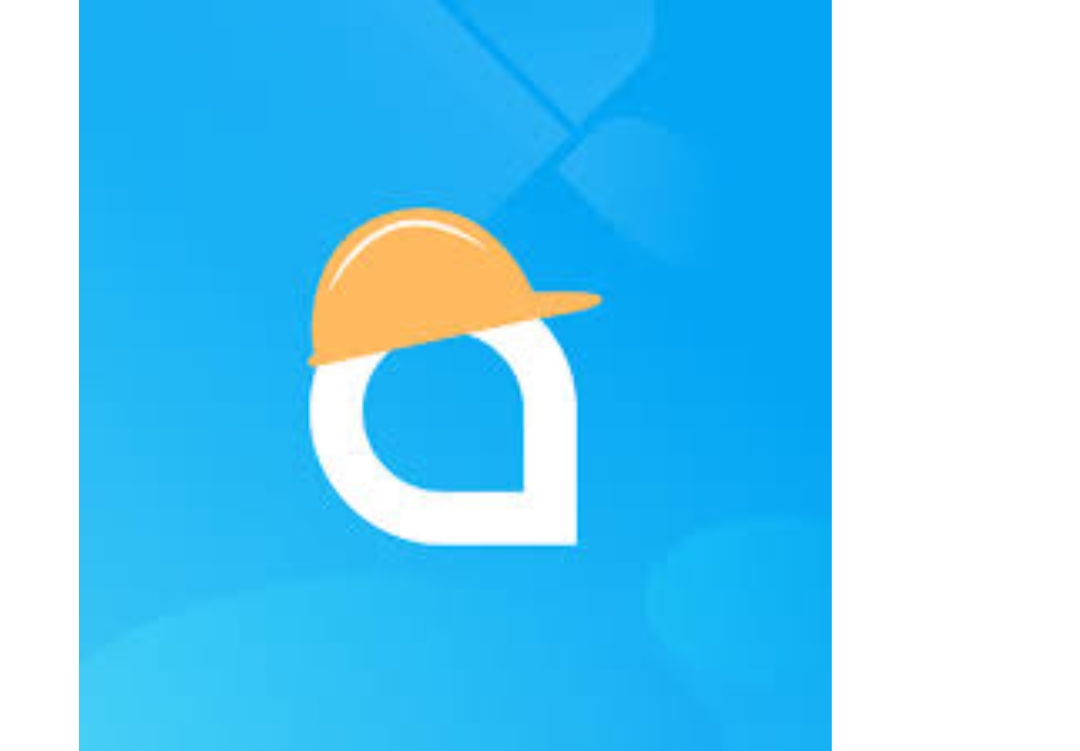
10. Mela
Mela is a recipe manager designed for Apple devices, syncing through iCloud across phones, tablets, and computers. Users can add recipes from websites, scans, or by hand, all organized in a clean layout. With an integrated browser, recipes can be quickly grabbed, and it connects to calendars and reminders for easy planning and shopping. The app is optimized for smooth functionality across Apple’s ecosystem.
Features like marking favorites and tagging recipes make sorting through a collection simple. Text recognition is also used to scan paper recipes, perfect for old cookbooks. With a focus on a sleek, modern design, Mela avoids unnecessary features, prioritizing practical tools for cooking and organizing. It’s an ideal choice for Apple users looking for a tidy, all-in-one solution.
Key Highlights:
- Syncs via iCloud across Apple devices
- Imports recipes from websites or scans
- Uses text recognition for paper recipes
- Ties into calendars for meal planning
- Links grocery lists to Reminders app
- Tags and marks recipes for easy access
- Keeps a clean, modern interface
Who it’s best for:
- Apple users who want iCloud sync
- People scanning recipes from books
- Cooks who use calendars for planning
- Anyone who likes a sleek, simple app

11. Umami
Umami helps users collect and share recipes across phones, tablets, and the web. It grabs recipes from websites, social media, or scans, syncing everything for easy access anywhere. The app allows collaboration, letting users work on recipe books with family or friends. It also manages grocery lists and meal planning, keeping everything connected.
With flexible tags for organization and a cooking mode that breaks recipes into steps, Umami makes cooking easier. It uses AI to pull recipes from video captions, which is great for finding recipes on social media. The app keeps things simple and versatile, focusing on recipe management without unnecessary extras. It’s ideal for anyone who enjoys sharing or pulling recipes from online sources.
Key Highlights:
- Syncs across devices and web
- Imports from websites and social media
- Uses AI for video recipe extraction
- Shares recipe books with others
- Tags recipes for searching
- Breaks recipes into cooking steps
- Builds shared grocery lists
Who it’s best for:
- People who share recipes with others
- Users grabbing recipes from TikTok or Instagram
- Cooks who want web and mobile access
- Anyone organizing with tags and plans
Conclusion
Choosing the best recipe organizer app comes down to your unique needs and how you like to manage your cooking life. Whether you’re looking for an app to store all your favorite recipes, plan your meals for the week, or just make grocery shopping a little easier, there’s an option out there that fits. Some apps shine when it comes to simplicity and ease of use, while others offer more advanced features like AI-powered recipe suggestions or the ability to collaborate with friends and family.
The good news is, these apps aren’t just for serious chefs—they’re for anyone who loves cooking, wants to stay organized, and appreciates the convenience of having everything in one place. So, whether you’re a beginner or a seasoned pro, there’s no reason to let your recipe collection get out of hand. Download one of these apps and take your cooking game to the next level!






























