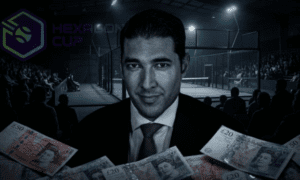Ever wanted to add some fun to your online gaming sessions or live streams? Maybe you’ve thought about pranking your friends with a different voice or protecting your privacy during online chats. Vozard is an AI voice changer that promises to bring all these features to your fingertips. Today, I’m going to share a detailed review based on my experience with this software, showcasing its capabilities and how it can enhance your digital interactions.
What is a Real-Time AI Voice Changer?
A real-time voice changer allows you to alter your voice as you speak, making it sound like someone else or something entirely different. This technology is commonly used in gaming, live streaming, and online communication to add an element of fun or anonymity. By modifying the pitch, tone, and other characteristics of your voice in real-time, these tools can make you sound like a celebrity, a cartoon character, or even a different gender.
Benefits of Real-Time Voice Change
Real-time voice changers offer numerous benefits for anyone looking to spice up their digital interactions. Here are some key advantages:
Add Extra Entertainment to Gameplay
Using a voice changer like Vozard can make gaming sessions much more entertaining. Imagine playing as your favorite game character and sounding just like them. It can add a new layer of immersion and fun, making interactions with teammates and opponents more engaging.
Add Fun to Live-Stream Content
Live streamers can use Vozard to keep their audience entertained by changing their voice during the stream. This can help in creating unique content and keeping viewers hooked. Whether you’re mimicking popular anime ai voice or creating funny voice effects, it adds a dynamic element to your streams.
Add Anonymity to Protect Privacy
For those who value privacy, a voice changer can be a great tool. By altering your voice, you can keep your identity hidden during online chats and gaming sessions. This is especially useful for public figures or anyone concerned about privacy online.
Make Pranks or Fun Conversations with Friends
Voice changers are perfect for pulling pranks or having fun conversations with friends. Surprise them with a sudden change in your voice and enjoy the reactions. It’s a light-hearted way to use the technology and adds a lot of laughs.
Overview of Vozard
Vozard is an AI-powered voice changer for PC developed by iMobie. It’s designed to provide high-quality voice transformation with a rich library of sound effects and various voice-changing methods. Here’s a closer look at its key features:
High-Quality AI Voice
Vozard uses AI-enhanced algorithms to change your voice to the target character, ensuring a natural and lifelike voice change. This makes the voice alterations sound more realistic and less artificial.
Rich Sounds Library
With over 180 voice effects, Vozard offers a wide range of options. You can choose from celebrity voices, cartoon characters, video game figures, and more. Some popular voices include Batman, Darth Vader, Mickey Mouse, and Hatsune Miku,. This extensive library ensures that there is always a new voice to try, keeping the experience fresh and engaging.
Three Voice-Changing Methods
Vozard provides three modes for voice changing: Real-time, Recorded, and Upload File. This flexibility allows you to change your voice during live conversations, pre-record messages, or modify existing audio files. Each method caters to different needs, whether you want instant voice changes or need to edit pre-recorded content.
Excellent Compatibility
The software seamlessly integrates with popular platforms like Discord, Twitch, OBS, Zoom, Fortnite, Roblox, and more. This makes it easy to use across different applications, enhancing your online interactions without any hassle. No matter what platform you prefer, Vozard ensures a smooth and enjoyable experience.
Customization and Control
You can modify and customize the pitch and tone of your voice with Vozard, creating unique voice effects that suit your needs. This level of control allows you to fine-tune your voice changes for different scenarios, ensuring that your voice always fits the context.
Pros and Cons of Vozard
Before you decide whether it’s the right tool for you, let’s break down its strengths and weaknesses:
Pros:
- User-friendly interface: Easy to navigate, suitable for all user levels.
- Comprehensive features: Includes real-time voice changing, recording, and file uploads.
- Rich sound library: Over 180 voice effects to choose from.
- High-quality voice changes: AI-enhanced for natural and realistic effects.
- Cross-platform compatibility: Works with major platforms like Discord, Twitch, and Zoom.
Cons:
- Limited free plan: The free voice changer is quite restricted, users may need the paid plans.
How to Change Your Voice in Real-Time with Vozard
Using Vozard’s real-time voice-changing feature is straightforward. Below, you’ll find a step-by-step guide on how to use the voice changer:
- Download and Install Vozard: Visit the Vozard product page to download and install the software on your PC.


- Launch Vozard and Configure Settings: Open Vozard and go to the settings menu. Select your input device (microphone) and output device (speakers/headphones).

- Select Your Desired Voice Effect: Browse through Vozard’s sound library and choose the voice effect you want to use.

- Enable Real-Time Voice Change: Activate real-time voice-changing mode to instantly transform your voice with the selected effect.

- Set Up Vozard on Third-Party Platforms:
-
- Discord: Open Discord, go to ‘User Settings’ > ‘Voice & Video’. Locate the ‘Input Device’ dropdown menu, and then select ‘Microphone (Vozard Virtual Audio Device)’. Adjust your input sensitivity and run a test to make sure your altered voice comes through clearly.
- Zoom: Open Zoom, go to ‘Settings’ > ‘Audio’. In the ‘Microphone’ dropdown menu, select ‘Microphone (Vozard Virtual Audio Device)’. Test the microphone to ensure the voice change is applied.
- Twitch and OBS: Open your streaming software, navigate to the audio settings, and select ‘Microphone (Vozard Virtual Audio Device)’ as your input source. Test the setup to confirm the voice change is active during your stream.
- Fortnite and Other Games: Access the audio settings in your game and choose ‘Microphone (Vozard Virtual Audio Device)’ as your input device. Make sure to test the microphone to ensure everything is working smoothly.

User Testimonials
Still not convinced? Here are some positive reviews from Vozard users:
- Paul A.: “I love Vozard! The real-time voice changes make it so much fun to play games as different characters! Plus, my friends are always amazed at how realistic the voice transformations are!”
- Hannah R.: “As a streamer, there’s nothing more important than keeping my content fresh and entertaining. Vozard has been a game-changer for me. The variety of voice effects keeps my audience entertained, and they love guessing which character I’ll use next. And it’s super easy to use, which is a huge bonus.”
- Mike S.: “I often participate in online meetings and want a way to protect my privacy. Vozard does an excellent job of altering my voice without compromising quality. It’s straightforward to set up, and I appreciate how realistic the voice changes sound. It’s a fantastic tool for anyone looking to add a layer of anonymity online.”
Final Words
In short, the Vozard AI voice changer is a great tool to spice up your online interactions. Whether you’re gaming, streaming, or chatting with friends, it offers a wide variety of voice effects and customization options. So, if you want to have some fun and make your conversations more interesting, give this free voice changer a try and see the difference for yourself.