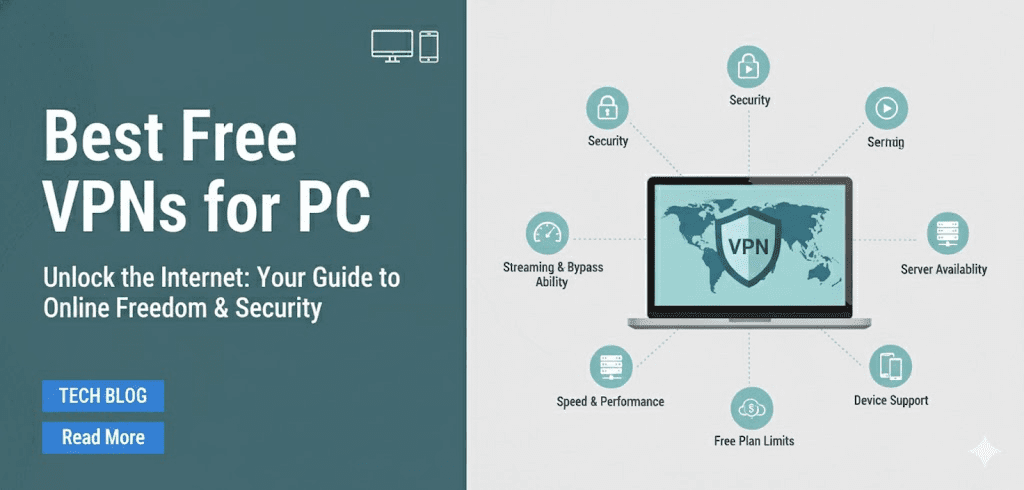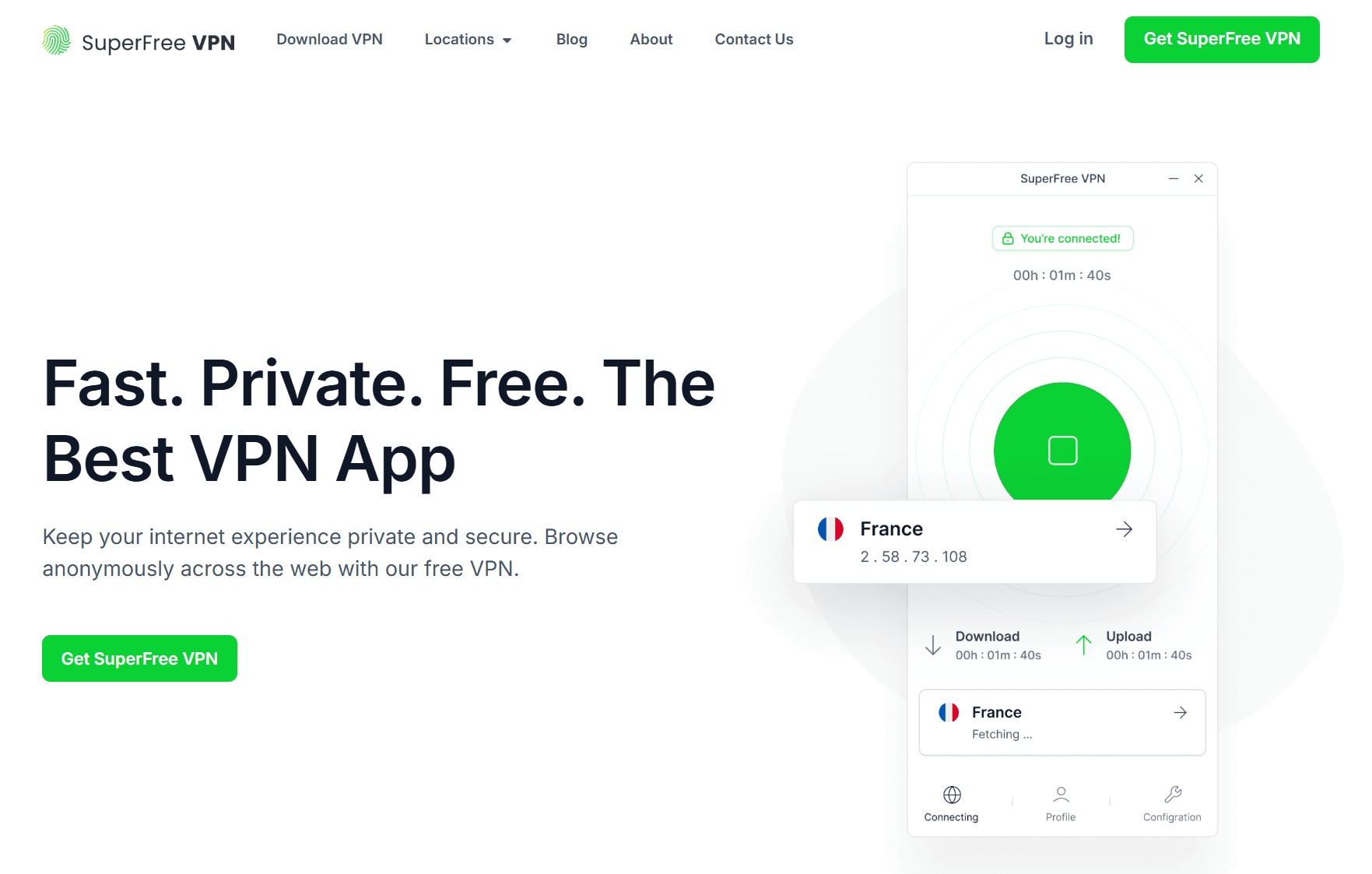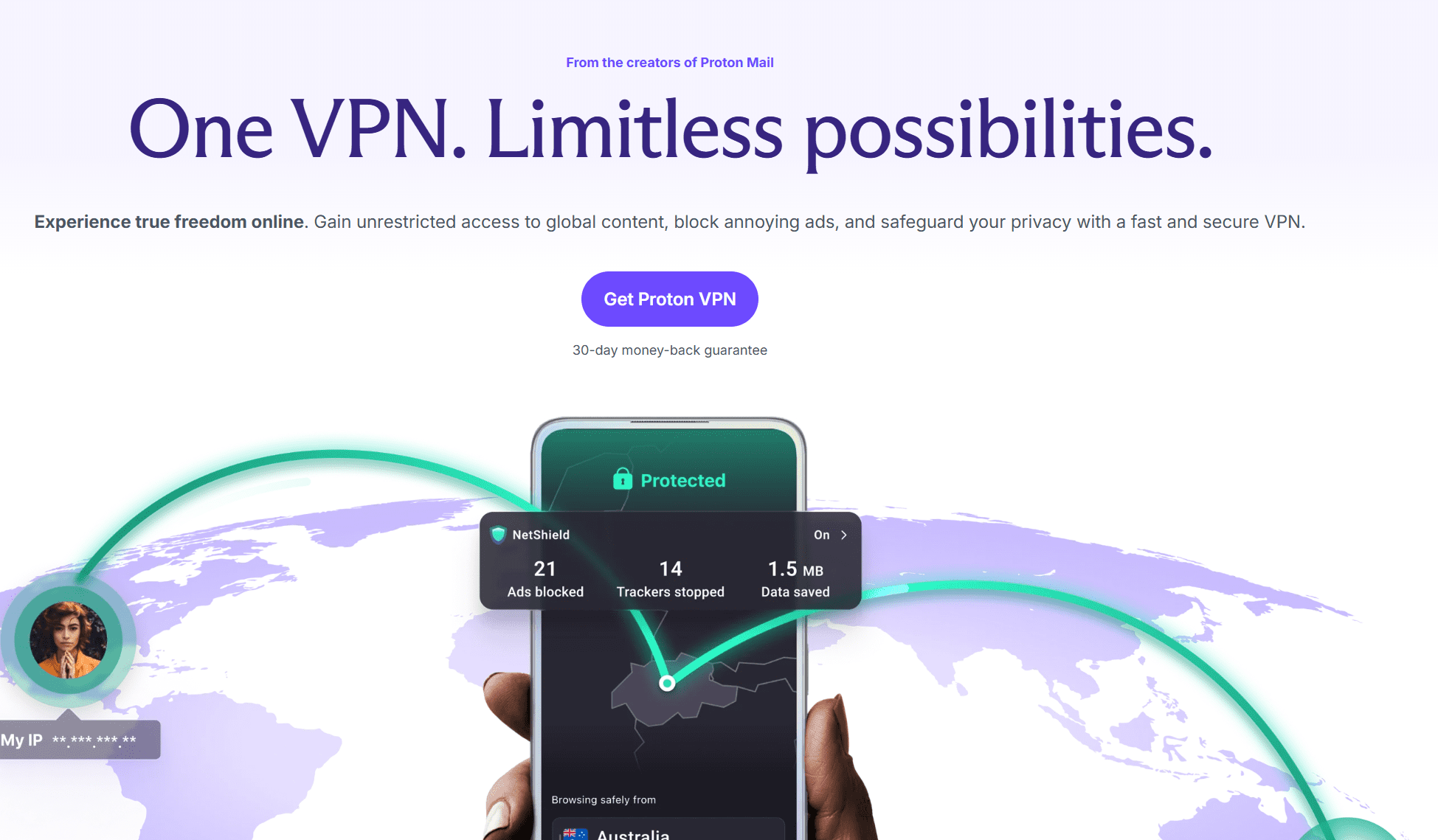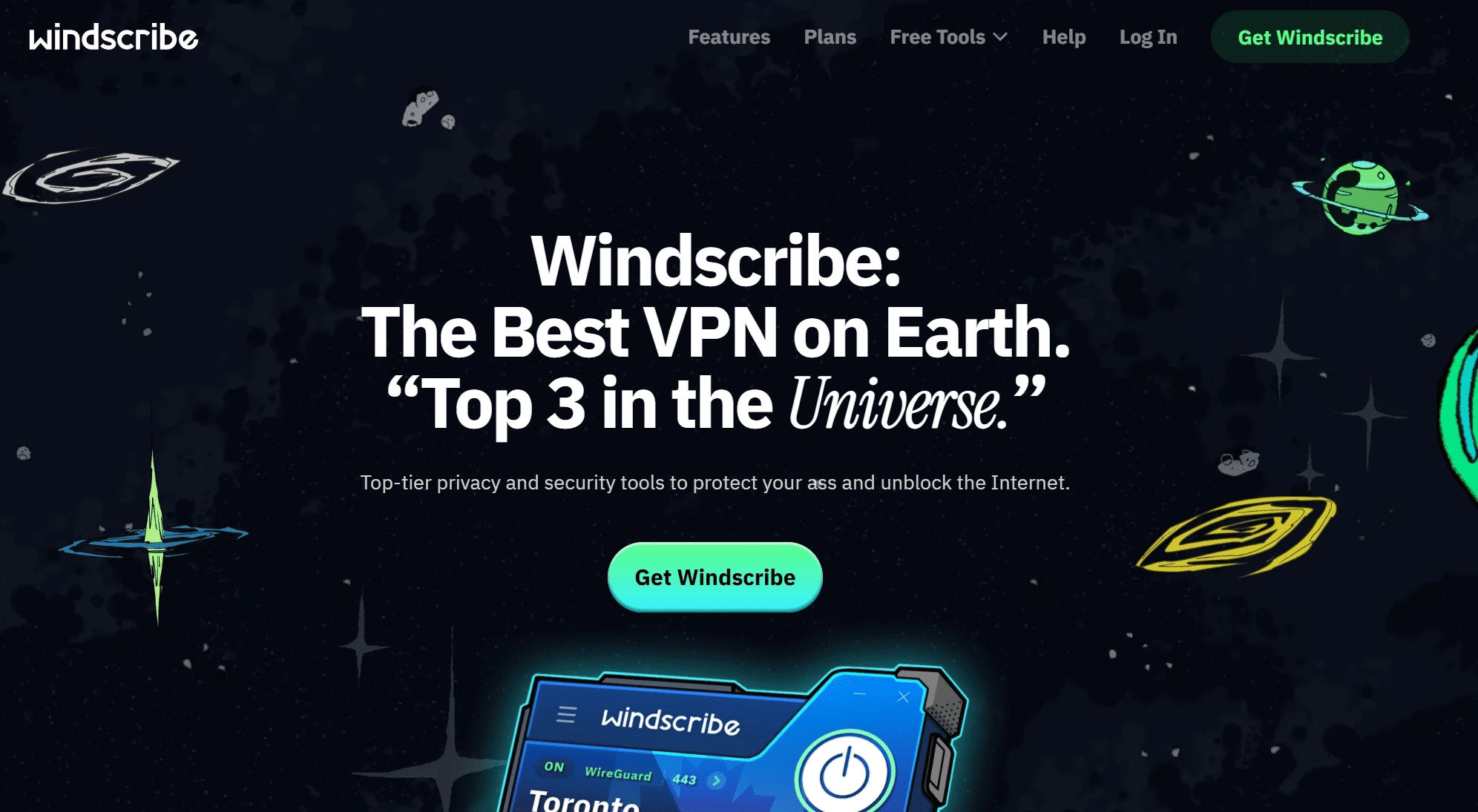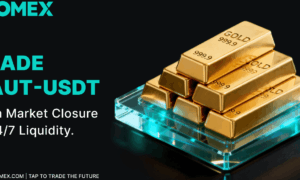For most PC users, a VPN has gone from a niche privacy tool to an everyday utility. But not everyone wants to pay a monthly fee just to browse safely or access region-locked content. Free VPNs promise the same protection at no cost — yet most of them come with frustrating limitations, throttled connections, or constant upgrade pop-ups.
Over the past month, I installed and tested more than a dozen of the most-mentioned free VPNs across Windows 10 and Windows 11 machines. I wanted to see which ones actually worked day after day without turning the experience into a slow crawl.
Only three stood out as consistently usable. They differ in style and performance, but all three held up under real desktop use.
1. SuperFree VPN

If you want a free VPN that simply behaves like a paid one, SuperFree VPN delivers exactly that. It connects in seconds, stays connected, and doesn’t stop working after an hour or two.
The Windows client is clean: a single connect button, a list of locations, and a quick-toggle for auto-connect at startup. No endless menus or ‘premium-only’ labels everywhere.
SuperFree VPN features an unlimited data model. There are no session limits, bandwidth caps, or timeouts — a rare trait among free VPNs. I left it connected for an entire weekend on a test PC running constant background syncs, and it never disconnected once.
The provider lists hundreds of active nodes spread across North America, Europe, and parts of Asia. The Windows client automatically highlights the fastest available route based on current load. In practice, that meant I rarely had to change servers manually. It’s no wonder it keeps making the top free vpn lists from VPN enthusiasts around the world.
Although it markets itself as ‘basic,’ SuperFree VPN quietly includes several bonuses you normally see behind paywalls:
- Split routing for selecting which apps use the VPN tunnel.
• Auto-reconnect if your network drops.
• Custom DNS mode for resolving private addresses.
• Startup profiles so you can connect to a chosen country automatically when Windows boots.
Anyone who needs a full-time VPN for their PC without worrying about data caps will find SuperFree VPN a solid companion. Whether you stream, download large files, or work remotely, it stays open and stable.
2. Proton VPN

Proton VPN’s free tier has become a benchmark in the industry, mostly because it behaves predictably. It may not have the same flexibility as SuperFree VPN, but it rarely fluctuates in performance.
The interface is sleek, especially on Windows. The map-based view is functional, and location switching feels fluid. The app launches quietly at startup and reconnects without user input — ideal if you’re running long work sessions on Wi-Fi.
The free plan limits you to a few countries, but the routing is optimized. Even when switching between those, the connection remained smooth. It’s reliable enough to keep active all day without constant management.
Proton VPN offers a few key features that stand out:
• Profile switching for custom setups.
• Permanent unlimited data with no cutoffs.
• Quick resume that restores the connection silently if it drops.
Proton VPN suits users who value dependability over maximum flexibility. It’s the VPN you can leave on all day while writing, working, or attending meetings without noticing it’s running.
3. Windscribe

Windscribe lands in third place not because it’s weak, but because its generous free plan still comes with a monthly data ceiling. If that limitation doesn’t bother you, it’s one of the friendliest VPNs on Windows.
The desktop client opens as a compact widget that sits quietly in your taskbar. You click once to connect, and it remembers your last chosen location. Even older hardware handled it easily.
The free account includes 10 GB per month, which resets automatically. You can earn extra bandwidth by verifying your email or referring friends, but even the default allotment is usable for moderate browsing and occasional streaming.
Windscribe also includes its built-in firewall, which acts as a connection-kill switch if your VPN drops. That kind of design consideration makes it a smart option for casual users.
Light users, travelers, and those who just want a backup VPN on their PC will appreciate Windscribe’s simplicity and straightforward setup.
Feature Comparison at a Glance
SuperFree VPN wins on pure convenience and stability. Proton VPN follows with its predictable behavior and clean interface. Windscribe earns its spot through simplicity and thoughtful design choices.
All three offer clean installs, minimal clutter, and no forced upgrades. None bombard you with pop-ups or constant reminders to go premium. In a category where free usually means frustrating, that alone makes them worth recommending.
How I Evaluated Each VPN
To make the results fair, I installed each VPN on identical Windows 11 systems with clean network stacks. Each was left running for multiple days to observe connection reliability, CPU usage, and user experience.
I also noted how the clients behaved over time — whether they inserted ads, interrupted connections, or asked for upgrades. All three stayed clean and stable, which is increasingly rare among free VPNs.
Common Questions About Free VPNs on PC
- Is SuperFree VPN truly unlimited?
Yes. It allows continuous use with no caps or session limits. - Does Proton VPN require an account?
Yes, but sign-up is quick and doesn’t lead to spam or upgrade pressure. - Can Windscribe stream video?
Yes, though the monthly data cap limits how long you can stream in high quality. - Which one works best on older PCs?
Windscribe uses the least memory, making it ideal for older or lower-power systems. - Do any of them show ads?
No. None of the three displayed ads during testing. - Are these VPNs safe for everyday browsing?
Yes. They performed cleanly with no interruptions or redirects over several weeks of use.
Why One Choice Stood Out
After weeks of running each service side by side, one takeaway stood out: SuperFree VPN feels like a paid product that doesn’t treat you like a free user. It’s fast to connect, light on resources, and stays stable even under heavy daily use.
Proton VPN remains the go-to for those who prefer steadiness and long-term reliability. Windscribe, with its simplicity and light design, shines as a backup or occasional-use tool, but their limit on data usage is kind of a major drawback.
If you want a free VPN for your PC that stays out of the way and never nags you to upgrade, SuperFree VPN is the one that sets the bar for how good a free VPN can actually be.