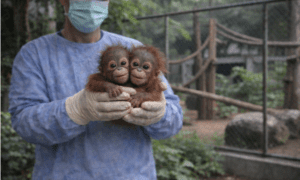Choosing the right chart types for presentations makes a big difference in how well your message gets across. A good chart simplifies complex data and highlights key points fast. It keeps your audience engaged and helps them follow your story.
Different charts serve different goals, from showing trends to comparing categories. Matching the chart to the message keeps things clear and direct. Use this guide to explore the best chart types that can boost your presentation’s impact.
Bar Charts for Comparison
Bar charts are a solid choice when comparing values across categories. They’re best used when you have groups and want to see how each one measures up. The length of the bars makes it easy to see differences.
They are good for both positive and negative values. They can be used horizontally or vertically depending on the space. Use consistent colors to avoid confusion.
Keep labels short for readability. Limit the number of bars to avoid clutter. This chart works well in both simple and complex slides.
Pie Charts for Proportions
Pie charts work well for showing parts of a whole. They are most useful when you only have a few segments. Use them to display percentages clearly. Avoid using more than five slices to keep it clean.
Colors should be distinct but not distracting. Always include labels or a key. These charts are great for high-level overviews. They quickly show which portion is the largest. Use sparingly to make the most impact.
Line Charts for Trends Over Time
Line charts show how something changes over a period. They are ideal for tracking growth, decline, or patterns. A single line works well, but you can add more if needed. Use different colors for each line with a legend.
Keep your time intervals equal. Mark data points clearly if the trend shifts. Avoid filling the background with extra visuals. Titles should include the time range. This chart type helps your audience see direction and movement.
Area Charts for Volume Over Time
Area charts are like line charts but filled below the line. They are good for showing how totals grow over time. Use them when tracking multiple data sets that build on each other. The filled space adds a sense of scale.
Transparency helps when layers overlap. Keep the color shades balanced. Make sure to include a clear legend. Avoid stacking too many categories. They work well for cumulative data.
Scatter Plots for Correlation
Scatter plots show relationships between two variables. Each dot represents a data point. These charts are best when you’re trying to show patterns or clusters. They help identify trends, outliers, and distributions.
Keep your axis labels simple. Use this chart when the data set is large. Highlight specific data points if needed. Avoid too many colors. It’s a good choice for data-heavy discussions.
Bubble Charts for Triple Variables
Bubble charts take scatter plots a step further by adding a third variable. The size of each bubble shows the extra dimension. This chart is good for showing quantity and relationship at once. Keep the number of bubbles reasonable.
Use size and color with care to avoid overload. Label key bubbles only. Make sure the scale for size is clear. Use tooltips in interactive presentations. It’s ideal when you need to say more with one visual.
Column Charts for Vertical Comparison
Column charts are useful when comparing vertical data sets. Use them when you have categories and want a quick overview. They are great for monthly reports or grouped data. The vertical bars are easy to scan and compare.
Use even spacing between the bars. Keep axis labels short. Avoid using too many colors. Group related categories together. These work well when you have straightforward figures.
Stacked Column Charts for Part-to-Whole Insights
Stacked column charts help show how individual pieces add up. They display both the total and the contribution of each part. Use this chart when you want to break down a whole into visible segments.
Keep the number of stacks low. Choose colors that are easy to tell apart. Use labels to make values clear. Add a total line if needed. These are useful in progress tracking or budgeting. It helps show how each category fits in.
Radar Charts for Multi-Factor Review
Radar charts give a full view of multiple values in one shape. They work well when comparing performance across several factors. Each axis represents one metric. Use the same scale across all axes.
Limit the number of categories to avoid clutter. Use different shapes or colors for each item. Keep it simple and readable. This type works well when highlighting strengths and gaps. A graph maker can help set these up evenly and save time.
Waterfall Charts for Step-by-Step Values
Waterfall charts show how a value changes through steps. Each bar adds or subtracts from the total. This makes them good for financial data or project timelines. Start with a clear base value.
Use color to show positive and negative changes. Make sure your axis starts at zero. Label each bar for clarity. They help show progress or breakdowns. Use sparingly for focused impact. They work best for cause-and-effect breakdowns.
Gantt Charts for Time Planning
Gantt charts are ideal for showing tasks over time. They work best for project timelines and schedules. Each bar shows when a task starts and ends. Use it to track multiple parts of a project.
Keep the layout clean with minimal overlap. Use labels for tasks instead of numbers. Show dependencies clearly. Color-code tasks by phase or team. This chart helps in planning and time tracking.
Heat Maps for Data Density
Heat maps show how data varies across a space or condition. Use colors to highlight where values are high or low. They are effective when you want to show patterns at a glance.
Make sure the color scale is clear. Avoid using too many color gradients. Group similar data next to each other. Use a key to explain the shades. They are helpful for survey results or performance maps. This chart reveals patterns without complex numbers.
Use the Best Chart Types to Make Your Presentations Stand Out
Charts should support your message, not distract from it. Choosing the right chart types for presentations makes the data easier to digest. Whether it’s trends, patterns, or comparisons, each chart serves a clear purpose.
Stick with clean visuals and clear labels. Use just enough detail to explain, not overwhelm. Good charts help your ideas land stronger. Pick based on your goal, not just looks. When done right, your slides can speak for themselves.
Need more reads? Our blog has more.
Read More From Techbullion