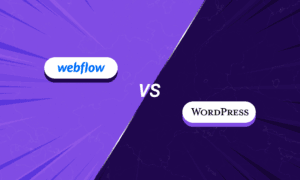In today’s digital age, having an online presence for your business is crucial. One of the most popular ways to build an e-commerce website is by using WooCommerce, a plugin for WordPress. Companies prefer to hire expert WooCommerce developers to build online stores because of the platform’s robustness and ease of use. WooCommerce, with global community support and presence across millions of large and small business stores, offers free-of-cost features and capabilities that come at a premium on other platforms. In this article, we will explain some of the key benefits of WooCommerce as a CMS choice for developing an online store.
What is WooCommerce?
WooCommerce comes as a free e-commerce plugin from WordPress. Its been around since 2011 and has become one of the most popular e-commerce solutions in the world. This platform is very flexible and can be customized to meet your business needs. WooCommerce offers a whole bucket of must-haves and advanced e-commerce features ranging from integrated payment gateways, shopping carts, checkout, chatbot support, and many more.
Easy to use
One key feature that makes WooCommerce easy to use is its intuitive product management system. An online store can make additions, edit, and remove products, create new prices and provide new shipping options, and monitor and check stock levels without much effort.
WooCommerce also has a user-friendly dashboard that overviews your online store’s performance. You can also bring a top Three.js expert who can further extend visual reporting and dashboarding capabilities for your WooCommerce store management. This allows you to see how many orders you’ve received, how much revenue you’ve generated, and which products sell best.
Flexible and customizable
Another key benefit of using WooCommerce for your online store is its flexibility and customizability. As an e-commerce CMS platform, it offers a robust repository of quality themes and plugins, helping you customize the functional behavior and the look and feel of the store.
WooCommerce comes with a default storefront theme, but you can also choose from a range of free and paid themes to customize your website. You can use plugins to add social media sharing buttons, improve your website’s performance, or integrate with third-party services such as email marketing platforms or accounting software. WooCommerce also offers a range of customization options for mobile devices, such as mobile-specific menus and layouts, which can further enhance the user experience. WooCommerce can also be integrated with SMS services to send automated text message notifications to customers regarding their orders, payment status, shipping updates, and other important information.
SEO-friendly
Search engine optimization (SEO) is crucial for any online business that wants to attract organic traffic from search engines. You can also use plugins and extensions to enhance your website’s SEO, such as optimizing images or improving page load times.
Top-notch security
Security is always a key priority since it can make or break the credibility of any online business. WooCommerce takes security seriously and provides a range of measures to keep your website and customer data safe.
WordPress directly governs this e-commerce platform and gets regular security updates through patches and fixes. It also provides SSL encryption to store owners, ensuring secure transactions. You can also use plugins and extensions to enhance your website’s security, such as plugins for two-factor authentication or firewall protection.
Scalability & integration
The platform also offers a range of scalability features, such as caching and load balancing, which can help ensure your website stays responsive and performs well even under heavy traffic. WooCommerce can be integrated with other platforms, including payment gateways, shipping carriers, and third-party services. This means you can easily connect your online store with the tools and services you use to run your business.
For example, you can use payment gateways such as PayPal, Stripe, or Authorize.net to accept payments on your website. You can also integrate with shipping carriers such as USPS, FedEx, or DHL to automate your shipping process and provide real-time shipping rates to your customers.
In addition to payment gateways and shipping carriers, WooCommerce can be integrated with various other third-party services. For example, you can integrate with email marketing platforms like Mailchimp or Constant Contact to automate your campaigns. You can easily integrate with leading financial and accounting tools like QuickBooks.
Community support
WooCommerce gets the support of a global developer and e-commerce business communities. You can easily find resources and support online if you need help with your online store. The community provides various resources, including documentation, tutorials, and forums where you can ask for help and connect with other users. You can also find a range of plugins and extensions developed by the community, which can help enhance your website’s functionality and performance.
In addition to community support, WooCommerce provides dedicated customer support through its official website. Customers can avail of support either through email or can avail chat support. Moreover, you can always get guidance by accessing their regularly published help articles and support tutorials.
Cost-efficient platform
Last, one major advantage of using WooCommerce is lower development costs than other platforms. WooCommerce is covered under an open-source license and hence is completely free for users, and you get almost any plugin tool for free as well.
Of course, you may need to invest in other services or tools to enhance your website’s functionality, such as premium themes or plugins. However, these costs are generally much lower than other e-commerce platforms like Shopify or Magento.
Apart from low-cost development, WooCommerce brings you a whole array of features to reduce costs indirectly. For example, you can use the platform’s built-in shipping and tax calculators to save time and reduce errors. The platform also allows you to streamline store management using many plugins and extensions and reduce manual resource costs.
Mastering WooCommerce
WooCommerce is a powerful e-commerce platform that offers a wide range of benefits for online store owners. However, setting up and managing a WooCommerce store can be challenging, especially for those who are new to the platform.
Fortunately, there are many resources available to help you get started with WooCommerce development. For example, the WordPress WooCommerce Website course on Skill Success is an excellent resource for anyone who wants to learn how to build and manage a WooCommerce store.
This course provides step-by-step instructions on how to set up a WooCommerce store, customize the design and layout, and manage products and orders. It also covers advanced topics like payment gateways, shipping options, and tax settings.
By taking this course, you’ll gain the skills and knowledge you need to create a successful online store with WooCommerce. Whether you’re a seasoned e-commerce professional or just getting started with online sales, the WordPress WooCommerce Website course on Skill Success is an excellent resource to help you achieve your goals.
Summing up
From its user-friendly interface and customizable design options to its extensive features and integrations, WooCommerce provides a powerful and versatile platform for building an effective online store. Its ability to handle large amounts of traffic and transactions and its strong security and customer support make it an excellent choice for businesses of all sizes.