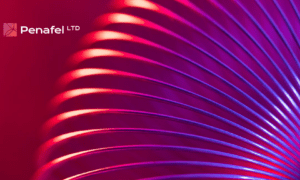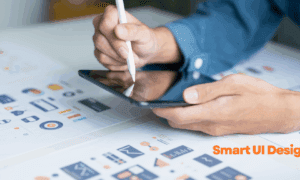Microinteractions (or ‘a microinteraction’) is one of the most common terms you’ll come across in user experience (UX) design. It shouldn’t surprise you how often the term is used. Microinteractions are the essential but frequently hidden elements of any good digital product. They are the exceptions between our intentional actions (‘let’s fill in this form!’) and the actions instantly executed by an interface. Examples include clicking a button, scrolling down a form, or even just hovering over a link.
These minor interactions can have a major impact on a user’s experience, and microinteractions exact a deeply felt impact — positive or negative — on the design as a whole. Mastering microinteractions is the key to great UX. Microinteractions are the essence of a good user experience says The Art of Microinteractions, ’the small elements of a system that people interact with, such as logging into a site, turning on a light, or scrolling to get more tweets’. There are countless little actions that users perform throughout the experience of a site or app, each with their own performance and feedback mechanism. Mastering the microinteractions is essential for designing an effective UX.
Why are Microinteractions Important?
Microinteractions are important because they aid in understanding a system, providing feedback on an action, helping complete a task, preventing errors, delighting the user, and making the experience of using it more satisfactory. When a button on a page changes colour when a user passes their cursor over the button, it provides visual feedback to the user. Furthermore, microinteractions can also create a brand effect. When a brand’s style and personality are included in the design of microinteractions, the user experience will seem more coherent.
How to Design Effective Microinteractions
Great microinteractions don’t simply look beautiful. In order to actually help the user, they need to be designed with an understanding of the user’s needs and expectations: applied as a nudge towards optimal behaviour. Here’s how:
- 3. Keep it simple: Microinteractions shouldn’t require much effort. A user should be able to gaze at an element for just a fraction of a second and instinctively know what to do next.
- Let users know: Microinteractions should always provide some type of feedback to users — whether it be a visual signal, a sound, or even a haptic response. 3. Meaningful: Every microinteraction needs a purpose. Does it help the user in some way? Does it provide feedback? Is it just a little bit delightful? Every microinteraction should contribute to the overall user experience in some meaningful way.
To improve your user experience, see User Experience Optimisation by Rysen.
Conclusion
Microinteractions are tiny, but they play a big part of the best UX design. Making sure they are considered carefully can lead to more delightful, natural and satisfying design outcomes. Now, next time you prepare a website or an app, don’t forget about the microinteractions. UX design and microinteractions can help ensure you get what you need when you need it. For more info on user experience design and microinteractions, visit Rysen, a leading digital agency specialising in user experience design and optimization.