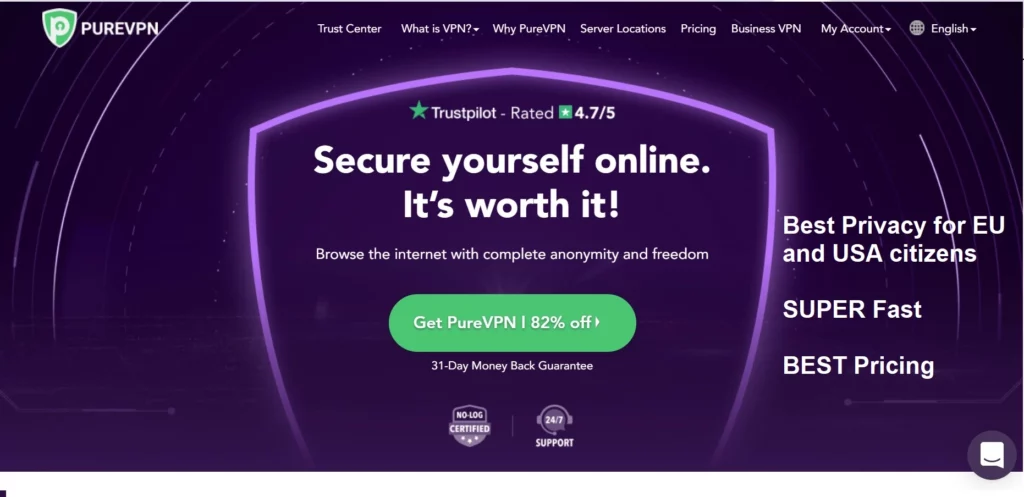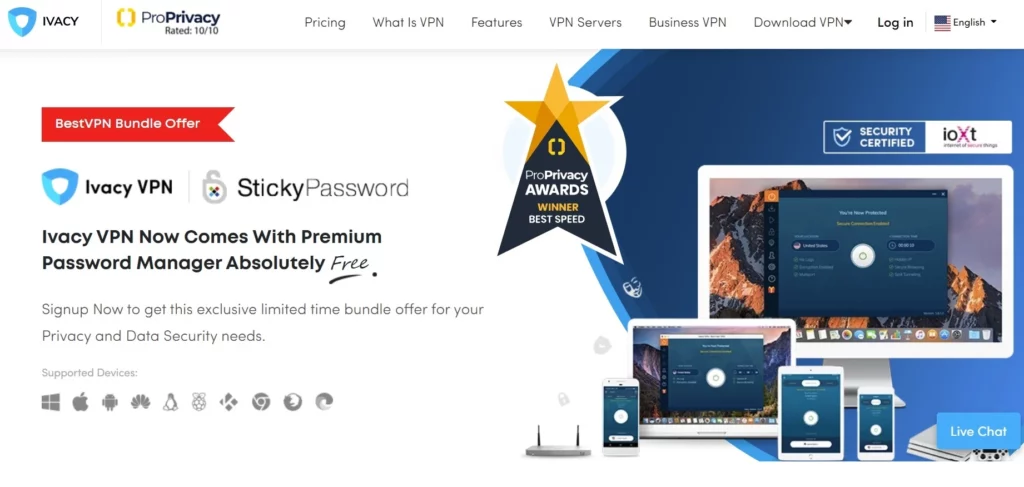With the recent data breaches, do you know how secure your online privacy is? More importantly, are you in any country where censorship and online privacy are particular concerns? You’re in the right place! This article highlights the 20 best VPN Services (Virtual Private Networks) in the market that are most trusted by users.
Want to save time and jump to the best pick?
Based in Hong Kong (Bypass EU and USA legal issues) – super fast, safe and 100% private.
What is a VPN?
A VPN service is a way to keep your online activity private and secure. A VPN encrypts your internet connection and routes it through a server in another location, making it appear as if you are accessing the internet from that other location. This allows you to bypass restrictions placed on your internet connection, such as censorship or firewalls, and it also makes it more difficult for someone to track your online activity.
If you want the Best VPN to ensure privacy and internet freedom then this review is crucial. Yet, there are many different types of VPN services available, and they vary in terms of features and price. Some VPN services are more expensive than others, but they usually offer a higher level of security and privacy. When choosing a VPN service, it is important to consider your needs and budget.
If you are looking for a VPN service to use for general browsing and streaming, there are plenty of options available. However, if you need a VPN for more specific purposes, such as gaming or torrenting, you may need to narrow down your choices. In either case, make sure to read reviews of different VPN services before making your decision.
How To Find The Best VPN For Your Needs:
When you’re looking for a VPN, your main priority should be finding out what you’ll be using it for. Do you have a lot of gaming? Are you a streamer? Just want to keep yourself safe on the internet? It’s up to you.
It doesn’t matter how far-reaching a provider’s coverage is if it doesn’t meet the needs of your business. When you’re thinking about choosing an app for your company, it’s important to make sure it’s compatible with the devices and platforms that you’ll actually be using.
For example, if you desire a VPN that unblocks Netflix and iPlayer, try to find one that offers unlimited bandwidth. And if you’re a torrent user, be sure to find one with P2P support and an effective kill switch for safe file transfers.
Many VPN providers limit the number of devices that can be connected at the same time. If you’re someone with multiple hardware devices – like a personal computer and mobile phone – you should definitely find a multi-device solution.
One way to identify a great VPN is to look at its customer service site. The best (or worst) VPNs have a lot of detailed and well-written content, which would help you when you’re in a tricky situation. Live chat and email contact are also welcome, though they aren’t the main focus: email support can be surprisingly responsive at times, with some providers responding almost immediately.
VPNs are all cheap – so the price isn’t the most important thing to think about when shopping for a VPN, but it does factor into your decision. Perhaps it is prudent to suggest starting with a product that offers everything you need, so you don’t have to worry about not having access. Some great deals are on this list and you can always use the price later if there’s something else you’re looking for in particular.
Finally – I want to dedicate this article to my friend, the late Aaron Swartz, the co-founder of Reddit, who SO dearly believed in our right to free internet.
The 20 Best VPN Services To Protect Your Privacy
1. Pure VPN >Get PURE VPN here for $1.99/month>
The reasons I am ranking PureVPN as the number 1 choice are super important for VPN users:
- No US and EU legal record keeping requirements – hence Westerners love it,
- SUPER fast and safe,
- 6500 Servers in 140 countries – perfect for Netflix, Amazon, Hulu, BBC and Linkedin!
- Excellent customer care.
PureVPN is one of the oldest VPNs out there, having been established in 2006. Because its headquarters are in Hong Kong, PureVPN has a big advantage over other VPN companies: it’s not subject to any international surveillance alliances like Five Eyes, Nine Eyes, or Fourteen Eyes. This makes them more difficult for governments to ask PureVPN to provide customer data, which is great for any VPN company. Simply put: If you distrust the EU or USA governments, this is for you.
Now with over 6,500 servers in more than 140 countries and major cities all around the globe, PureVPN has long been a go-to VPN provider for security and privacy. No matter where you are in the world, there’s probably a PureVPN server nearby. If you’re looking for a VPN that gives you security and protection while you’re online, then this is your best bet.
2. Ivacy VPN
(Get Ivacy here for $1.19/month – up to 10 devices)
If you are based in China – and like Westerners who use Hong Kong VPNs, you also want privacy, then you’d have to use Singapore, which is exactly why IVACY is the best choice for you.
Now let’s consider the other reasons that matter: Ivacy VPN is an easy-to-use, safe, and secure service that allows you to connect to 10 devices simultaneously. You should be able to find a server close by for fast connection speeds. Ivacy VPN is also excellent for streaming — it works smoothly with Netflix, BBC iPlayer, and Hulu.
Security is a top priority for all of their clients. That’s why they provide many industry-standard security features, such as 256-bit AES encryption, a kill switch, and a no-logs policy.
This VPN has amazing connection speeds, even when you’re connected to a server on the other side of the world. With its large network of servers, it’s easy for your device to find one that is close by.
Ivacy VPN offers industry-standard security features such as a kill switch and a no-logs policy. They also offer extra features, like split tunneling and full leak protection. Plus, it works with popular streaming sites like Amazon, BBC, Netflix, and Hulu.
NOTE: Although IVACY has superb reviews on the web – which matters, we were most swayed by the fact that they are in a great location for privacy and freedom of speech, with superb technological advantages and the best price.
3. Express VPN
ExpressVPN reviews are good all around the web. It is an old favorite I used across devices for a few years now. It keeps your digital activity secure from malicious software. With strong core features, it provides everything you need, with power and privacy for most people. More advanced features are added all the time, plus the designs of their apps are user-friendly and fully reliable.
ExpressVPN has a total of 3,000 servers, but what really sets them apart from other reputable VPNs is its huge selection of 160 locations across 94 countries.
ExpressVPN is a major standout, with its top-quality apps supporting Windows, Mac OS, Android, iOS, and Linux. And to make installation even easier, the company’s support team offers tutorials for any device you can imagine: from Chromebooks to Amazon Fire TV and Kindle Fire.
Remember that this does mean that you have only five simultaneous connections which are lower than what other premium providers offer – like Surfshark and IPVanish with unlimited connections. However, it’s likely enough for most subscribers from a survey data of 1 in 10 VPN users who actually use more than five.
Security and privacy have always been top priorities at ExpressVPN. They start by controlling the server setup, with strong encryption that’s internally developed, private, and open-source. You’ll have some of the best kill switches around as well as clear controls for maintaining your privacy. Plus, ExpressVPN is constantly engaging in third-party privacy and security audits and incorporating feedback when needed.
ExpressVPN is really easy to use: its developers don’t make silly mistakes. They also make clever workarounds, simplifying tasks and making the whole experience smoother.
ExpressVPN download speeds averaged at 630Mbps in numerous tests. Most would think that’s pretty good. That speed is consistent with the last two times it was tested, so the speed is looking fine here. In fact, providers like hide. me and TorGuard have been delivering a little better than this, but Express is still fast enough for the majority of users. Now that Express has started rolling out servers with 40Gbps bandwidth limits, this will only get better.
If you want to unblock websites, or other streaming services, with your VPN, it is a good choice. ExpressVPN has been getting the job done for years now: successfully unblocking international Netflix catalogs, Amazon Prime Video, and BBC iPlayer recently in expert tests. It looks like it’ll continue doing so for the foreseeable future.
4. Nord VPN
NordVPN is clearly one of the best. The most important things to note are that it’s a fast, powerful, has exceptional value, and keeps you secure throughout your time on the internet. It won’t disappoint most users.
NordVPN offers customers up to 5,000+ servers. With 94 countries available on ExpressVPN, Nord is the better choice for people looking to unblock content in more regions. Additionally, Nord has no connection limit so you can use it without restriction.
NordVPN has apps for every operating system, including iOS and Android devices. You can also get browser extensions for Edge, Chrome, and Firefox from the NordVPN website. And with a compatible router, you’ll be able to use NordVPN on any device—even if it doesn’t have a VPN client!
Security and privacy: NordVPN has always prioritized security, but after its data breach a few years ago, it expanded its security features to include more privacy protection. The company never forgets that it relies on trust and transparency with its customers, so it also submits to regular audits by PricewaterhouseCoopers to confirm its no-logging policy is still in place.
For example, apps use the most secure protocols and offer strong AES-256 encryption. They also include high-end privacy features like double VPN routing, a reliable kill switch, and even scanning downloads for malware (with strict limitations).
NordVPN has a custom version of WireGuard called NordLynx. The results are great, with connection speeds ranging from 760Mbps to 880Mbps during the review, and with a speed peak at 955Mbps before. That’s not the best around – some providers get up to 900-950Mbps – but it’s still a powerful and reliable performer, good enough for most devices and connections.
It was a tough choice – but NordVPN is super easy to set up and operate, so it made it to the list. Perhaps it is worth noting that small problems like forgetting to include favorites on the app and sorting cities alphabetically keep us from giving it a perfect score. Still, don’t let this discourage you. Yet there are details that make one VPN superior to the other and they’re worth noting at this level, too, because they make the difference between mediocre and excellent VPN services.
NordVPN has traditionally been a good app to unlock a variety of things, including WhatsApp, YouTube, Disney Plus, HBO Max, and more. After some iffy months, we’re starting to see it work on all cylinders when it comes to helping you view global Netflix catalogs.
Main Features: NordVPN possesses some of the best security features in the industry, and here are a few. They include strong DNS leak protection, tough-to-defeat system, and app-specific kill switches, support for crypto as well as PayPal and cards, as well as branching out into internet security suites with their Dark Web Monitor and Threat Protection services.
As a NordVPN user, you have a lot of customer support resources at your disposal. You can take advantage of in-depth tutorials and troubleshooting articles, many of which are available in multiple languages (sometimes eight or more). You also get the benefit of an intelligent chatbot that answers your queries 24-7; this is in addition to the live chat support that’s available around the clock.
5. IP Vanish VPN
US-based IPVanish is a VPN provider that offers quite a few features that you won’t find elsewhere.
IPVanish has a network with over 40,000 shared IPs and 2,000 servers in over 75 locations.
One of IPVanish’s key advantages over competitors is that they own and manage their servers. Other services merely rent other people’s hardware, but because IPVanish operates its own equipment, they have more control over the network and how it is set up and operated.
In testing five IPVanish servers, we were able to download torrents from every location. This is great because some VPN providers are a bit more selective about which servers permit torrent transfers.
The user-friendly VPN is compatible with Windows, Mac, iOS, Android, and Linux and it even offers router compatibility. You can also use it over Wi-Fi, 3G, and 4G connections so you can use it in a variety of situations on Windows Phone, Linux, and other routers. You won’t see any limitations when it comes to the number of simultaneous devices you can use your account on either – so now you can share your IPVanish membership with family members or roommates without limiting your bandwidth quota or view count.
6. Surfshark VPN
Surfshark has been smashing the competition with its low price tag of $1.99 per month. But the price is not everything, especially when your business and your privacy depend on a VPN – remember that!
With a network of 3,200 servers in 65+ countries, there are likely to be many locations that cover your needs. Surfshark also has an extensive list of apps and clients for an easy way to connect across multiple devices. Plus, Surfshark doesn’t restrict the number of connections or devices you can use at once.
Surfshark offers secure protocols and protected traffic with a kill switch, so even if you lose your connection for any reason, your data will stay safe. But that’s only the beginning. It also is protected by private DNS and multiple hopping VPNs, both of which keep you safe from the dangers of adware, trackers, and malware. And with time-limited connection protection while surfing to other sites-plus fully automated “Powersave” mode,” Surfshark ensures you’ll have enough data to browse as much as you can before it expires.
Performance: It produced very fast speeds of up to 790 Mbps in the WireGuard-powered download test—significantly faster than speeds offered by OpenVPN, which only managed 150 Mbps. That’s not an issue if you’re using SurfShark from their standard apps, but if you’re trying to set up Surfshark on a router or with third-party software then it can be limiting.
Though Surfshark’s default Windows VPN app doesn’t list cities alphabetically, other apps are pretty easy to use – there are clear buttons and sidebars for all the features on offer, so it won’t take you long to get the hang of it.
The best part of Surfshark is that you can adjust it to do whatever you want. The browser settings are essential for getting the most out of your browsing experience. So if you only need a VPN for browsing, set it up in Surfshark’s Bypasser. You can also enable P2P and video streaming when you’re not browsing. Whenever you use something other than the VPN, Surfshark will use your regular connection instead of using its own servers: simple.(you may have to simplify this sentence)
A lot of streaming services are getting really good at blocking overseas content. If that’s something that interests you, then we suggest checking out Surfshark. It helped us get into a different Netflix region, and it also unblocked Amazon Prime Video, Disney Plus, and iPlayer for us. However, we didn’t check to see if it could unblock HBO Max, Hulu, or DAZN yet.
Surfshark is so confident in its service that they provide world-class customer support to its users. If you need guidance, they have a robust help center with FAQs and setup guides. They even go one step beyond other providers by providing screenshots for every installation step and helpful guidance on the app’s main features.
If you don’t want to make a phone call, you can always get help by opening a live chat session. In just a couple minutes, their agents usually reply with the answer to your question – and they were 100% accurate in early tests.
The Surfshark monthly plan is more expensive than other services, but it’s worth it. Sign up for the two-year deal and you’ll pay just less than $2.50 per month – that’s a fantastic value for what you’re getting.
7. StrongVPN
60,000 VPN IP addresses and support for six different protocols show the sizes of StrongVPN upfront. Although this is its fastest protocol, you can connect up to 12 devices simultaneously with your service and still have plenty of bandwidth left over. Meanwhile, ExpressVPN only supports five connected devices at once.
While StrongVPN has been reliable and offers a competitive service, there are many areas where it’s not performing as well as its leading peers. They don’t perform security audits. They occasionally have long periods of time between mobile app updates. And their 450Mbps download speed is slower than the speeds offered by Hide.me and TorGuard in many tests.
When it comes to some important areas, StrongVPN has the experience you need. Whether you’re looking to watch your favorite US Netflix, Amazon Prime Video, or BBC programs while abroad, they easily unblocked US Netflix and BBC iPlayer. They also have a Smart DNS service that you can use on games consoles, set-top boxes and smart TVs that won’t require any in-app installation.
We offer a variety of secure cloud storage solutions to meet the needs of your business. Along with a secure service for syncing your files, they provide 250GB of storage from SugarSync¹. On top of that, any subscription plan is worth $10 a month on its own by giving you the ability to sync an unlimited number of devices and 50GB worth of uploads each month.
The Benefits of StrongVPN:
This service is different because they don’t require any logging of your personal web traffic data, like IP addresses and browsing history.
It lets you use up to 12 devices with a single subscription — previously, the limit was only five. This includes phone numbers, which is more than enough for a lot of people in a family.
Unlike other VPN providers, StrongVPN ensured my internet speed remained high enough to handle a Netflix binge.
Disadvantages:
Data retention laws: StrongVPN is based in the United States, so they are subject to Five Eyes, Nine Eyes, and 14 Eyes international surveillance alliances.
Mobile phones and tablets running on Android can access only public or private networks at one time.
Amazon users gave rather poor reviews, and this might not be their competitors who did this!
8. CyberGhost VPN
CyberGhost has good reviews. They have been in the business for more than 10 years, making them an established and trusted company within the VPN industry. CyberGhost offers a variety of different features that you won’t find just anywhere, including some very unusual extras.
A network of around 7,000-8,000 mostly torrent-friendly servers is spread across 90-odd countries, for instance – that is pretty stunning. There are apps for Windows, Mac, iOS, Android, Linux, Amazon Fire TV, and other smart TVs and game consoles. They also offer Smart DNS support that allows you to set it up on your games console.
The apps have a few handy features, one of them being the ability to connect automatically when you launch an app. Let’s say you launch your streaming service and CyberGhost connects to the US server. Or if you launch your torrent client, CyberGhost could connect to the nearest server for maximum speed.
VPN apps are generally very powerful, but they have one minor drawback. For example, the Windows app doesn’t display a notification every time it connects or disconnects, so if you aren’t looking at the app window then you won’t know for sure if the VPN is connected or not.
CyberGhost is a fast VPN provider with speeds reaching up to 400Mbps. WireGuard connections were the best performers in recent testing, topping out at 800Mbps.
One of my favorite features was the CyberGhost app’s ability to unblock US Netflix and other streaming apps. The apps also have special streaming locations for Hulu, HBO Max, and more.
This is an expensive service for monthly plans, but it offers great value if you commit for three years.
Anything else? There are a few general service issues that got noticed while testing CyberGhost, such as: the support site isn’t as helpful or detailed as one would hope and the lack of privacy credentials verification with a “no logs” audit.
If you’re looking for a VPN that delivers speed and performance and doesn’t cost too much, CyberGhost may be worth a closer look.
9. Hide.me VPN
Hide.me is a decent VPN choice too. This reliable service can unblock access to foreign content and enable streaming. It offers 2,000+ servers in 75+ locations, apps for mobile platforms like iOS and Android, support for up to ten devices simultaneously, and specialty streaming servers. Forget buffering and enjoy unfettered Internet browsing with MultiHop VPN.
In particular, this VPN has a lot of great features. For instance, the kill switch doesn’t just try to reconnect if you lose your internet connection while it’s on. You could also run a custom script when the VPN drops to automatically close your apps or send an email alert. The sky’s the limit!
Hide.me goes beyond the standard VPN technologies that you see elsewhere and offers innovative features like its Bolt feature, which includes technical tweaks and customizations to limit performance lag and increase connection speeds on Windows.
Does this VPN service work? The answer is yes. In UK and US tests, the Hide.me connections achieved speeds of 900Mbps, placing it in the top 3 fastest providers that were tested. OpenVPN was also an impressive performer, reaching speeds of 450-550Mbps, which are two to three times faster than many other top VPNs. And if you’d like to set up Hide.me on a router? You’ll most likely be using OpenVPN so that extra speed will probably come in handy.
Hide.me’s performance in speed tests is unmatched, but they also have a strong track record when it comes to streaming as well. We were able to unblock Netflix and other streaming services like Disney Plus, BBC iPlayer in the UK, and overseas Amazon Prime libraries with Hide.me’s help.
10. Norton Secure VPN
I admit to a possible bias here as I grew up with Norton pre-installed on all our PCs 20 years ago. Perhaps other reviewers would not have included it on the list. Norton Secure VPN comes with every Norton 360 subscription. With the VPN in the antivirus software or through an app, you can use it on any device that you’re using to connect to a network. The VPN will still work either way.
According to some users, it leaks your DNS and IP addresses, which can compromise your personal information. That makes it a worthless service for anyone trying to protect their privacy.
It’s still important for privacy and security. It was used to bypass web geo-blocks, which allowed access to streaming services from around the world, like US Netflix and BBC iPlayer.
The Norton VPN is so fast, and all of your traffic is encrypted using AES-256. Streaming content loaded quickly without any buffering!
The VPN has servers in 28 quintessential countries, including Canada and the USA. With it, you can acquire an IP address just like one that locals use; which includes using popular services like Netflix and Hulu.
Though Norton VPN recently added support for torrenting and a kill switch, it still needs to fix its privacy drawbacks, as well as work on compatibility with more devices.
11. Astrill VPN
If you’re in China – this is a great option. Astrill gives you the reliability and speed needed to bypass internet censorship, especially in China. The VPN is expensive, but it also works with P2P traffic and streams US Netflix. If you’re inexperienced or only looking for a basic VPN, there are cheaper options available.
One drawback of VPN providers is that some may log your IP address. But this information lasts for only the amount of time you’re connected and then is permanently deleted.
Astrill needs some basic information so that its service can correctly regulate the number of devices connecting to it. This is a small amount of data and takes care of itself by design.
Astrill is a VPN service that protects people’s private data. Astrill tracks the total number of bytes transferred for maintenance reasons. This information is not personally identifiable and presents no threat to your privacy.
12. VPN Area
VPNArea offers a strong no-logs privacy policy, easy tools to bypass censorship, and good features for streaming. It unblocks Netflix, and it works on Fire TV Stick. VPNArea’s apps aren’t the easiest to use, but overall it is a very good VPN.
VPNArea provides fast connection speeds and specialized servers for streaming, torrenting, and bypassing censorship. It’s a lot faster than most other VPNs on the market.
VPNArea’s powerful combination of OpenVPN, IKEv2, and AES-256 encryption keeps your web browsing secure. They also offer other helpful features like double VPN, DNS leak protection, and protocols.
VPNArea is only $3.21/ month for two years on a monthly recurring subscription, or $4.31 per month for six months on a monthly contract, with a 30-day money-back guarantee for both. There’s also a 14-day money-back guarantee if you choose to subscribe on a monthly basis.
The service unblocks US Netflix, Amazon Prime, and Disney+ which means a lot to clients worldwide.
13. TorGuard VPN
TorGuard’s strong no-logs policy, kill switch, and P2P support make it a great VPN for torrenting. It has apps on Windows, macOS, Android, Fire TV. But TorGuard’s slower speeds and limited streaming IP options might not be the best pick for streaming fanatics.
The VPN service is based in the US, which is not a good location for privacy advocates. The VPN may be subject to the Five Eyes intelligence alliance, which means that your usage logs could be shared with government agencies in the US, UK, Australia, Canada, and New Zealand.
14. Bitdefender VPN
Every day, individuals risk their privacy in order to get access to the things they want. You don’t have to sacrifice your home and office security for convenience anymore – you can use a VPN. It’s really helpful that this company is based in Hong Kong. Bitdefender Premium VPN is an affordable product that will keep other companies from tracking you online. Of course, there are no doubt more secure VPNs on the market, but it’s worth it for the price and features.
How much does Bitdefender VPN cost?
Bitdefender provides a VPN as part of its growing family of security products. Currently, a subscription for Bitdefender Premium VPN is at $6.99 per month – a solid deal and lower than the $9.96 average seen across VPNs in the market. And there are still cheaper options out there! Mozilla Voice comes in at $4.99 per month and Mullvad VPN is our Editor’s Choice winner and also at €5 (about $6.09) per month. Alternatively, you can buy Bitdefender Premium VPN at a discount when you buy Bitdefender security suites, and the Bitdefender Premium Security bundle includes both Bitdefender Total Security and Bitdefender Premium VPN.
15. IVPN
The IVPN has a wide range of high-quality features, including in both its desktop and mobile clients for Windows and Apple systems. Plus, the WireGuard protocol is very fast, and testing found that connections are stable regardless of device or system.
If you’re looking for a VPN that allows you to unblock streaming sites whenever you want, IVPN is not the right service for you. With a higher price point, they’ve stuck with what they know and that’s why they have customers who are loyal. However, if you’re looking for more in-depth services and security, there are other providers out there who offer more of what you need at a more affordable cost than ExpressVPN(opens in a new tab).
IVPN is a less popular choice for VPNs, but most would highly recommend it if privacy and anonymity are the only reasons you want to use one.
16. Proton VPN
The free version of Proton VPN is worth using. Your data and information are protected, user requests are fulfilled quickly, and you’re offered unlimited usage and servers. It doesn’t work with Netflix or torrenting but it does offer high levels of privacy protection.
Proton VPN can be used on all your devices, regardless of the operating system. It has tons of essentials, such as no-logging policies and a kill switch, plus some advanced features like perfect forward secrecy, full-disk encryption, and leak protection. The service also uses VPN Accelerators and ad blockers so you can enjoy streaming sites. Plus, it supports torrenting and unblocking censored countries. Proton VPN is a quality VPN that comes with a 30-day money-back guarantee.
17. AVG Secure VPN
Did I just put AVG after Norton? Yes, but as you will see, it is about features. AVG VPN has some pros and cons, but the benefits outweigh the drawbacks. It doesn’t have a lot of unique features – like split tunneling- but it includes fast download speeds and is compatible with US Netflix. If you already use AVG’s antivirus software, then I recommend AVG Secure VPN. But if not, be aware that there are other options. In summary: The negatives don’t outnumber the positives.
You can have a 7-day trial without submitting any credit card details.
The shortest subscription length is one year. After the trial, you’ll have to pay at least $59.88 in order to continue using the VPN.
Basically, if you are an existing AVG antivirus customer, it makes sense. Otherwise, there might be more effective alternatives. Alternatives tend to have faster speeds and provide better customer support, in addition to having larger server networks.
18. Atlas VPN
Atlas VPN is a great freemium VPN that’s easy to use, even for beginners! The free version was one of the best free VPNs tested, and it’s safe, secure, and works with all torrent clients. The Premium version is faster, unblocks US Netflix, and is perfect for beginners.
For their Premium VPN subscribers, Atlas VPN offers streaming-optimized servers in 12 countries. Although they say they are “tuned to tackle buffering, lags, and other issues,” I found that the features are functionally identical to the other servers.
19. Avast VPN
Avast SecureLine VPN is a decent VPN tool. It can’t really compete with standalone solutions, but it’s able to deliver some good speeds and unblock a few Netflix libraries. Security is solid as well.
Avast VPN has made some great strides and improvements, including increasing stability, adding new features, and improving performance for viewing the video. The team behind Avast should keep up the great work by adding more features, making sure the app works with more streaming services and fixing any weird loading issues.
If you’re just setting out on your IT journey, this tool will be very useful for you. But if you need an advanced VPN solution, Avast SecureLine is not what you’ll want.
Unfortunately, Avast VPN keeps way too many user logs and is subject to EU data retention laws.
While Avast SecureLine may be well-known for its security services, it logs too much of your user data and also blocks an unacceptable number of streaming websites. There are far more effective and cheaper VPNs available on the market than this app.
20. Windscribe VPN
We’re going to have to pass on Windscribe because not many people in the world would trust the current Canadian government with their privacy. It may be an awesome company, but the jurisdiction is the issue here.
Windscribe offers both a free and paid subscription plan for their VPN. The paid version (Windscribe Pro) is our favorite, but you need to subscribe to get the full benefits of the service; however, with the free plan you still get 10GB of data and it has proven to be an excellent option when all else fails.
Yes, we tested the Windscribe VPN both with a free and paid account to provide the most honest and useful review possible.
Windscribe Pro is an excellent VPN service that has at its disposal a diverse server network, and a selection of great applications for Windows, Mac, Android, iOS, and Linux. Perhaps the best thing about this provider is that you can use it without caring about any limits on data usage or simultaneous connections. It is all about location – Canada is not the right place.
Other worthy mentions that might make it to the list soon:
Privado VPN
PrivadoVPN is a service that cares deeply about privacy. They are based in Switzerland and employ a safe privacy policy and high-security standards, which includes AES-256 encryption, OpenVPN, and the WireGuard protocol.
The VPN service is geared towards torrenting and file-sharing, so it offers P2P-friendly servers with fast download speeds. The service also has a kill switch that will pause your internet connection if the VPN gets disconnected or you lose too many packets in transmission.
Privado provides a two-tier service, with the premium package providing access to US streaming platforms and the free version providing access to other locations.
PrivadoVPN offers free, basic service which is the perfect way to browse privately and securely. In just a few seconds, you can sign up and get access to VPN service. And it’s worth pointing out that PrivadoVPN is one of the best free VPNs out there. Yet when we look at paid options, there are good reasons why it did not make the top 5 VPN list.
Conclusion:
Yes, there are many unsung heroes. Some American, Canadian and European tech companies are doing an amazing job, however, they are just not in the right countries to provide people with the levels of privacy they require. Considering the world we live in today, Singapore and Hong Kong make a lot of sense – the former in particular if you’re doing business with China – and the latter more so if you are European or American – and privacy matters to you.
This article is maintained by Adriaan Brits who can be contacted via Linkedin.