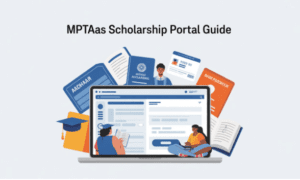Diagrams can help us navigate a world teeming with data. Their visual format facilitates skimming – one of the primary methods users use to digest web and intranet content – while conveying complex ideas quickly.
Color can be used to draw the eye’s attention to specific elements, though all colors must remain consistent so the diagram remains easily understandable. Acronyms should be explained, and legends added if necessary.
System Context Diagram
This diagram depicts the basic structure of a system. It shows its boundaries, external entities that interact with it and any data flowing in and out from these entities. Naturally, this diagram only presents an overall perspective and does not provide details regarding internal organization of any particular system.
This diagram should be completed during the scoping stage of a project before conducting detailed requirements analysis. It encourages technical teams to think about how their new system will integrate with existing ones while serving as an effective way to keep requirements analysis focused on the scope of the project.
Context diagrams should not be seen as static documents; rather they’re living documents that must be updated as our understanding of a project evolves. A collaborative tool such as Creately is ideal for creating context diagrams because stakeholders can provide feedback instantly while the diagram will update accordingly to reflect any shifts in understanding.
System Architecture Diagram
The system architecture diagram expands upon the system context diagram to show all of the components that make up your software’s internal structure, while simultaneously clarifying responsibilities and boundaries by showing how a container contains applications and what each application contributes to overall system.
An effective architectural diagram should communicate everything it needs without becoming confusing or too complex for its reader. To achieve this result, it is key that shapes, arrows, colors and outlines are used consistently across your diagram and it would also be wise to share it with another colleague for feedback to ensure its clarity and accuracy.
Diagrams such as these can help improve communication among teams and stakeholders by making it easier to comprehend each other’s work and its relationship to project goals. Cloud-based diagramming tools make revision tracking simple.
Container Diagram
Container diagrams offer an in-depth view of system boundaries by depicting their main software or hardware components (containers). They depict high-level shapes of architecture and distribution of responsibilities while still remaining easily understood by non-technical stakeholders. They also illustrate major technology decisions and how containers communicate among themselves.
Component Diagrams go further to break apart containers into their individual parts, providing engineers with more detail to implement modules for the system. They’re commonly used by developers as part of code preparation (to estimate how much work each component will entail), including frames, names and technical choices as well as responsibilities of various components; plus data flows or handoffs between various systems.
Network Diagram
Network diagrams are among the most frequently utilized tech diagrams, offering a visual depiction of how information flows within a system. This allows for easy identification of devices and connections while planning and analyzing performance.
Start by identifying equipment – workstations, routers, firewalls and any other components needed – before considering the most efficient route for running cables to save costs and maintain cost effectiveness.
Utilizing Venngage as a network diagramming tool will allow you to design the diagram that best meets your needs. Take advantage of its drag-and-drop function to add shapes and connections, ensure directional arrows point left-to-right and there are no loops – this will make it easier for others to follow! Once complete, share it using icons at the top-right corner of the screen; these allow emailing it out via link, embedding on websites, collaborating in real time etc.