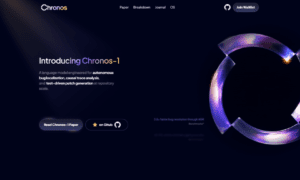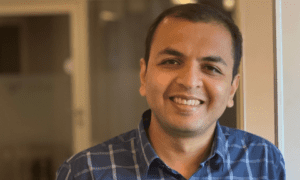In the rapidly evolving world of digital marketing, maintaining an efficient workflow is more crucial than ever. As teams grow and tasks become more complex, the need for effective project management tools becomes paramount. These tools not onlyhelp in organizing and tracking tasks but also enhance collaboration among team members, irrespective of their physical locations. Utilizing resources like the AXL Fractional CMO can significantly streamline these processes, ensuring that marketing efforts are both strategic and well-coordinated. In this detailed guide, we’ll explore how to streamline your digital marketing workflow by choosing the right project management tool, focusing on features that make a tool an excellent alternative to Wrike.
Understanding Your Needs
Before diving into the sea of available project management tools, it’s essential to first understand the specific needs of your digital marketing team. Consider the following:
Task Management:
How detailed does task management need to be? Do you require the ability to assign subtasks, set deadlines, or track time?
Collaboration:
What level of collaboration is needed? Are chat features, comment sections on tasks, or integration with email important?
Scalability:
As your team grows, can the tool scale with you?
Integrations:
Does the tool seamlessly integrate with other tools your team uses, such as CRM systems, email marketing platforms, or social media tools?
Reporting:
What kind of reporting features are necessary? Is it important to have customizable reports or dashboards to track the progress of your campaigns?
Key Features:
When looking for a project management tool, you should consider tools that offer a robust set of features that cater to the dynamic needs of digital marketers. Here are some key features to look out for:
- Intuitive User Interface
An intuitive user interface (UI) is crucial for any project management tool. It should be easy enough for all team members to use, regardless of their technical expertise. A good UI reduces the learning curve and helps in quicker adoption across the team.
- Comprehensive Task Management
Look for tools that allow you to create, assign, and manage tasks with ease. Features like setting priorities, deadlines, and reminders are essential. Also, check if the tool allows for visual representations such as Kanban boards, Gantt charts, or simple lists to cater to different preferences.
- Effective Collaboration Tools
Since digital marketing involves a variety of stakeholders, from content creators to SEO experts, effective collaboration tools are vital. These might include file sharing, real-time chat, and the ability to comment directly on tasks or projects.
- Advanced Reporting and Analytics
Data-driven decision-making is key in digital marketing. Your project management tool should offer advanced reporting and analytics features to monitor various metrics like task completion rates, team performance, and project timelines. This insight can help in optimizing processes and improving team productivity.
- Seamless Integrations
Your digital marketing tools need to work in harmony. Whether it’s integrating with Google Analytics, Salesforce, HubSpot, or social media platforms, the ability to connect with other tools can dramatically increase efficiency.
- Customizability and Scalability
The tool should not only meet your current needs but also grow with your team. Customizability in terms of adding fields, changing workflows, or creating new dashboards is important. Additionally, the tool should handle an increasing number of projects and users without compromising on performance.
Evaluating the Alternatives
Once you know what features you need, you can begin evaluating different tools. Some popular alternatives include:
Asana: Known for its user-friendly interface and powerful task management capabilities.
Trello: Best for teams looking for a visual approach to project management with its Kanban-style boards.
Monday: Offers extensive customization options and is excellent for data-driven teams.
ClickUp: A versatile tool that integrates well with multiple third-party applications and offers features suitable for diverse team needs.
Implementing the Tool
Choosing the right tool is only half the battle; implementing it effectively is equally important.
Here are some steps to ensure a smooth transition
Training: Conduct comprehensive training sessions for all team members.
Migration: Carefully plan the migration of your current projects and data into the new tool.
Feedback Loop: Establish a feedback loop to address any issues and make adjustments as necessary.
Continuous Learning: Encourage continuous learning by exploring advanced features of the tool to enhance your team’s productivity over time.
Conclusion
Finding the right project management tool for your digital marketing team can significantly impact your workflow efficiency. By focusing on your specific needs and looking for features that offer an excellent alternative to Wrike, you can choose a tool that enhances productivity, fosters collaboration, and drives successful marketing campaigns. Your digital marketing tools need to work in harmony. Whether it’s integrating with Google Analytics, Salesforce, HubSpot, or social media platforms, the ability to connect with other tools can dramatically increase efficiency. Also, consider integrating the project management tool with your communication platform, such as a Slack integration, for enhanced productivity.