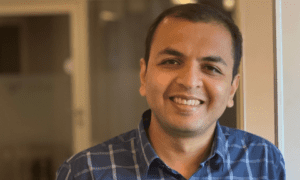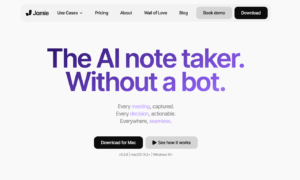There are many benefits to using a PDF organizer. Not only will it help you to streamline your workflow, but it can also save you time and money. Here are five of the most important benefits:
1. It will help you to organize your work more effectively.
Using a PDF organizer, you can organize your files and folders better. This will make it easier for you to find what you need when you need it, and it will also save you time overall.
2. It can help to reduce stress levels.
If you have a lot of paperwork that needs to be organized, using a PDF organizer can help reduce stress. By quickly and easily accessing your documents, you can keep your workflow streamlined and organized without spending hours on end sorting through files.
3. It can save you money in the long run.
If you use a PDF organizer regularly, it will save you money in the long run. This is because it can help reduce the time you spend looking for files or trying to remember how things were originally arranged. Additionally, using a PDF organizer may also mean that fewer errors are made when papers are submitted for review – this is due in part because documents which have been adequately organized are less likely to contain mistakes.
How to choose the right PDF organizer?
If you’re like most people, you have a lot of PDFs scattered around your computer. You may have accumulated them over the years while working on projects, reading books, or receiving them as part of a project. Regardless of how they got there, having a lot of PDFs can lead to slow down and frustration when trying to work with them.
Fortunately, there’s an easy solution: use a PDF organizer. A PDF organizer is a software program that helps you keep your PDFs organized and easily accessible. There are many different types of PDF organizers, but they all have the same basic goal: to help you quickly find and access your files.
Here are some reasons why using a PDF organizer is beneficial:
1) Speed up workflow. If you aim to finish things as quickly as possible, using a PDF organizer will help you achieve it. Instead of searching through dozens or even hundreds of pages to find the document you need, using an organizer will allow you to search for specific keywords or file names. This can save you time and energy in long and short stints at your computer.
2) Reduced frustration and slowed down productivity. If your office is like most offices, the odds are that there are piles and piles of unorganized paper everywhere (PDFs included). Having too many files open simultaneously can lead to confusion, missed deadlines, and headaches. Organizing your files into manageable chunks can help alleviate these problems
What types of files can be organized with a PDF organizer?
PDF organizers can be used to keep track of various files, including meeting minutes, project documents, and contracts. They can help streamline your workflow and make it easier to find information. Some benefits of using a PDF organizer include the following:
- Organizing information is easy. With a PDF organizer, everything is in one place, and finding what you’re looking for is easy.
- The files are portable. You can take the files with you wherever you go.
What are some features to look for in a PDF organizer?
Regarding productivity, one of the key factors is being able to manage and store information efficiently. One way to achieve this is through the use of a PDF organizer. Here are some features to look for in a PDF organizer:
- Features to include: The first thing you want to consider when selecting a PDF organizer is what features you need it to have. Some organizers will have essential organizational tools such as folders and labels, while others may offer more advanced features, such as password protection and automatic backup functionality.
- Interface design: The interface design should be user-friendly and easy to navigate. You want an organizer that lets you quickly find what you’re looking for without searching through numerous tabs or windows.
- Ease of use: Another important factor is how easy the organizer is to use. You don’t want to spend time wrestling with complicated menus or buttons; instead, you want a straightforward organizer.”
How to use a PDF organizer?
PDF organizers help you streamline your workflow and make it easier to manage your files. Using a PDF organizer, you can keep all of your documents in one place, making it easier to find what you need when you need it.
Various PDF organizers are available on the market today, so choosing the right one for your needs is essential. Some popular options include Adobe Acrobat Pro, Microsoft Office 365, and Google Drive. It is also essential to consider how frequently you will use the organizer and what files will be stored there.
Tips for optimizing your PDF organizer:
Regarding work productivity, using a PDF organizer can be a real help. Whether trying to stay organized, reduce stress, or improve your workflow, using a PDF organizer can positively impact you. Here are some tips for optimizing your PDF organizer:
- Set simple goals. When starting with a PDF organizer, setting simple goals is essential. For example, try setting up folders according to topic or category to reduce your time looking for information. This will make it easier to find what you’re looking for quickly and efficiently.
- Use labels and folders wisely. One of the best ways to use a PDF organizer is to label and organize folders for specific purposes. For example, create folders for documents you need for client meetings, documents related to project deadlines, etc. This way, everything is easily accessible, and you don’t have to search dozens of files to find what you’re looking for.
- Stay organized with tabs and filters. Another great way to organize your documents is by using accounts and filters. This allows you to break your document into smaller pieces that are easy to access and manage. For example, you could create different tabs for meeting minutes, proposals, contracts, etc., which makes it easy for you to track changes and updates as they happen throughout the various stages of the project process.