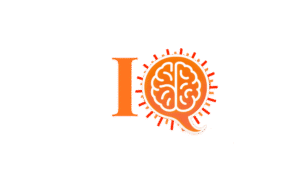Global organizations are increasingly relying on the digital landscape to scale in every aspect of their businesses. However, the virtual world has an equal measure of peril juxtaposed with the advantages everyone is leveraging. With its vast array of resources, the internet is indispensable for companies looking to connect beyond borders, yet this great connectivity comes with great distractions. When allowed unrestricted internet access, employees can easily find themselves ensnared in the allure of social media and online shopping. This digital addiction inadvertently affects their productivity.
Businesses keen on optimizing their workforces struggle to balance the need for internet access with the imperative to curb distractions. Moreover, unrestricted internet usage also strains bandwidth and exposes companies to heightened cybersecurity risks.
To effectively navigate this challenging situation, website blocking in the workplace has emerged as a feasible solution. With this strategy, companies are bolstering productivity while fostering a conducive work environment.
The digital realm is replete with distractions, from social media platforms to online marketplaces. According to research conducted by CNBC, workers spend a considerable portion of their workday on non-work-related websites, particularly during peak traffic hours. To mitigate this, CNBC recommends blocking sites like Facebook, YouTube, Reddit, and eBay.
To assess if blocking websites truly enhances productivity, some evidence speaks volumes. A Study by ZDNet has revealed a consistent decrease in non-work-related web browsing when restrictive measures are implemented. However, the debate persists, with employees citing the morale-boosting aspect of unrestricted access. However, it is crucial to acknowledge the prevalence of alternative access methods, such as personal smartphones, which circumvent traditional blocks.
Now, this leads to a common question among organizations: how to block sites in the workplace? Thanks to advanced technology, this process is not just simple but also easy and on budget for organizations of all sizes. The first step to website blocking is a fundamental approach that involves leveraging the domain name system (DNS) and the HOSTS file to impede access to undesired websites. This method empowers administrators to selectively block websites at the operating system level, fostering a focused work environment.
If the need for website blocking extends beyond individual machines, then organizations need to adopt solutions tailored to network-wide implementation. By configuring routers or employing specialized software, businesses can exert granular control over internet access, thereby safeguarding the workforce’s productivity.
For organizations seeking a more precise approach, browser-level blocking can be a streamlined solution. Site-blocking add-ons empower users to curate a personalized web browsing experience that allows flexibility without compromising productivity. With simple installation and configuration, users can effortlessly restrict access to designated websites, enhancing focus and efficiency. For Mac operating systems, the process is more straightforward. Through terminal commands and editing the host file, users can effectively block websites, reinforcing productivity without undue complexity.
Transitioning from individual machines to browser-level blocking, users can wield similar functionality across platforms. Several browser add-ons, specifically designed for this purpose, provide seamless integration and robust features to tailor web browsing to individual preferences. With intuitive options for customization, users can effortlessly fortify their digital workspace against distractions.
In the quest to maximize workplace efficiency, strategic intervention becomes imperative in the digital landscape. By judiciously blocking distracting websites, businesses can cultivate a culture of focus and productivity. From operating system-level restrictions to browser-level add-ons, numerous tools are accessible now that can empower users or organizations to enhance workforce efficiency.