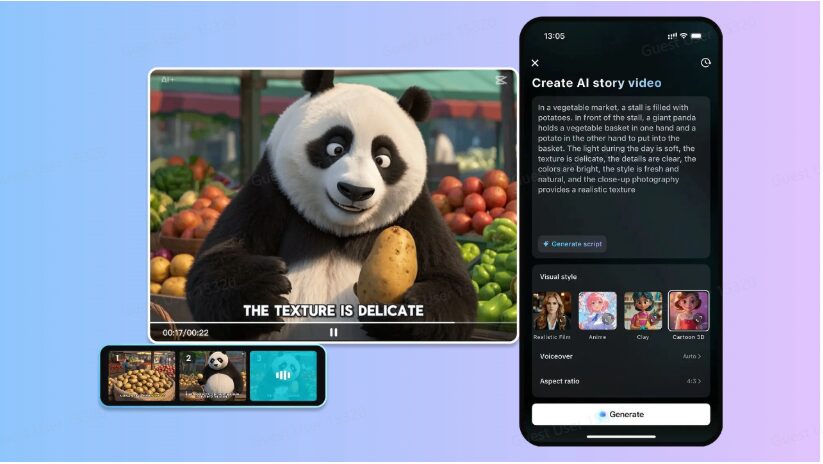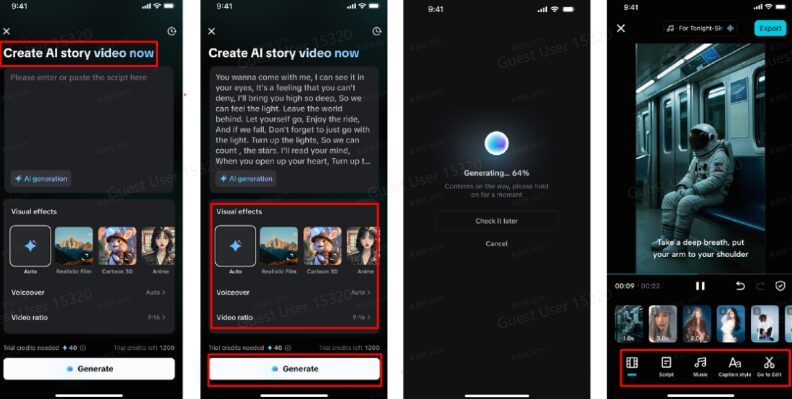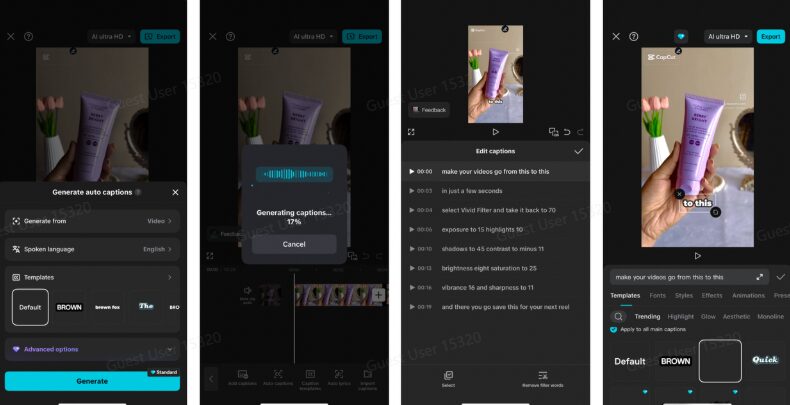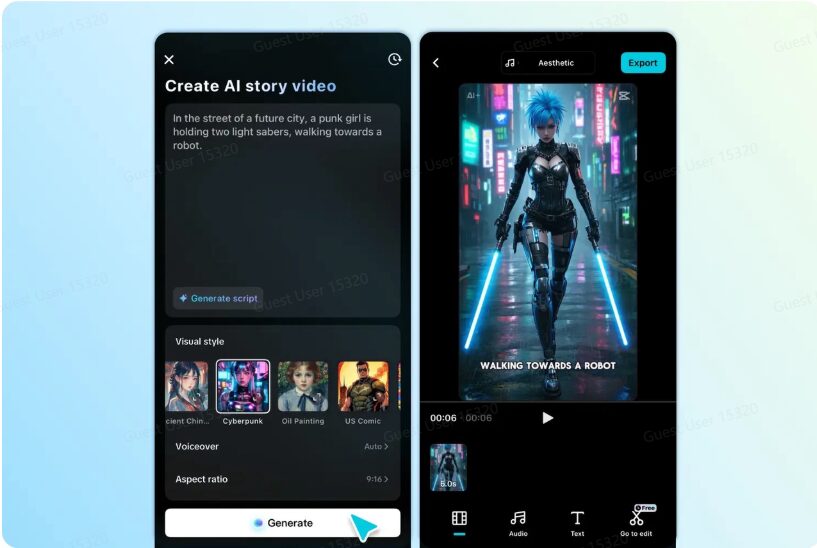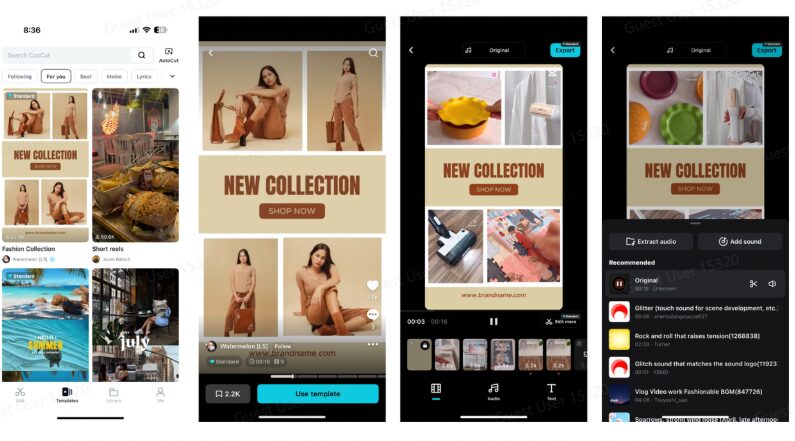You know the moment: you’re swiping through your feed, skipping, skipping, skipping—and then something makes you stop. A close-up. A perfectly-timed caption. A transition that feels so smooth you want to rewatch it. That isn’t only a pleasant coincidence or good fortune. That’s smart editing—and today, it’s powered by AI.
Whether you’re a creator chasing higher retention rates or a brand trying to keep your audience hooked till the final frame, attention spans are your battlefield. Fortunately, you have all you need to prevail in the scroll war thanks to products like the CapCut App, an easy-to-use
AI video maker. With AI-powered captions, auto-formatting, overlay settings, and built-in pacing features, retaining viewers is now a strategy rather than a guess.
Let’s look at five AI-powered editing techniques that will keep viewers interested till the very end!
Crop with purpose, not panic
Forget about traditional center-cropping. AI lets you make dynamic decisions about what to show, how much, and when—all automatically. This is rephrasing to attract attention rather than merely resizing for the platform. Smart cropping increases engagement in the following ways:
- Auto subject detection: AI preserves the most expressive face, gesture, or movement in the shot rather than displaying everything.
- Zooms for emphasis: Do you need to highlight a feature or response to your product? AI can automatically crop in and out for a dramatic effect.
- The enchantment of aspect ratios: Vertical for reels, square for Instagram, and widescreen for YouTube? Without losing its significance, AI crops everything.
Viewers don’t care how much you fit into the frame. They care about what you focus on—and AI makes sure that’s always the right thing.
Pacing that punches, not drags
Timing is everything. If the energy wanes, even a 10-second film may seem too long. AI assists you in maintaining a strategic, fast-paced, and fulfilling pace. How pacing appears when AI is in charge:
- Auto rhythm detection: AI recognises vocal cadence or musical rhythms and adjusts video to create a rhythmic clip.
- Silence trimming: Got dead air? Awkward pauses? AI slices it out for you.
- Prioritizing highlights: AI searches for and selects scenes that are highly emotional, action-packed, or captivating for viewers, then turns them into your focal points.
In the hands of a tired editor, pacing is guesswork. In the hands of AI, it’s a performance.
Say it louder with captions (auto captions, that is)
Most people watch videos muted. This implies that you are losing almost half of your viewers if you do not caption your material. And while manual subtitles are tedious, AI makes it seamless.
- Instant transcription: Get subtitles that match your audio exactly—no delays, no typos.
- Emotive fonts: Choose styles, animations, and placements that match your tone—whether it’s hype, heartfelt, or hilarious.
- Multilingual magic: Speaking to a global audience? AI generates captions in multiple languages with remarkable accuracy.
These aren’t just captions—they’re retention devices. Every word on screen is another reason to keep watching.
Covers that brand without being dull
It’s not necessary for branding to shout ‘corporate.’ You may discreetly incorporate your business identification into each clip using AI-powered overlays without sacrificing the mood. How AI overlays enhance without taking over: –
- Auto logo placement: Without the need for human coaxing, AI finds quiet or unoccupied areas in your frame and places your watermark there.
- Colour harmony detection: It makes recommendations for overlays, font colours, and symbol tones that complement your video and brand palette.
- Animated openings and closings: Do you want a really cool 2-second logo reveal? AI manages the visual effects, timing, and transitions.
The finest aspect? Once you establish your branding guidelines, the
AI lab in the background will keep them in mind. This translates to quicker changes and consistent visuals throughout all of your posts.
Hooks that auto-hit
Have you ever seen a video that starts with ‘Wait for it…’ or ‘This blew my mind…‘ and had to stick around? That’s a hook. And AI knows how to write them.
AI-generated hooks that get people to stop scrolling:
- Emotion-predictive text: Based on your footage, AI suggests captions like ‘POV: You didn’t see this coming’ or ‘This is what 2 AM chaos looks like.’
- Thumbnail analysis: AI recommends the best freeze-frame—one with expressive faces, movement, or contrast—that makes people curious.
- Timing suggestions: It identifies when in your video to drop the most shocking or satisfying moment for maximum payoff.
The AI doesn’t just help you edit—it helps you structure for suspense, curiosity, or comedy. The first second pulls them in. The last one keeps them clapping.
Sounds that stick: mastering audio cues with AI precision
Ever noticed how a single sound can lock you into a video? A gasp. A perfectly timed zoom. A chaotic laugh track. Sound is often the invisible force behind virality, and with AI, you’re no longer guessing what works.
The following are some ways AI audio tools improve retention:
- Sound effect recommendations: AI examines your images and places suggested audio clips, such as pops, sparkles, or dramatic zooms, exactly where they are most effective.
- Modulation of voice: Do you want your narration to sound exciting, calming, or sarcastic? AI can adjust pitch and tone to portray emotions flawlessly.
- Clean cuts each and every time: Music, voice, and effects are automatically balanced so that no line is lost and no sound is startling. However, polish is just the beginning.
Smart audio tools in the AI lab can even learn from your previous changes and recommend new soundscapes based on the preferences of your audience or the type of video you create.
Think of sound as your secret scroll weapon. AI just hands you the volume dial.
Stop the scroll, start the story
Scroll culture is brutal. But with the right tools, you don’t need to shout louder—you just need to speak smarter. AI gives you that edge. Every modification you make, from scroll-stopping subtitles to frame-perfect cuts, is enhanced by machine intuition.
The CapCut App brings all of this together. It’s not just an editor—it’s your creative assistant, strategist, and hype crew. Whether you’re rebranding, storytelling, or just trying to make people laugh till the end, it’s your all-in-one AI video maker built for the modern feed.
Ready to turn attention into obsession? Open CapCut and explore what your next scroll-stopping video could be. Your audience is waiting.