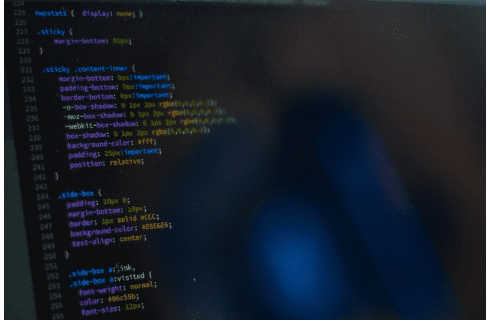Today, there are a considerable number of low-quality sites and mobile applications. It is mainly because many developers refuse to test due to low funding for the project. Of course, automated testing is quite expensive since it uses complex paid tools; however, even with a limited budget, you should perform manual testing. To make it as high quality as possible, you must follow all the basic steps. Today we want to discuss the main stages of manual testing.
What is manual testing and its cycle?
When you create software, it is impossible to do without the slightest error that can negatively affect the quality of the software. To identify problems in time and correct them correctly, you should conduct testing. There are two types: manual and automatic. In the first case, the specialist reads the code himself and checks the interface’s operation without using special tools.
To understand the Manual Testing Cycle or Software Testing Life Cycle (STLC), we first need to understand the Software Development Life Cycle (SDLC). Ideally, they should be as integrated as possible. However, they vary greatly depending on the chosen development model.
7 practical steps to perform manual testing
Before you make test cases, you need to develop a testing strategy. To do this correctly, you need to know about the 7 practical steps of manual testing. It is worth saying that here we considered both STLC and SDLC.
1) Requirements gathering
First, you need to determine what business goals your software should serve, what essential functions it should perform, and what products and services to offer to your customers. Please entrust this work to a business analyst.
In the first step, you must consistently document all the primary purposes of using this software. For documentation, you can use any tool, including MS Word doc.
2) Discussion of requirements
After the business analyst determines the main goals of your software, they must pass this glow on to the testers and the UX team. Usually, business goals are discussed at a general meeting where the whole team is present. Each developer can ask questions and make suggestions.
3) Design
At this stage, experts think about the design of your future product. As a rule, now you should consider the following:
- Choice of the development approach;
- Preparation of project documentation;
- Development of flowcharts;
- Evaluation of efforts;
- Finding out the impact of this new requirement on any existing functionality;
- Existing data needs to be corrected, etc.
However, this preparatory stage of development may not end, depending on the characteristics of the project itself.
4) Test scenario development
While developers begin the design phase, manual software testers begin by creating test cases and/or test cases based on the requirements being discussed. It is important that the test team accompany the project from the very beginning to the end.
During testing, you should check the following:
- Claim coverage;
- Grammar of spelling;
- Standards for writing test cases (nothing more than a template that a team/company follows);
- Backward compatibility;
- Compatibility with platforms;
- Links to test data;
- Types of target testing, etc.
The better you can develop a test script, the better.
5) Development phase
Most developers create software in parts – modules. Later, these parts are joined together.
After creating each module, developers pass it into the hands of testers. So, the specialist must check the correct operation of each module separately.
If the tester finds any bugs, they pass this information on to the developers so they can fix them in time.
6) Testing phase
After each module is ready, programmers combine them into one whole and make many mistakes at this stage. If these modules are combined incorrectly, then this can have an extremely negative impact on the operation of the entire software.
At this stage, comprehensive testing is conducted to evaluate the medical software quality. So, you need to conduct extensive testing, after which you give a full report on the operation of the software. All identified errors and precise recommendations for their elimination will be registered here.
7) Making changes and retesting
After testers identify errors, specialists must make changes. After that, testers should retest to make sure that the changes you made were implemented correctly and did not lead to the emergence of new problems.
If repeated testing shows a good result, you can safely release your product and not worry about quality.
In the end
To test to be as effective as possible, you must consider planning. The better you think through the initial stage, the more accessible and more efficient the work of testers will be.