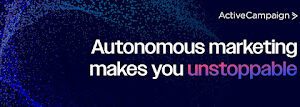Are you ready to unleash your creativity and establish a powerful online presence? Building a website has never been more accessible, especially with the dynamic capabilities of React.js. Whether you’re an aspiring developer eager to dive into the world of web development or a business owner looking to create your dream site, this step-by-step guide will walk you through the entire process. From setting up your environment to deploying your site live for the world to see, we’ve got you covered! Get ready to transform ideas into reality as we unravel the magic of React.js—your gateway to crafting interactive and stunning websites like a pro. Let’s get started on this exciting journey together!
Introduction to React.js and its Benefits
Are you ready to dive into the world of web development? If you’ve been curious about how to build a website using React.js, you’re in for an exciting journey. React.js is not just another JavaScript library; it’s a game-changer that empowers developers to create dynamic and responsive user interfaces with ease. Its component-based architecture simplifies the process, allowing you to focus on building remarkable experiences rather than getting lost in complex code.
In today’s digital landscape, having a captivating online presence is essential. With React.js by your side, you can transform your ideas into reality while enjoying faster rendering and better performance. Whether you’re a seasoned coder or just starting out, this step-by-step guide will equip you with everything you need to bring your website vision to life. Let’s get started!
What is React.js? Understanding the Basics:
React.js is a powerful JavaScript library designed for building user interfaces. Developed by Facebook, it focuses on creating reusable components, which makes web development more efficient.
At its core, React allows developers to build dynamic and responsive applications with ease. The component-based architecture encourages modularity, promoting better organization of code.
One key feature of React is its virtual DOM. This innovative approach minimizes updates to the real DOM, enhancing performance and speeding up rendering times.
Additionally, React enables seamless integration with other libraries and frameworks. Whether you’re working on a simple webpage or complex web applications, React provides flexibility that suits various project requirements.
Its popularity stems from an active community offering support through tutorials and resources. As you dive into this robust toolset, you’ll discover why many developers choose React for their web projects.
Tools and Resources Needed to Build a React Website
To build a website using React.js, you’ll need some essential tools and resources. First, ensure you have Node.js installed on your computer. This runtime environment allows you to execute JavaScript outside the browser.
Next, a code editor is crucial for writing your code efficiently. Popular choices include Visual Studio Code and Sublime Text, both of which offer features like syntax highlighting and extensions tailored for React development.
You’ll also want to familiarize yourself with npm (Node Package Manager). It’s invaluable for managing project dependencies and libraries.
React’s official documentation is an excellent resource as well. It’s comprehensive and user-friendly, providing guidance from basic concepts to advanced techniques.
Lastly, consider using create-react-app to streamline the setup process. This command-line tool helps initialize a new React project quickly without worrying about configuration files right away.
Steps to Set Up a Development Environment
Setting up your development environment for a React.js project is crucial for smooth coding. First, ensure you have Node.js installed on your machine. This will allow you to run JavaScript outside the browser.
Next, use npm (Node Package Manager) to install create-react-app. This tool quickly sets up a new React project with the necessary configurations. Simply open your terminal and run `npx create-react-app my-app`.
After creating your app, navigate into the newly created directory by typing `cd my-app`. You can start the local server with `npm start`, which opens your default web browser displaying your new React application.
Additionally, consider using an integrated development environment (IDE) like Visual Studio Code or WebStorm for efficient code editing. These tools come packed with features that enhance productivity and make coding in React more enjoyable.
Creating Components in React
Creating components is at the heart of React.js. These building blocks allow developers to encapsulate functionality and design, making code more manageable.
To get started, think about what parts your website needs. Each component should represent a distinct piece of UI, like buttons or navigation bars. You can create functional or class-based components depending on your requirements.
Once you set up a basic structure with JSX (JavaScript XML), it’s time to define props and state for dynamic data handling. Props are inputs for your components, while state holds information that might change over time.
Don’t forget about reusability! If multiple elements share similar functions or appearances, consider crafting a single component used in various places throughout the application. This keeps your code DRY—“Don’t Repeat Yourself”—and enhances maintainability as well.
Styling Your Website with CSS
Styling your website is where creativity takes flight. CSS, or Cascading Style Sheets, plays a crucial role in making your React application visually appealing.
Start by linking your CSS files to the components you create. With React, each component can have its own styles, ensuring modularity and easy maintenance.
Utilize Flexbox and Grid for layout designs that adapt seamlessly to different screen sizes. These tools offer flexibility and make responsive design a breeze.
Don’t forget about transitions and animations. They enhance user experience by providing feedback during interactions. A subtle hover effect can significantly elevate a simple button’s appearance.
Consider using pre-processors like SASS or LESS for more advanced styling options. They allow nesting of styles and variables, streamlining your workflow while keeping things organized.
Lastly, always keep accessibility in mind; color contrast matters just as much as aesthetics when creating an inclusive web experience.
Adding Interactivity with JavaScript
Adding interactivity to a React website is where the magic happens. JavaScript allows you to create dynamic user experiences that respond to actions in real-time.
To start, you can use state and props effectively. State management lets your components react when users interact with them. For example, clicking a button can change text or display hidden elements.
Event handlers are essential for capturing user inputs. With onClick, onChange, and similar attributes, you can bind functions directly to UI elements. This makes your app feel alive as it provides immediate feedback.
Don’t forget about libraries like Axios for API interactions or React Router for navigation within your site. These tools enhance functionality while keeping everything seamless and fluid.
Lastly, consider adding animations using CSS transitions or libraries like Framer Motion. A little movement goes a long way in engaging users and elevating their experience on your site.
Deploying Your Website
Deploying your website is an exciting phase in the development process. It’s where all your hard work comes to life and becomes accessible to users around the globe.
First, consider hosting options. Platforms like Vercel, Netlify, or GitHub Pages are popular choices for React applications due to their simplicity and efficiency. They provide seamless integration with version control systems.
Next, ensure that you build your application for production. This step optimizes performance by minimizing file sizes and bundling resources effectively. Run `npm run build` in your terminal to create a deployable version of your app.
After building, upload the files generated in the `build` folder to your chosen hosting provider. Follow their specific deployment instructions carefully for a smooth transition from local development to live status.
Lastly, don’t forget about domain registration if you want a custom URL. A memorable domain can enhance user experience and branding significantly.
Tips for Optimizing and Maintaining Your React Website
To keep your React website running smoothly, focus on performance optimization. Regularly analyze your app using tools like Lighthouse or WebPageTest. These can help identify bottlenecks and areas for improvement.
Implement code splitting to load only necessary components. This reduces initial loading times and enhances user experience significantly.
Always update dependencies to benefit from the latest features and security patches. Using a tool like npm-check-updates can simplify this process.
Monitor your site’s performance with real-time tracking tools such as Google Analytics or Sentry. They provide insights into how users interact with your site and highlight any errors that may arise over time.
Lastly, maintain clean code practices by utilizing linters like ESLint. Consistency in coding not only enhances readability but also makes collaboration easier when working in teams.
Conclusion
Building a website using React.js can be an enriching experience, offering flexibility and power that can take your projects to the next level. This library provides a robust framework for creating dynamic user interfaces effectively.
By understanding its core concepts, you unlock the ability to build engaging applications with ease. The tools and resources mentioned will help streamline your development process, making it more enjoyable and efficient.
As you go through setting up your environment, creating components, styling with CSS, and adding interactivity using JavaScript, remember that practice is key. Don’t hesitate to experiment; this is how you’ll learn what works best for you.
Once you’re ready to deploy your site, ensure it’s optimized for performance so visitors enjoy a seamless experience. Regular maintenance will keep your project running smoothly over time.
Your journey into web development doesn’t end here—there’s always something new on the horizon in the world of React.js! Embrace continuous learning as part of this exciting endeavor. Happy coding!