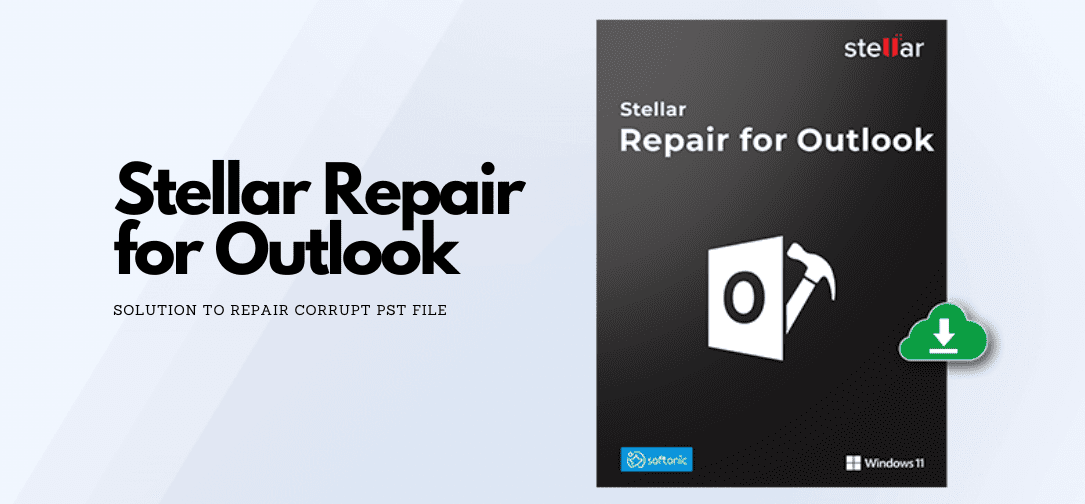Microsoft Outlook is one of the most popular email clients for business communications. When setup with POP account, it creates PST file to store all the mailbox contents. However, like any other data file, PST file is also vulnerable to errors and corruption.
Once the Outlook PST file gets corrupted, you cannot access your mailbox items. Sometimes, you’ll get a number of errors while accessing Outlook. Corruption in PST file generally occurs due to the following reasons:
- A sudden system shutdown
- Improper Outlook termination
- Faulty hardware
- Software issues
- Drive file system errors
- Network problems
- Large size of PST file
While there are many ways to repair the PST file, the easiest option is to use a dedicated PST repair tool, like Stellar Repair for Outlook. Below, we will discuss this tool in detail, along with its features and functionality.
Overview of Stellar Repair for Outlook
Stellar Repair for Outlook is a powerful tool to repair PST file and recover its contents safely. It can save the extracted items to a new PST file or other formats, like EML, MSG, HTML, RTF, PDF, and HTML. The tool’s Technician edition can also directly export the extracted items to Microsoft 365 profile or live Exchange.
Key Features
Some standout features of Stellar Repair for Outlook are:
Repairs Large PST Files
The tool easily repairs large PST files. Many Outlook users tend to use ScanPST.exe as it is a free built-in utility. However, it is not always the best choice as Outlook can freeze and even crash when repairing large PST files, leading to data loss.
Offers a Preview
Another useful feature of this tool is its ability to offer a preview of all the extracted mailbox items. You have the flexibility and control to decide which items you want to recover.
Recover Deleted Emails
Sometimes, you delete the emails accidentally or intentionally. With Stellar Repair for Outlook, you can recover the deleted emails while repairing the PST file.
Comes with Advanced Filters
This tool offers advanced filters that allow you to easily search for specific emails or objects in the corrupted PST file. Furthermore, you can choose to include or exclude items when saving the repaired file. If you think the new PST file will be too large, you can even choose to auto-split it.
User Interface
The highlight of this tool is its user interface and overall focus on user experience. The complex task of repairing the corrupted PST file is masked by an intuitive and simple interface. As a result, users of any technical knowledge can use this tool to safely repair their PST files.
Software Installation
Installation of the tool is also a smooth process. All you have to do is download the exe file of the tool by visiting the Stellar Repair for Outlook page and double-click it. The installation wizard will take you through the process. You just have to stick to the default settings to complete the installation.
How to Repair PST File using the Tool?
Below are the steps to repair your PST file.
Step 1: Select the PST File
Open the tool. The home page will prompt you to select the PST file. Based on your Outlook configuration, this tool will even list all the Outlook profiles. You can select the associated PST file.
Alternatively, you can use the Select Outlook Data File dialog box to manually select the PST file you want to repair. Simply navigate to the Choose Mailbox Manually tab to browse or find the PST file you want to repair.
Step 2: Preview and Select the Contents
Once you click the Repair button, this tool will start scanning the mailbox contents from your PST file. It can take a few minutes depending on the size of your PST file.
After scan, all the items are displayed in the preview window.
Simply select the items you want to save.
Step 3: Select the File and Path
Lastly, select the file format, such as PST, MSG, EML, RTF, HTML, or PDF and the path to save the file.
Now, sit back and wait for the tool to complete the process. Once done, you will get a notification. Open the repaired file to check if it has all the contents.
Performance and Speed
Stellar Repair for Outlook is a highly efficient tool as it can recover contents from corrupt PST in the shortest possible time. Its speed is unmatched as compared to other tools. Moreover, its performance is standard and reliable. So, you don’t have to worry about crashing or freezing while using this tool.
Pricing and Licensing
Stellar Repair for Outlook comes in three editions:
- Professional – $79
- Technician – $149
- Toolkit – $199
Conclusion
Stellar Repair for Outlook is the most reliable tool to repair corrupt PST file and fix many common Outlook errors. In particular, it’s highly helpful if you’re stuck with a corrupted PST file and want to safely extract the contents from it. Its focus on user experience, performance, and speed, coupled with the flexibility and control it offers throughout the process is unmatched.
Overall, I would highly recommend Stellar Repair for Outlook for anyone who wants to repair PST files with ease and efficiency.