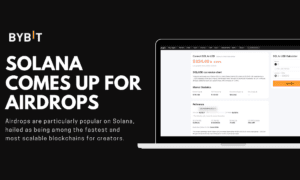‘Crypto wallet’ is a phrase that sounds quite familiar to many crypto geeks who are engaged in the cryptocurrencies and digital assets world already. However, there are new members who are just getting onto the bandwagon. Thus, it is important to ask what is a crypto wallet and how can you create one.
First things first, one cannot make any move in the digital currency market without having a crypto wallet. This is because it is through this that you send, receive, or store resources. Additionally, it is a means of safeguarding your wealth.
Nevertheless, different digital wallets are available, so you should go for the ones that suit your requirements. And this is why it is important to us, and everyone involved that you get a cryptocurrency help guide.
Therefore, take this as a quick guide to setting up your crypto wallet. Read on, and enjoy!
Creating A Crypto Wallet
This section will cover creating a hardware or a software wallet; it is divided into two parts. Whichever of these you want, we have a step-by-step guide for you to achieve that delegation. Check them out below.
Creating A Hardware Wallet
Step One – Decide On Your Preferred Hardware Type
First and foremost, consider doing background research on various hardware categories and select the category most suitable for your needs. Criteria you could use include popular manufacturers, security measures, and client feedback. This is because the features and levels of security differ from hardware to hardware.
Step Two – Acquire The Gadgets And Mount Relevant Software
This encompasses buying the necessary hardware and installing the required software. Note that the instructions for installation may differ depending on what hardware you purchased. However, most of these wallets have a setup wizard instructing you on downloading and installing it on your tablet or mobile phone.
After installing the app, you need only to connect your hardware wallet to your device. This is often done through a USB cable or by Bluetooth. It is essential to follow all instructions provided in the manual that comes along with your physical wallet.
Step Three – Connect Your Wallet And Transfer Your Assets
Once you have finished setting up the hardware, proceed and transfer the digital coins into your wallet. Before doing this, you must connect your hardware wallet to any certified brokerage account. Either that or you convert coins using different currencies you send to your wallet.
This further increases safety, as the assets are stored offline once transferred to your hardware.
Creating A Software Wallet
You can also create a wallet through a phone or computer software, making it easy to access your coins. The creation of such a wallet is shown below.
First – Pick a Wallet App
Before setting up one’s digital wallet, starting by choosing an account with a reputable provider is necessary. There are numerous providers of wallets, however, not all of these companies can be trusted. In addition, some of them may lack the appropriate safety measures and specifications that could prevent a third party from gaining access to your account.
Therefore, when choosing the most suitable wallet application, do your homework to be certain.
Step Two – Install It On Your Phone or PC
Once you know the chosen app, download it on your mobile device, tablet, or computer. In this manner, you are guaranteed to find these assets right at your hand whenever you need them on your phone.
Ensure you only download the app directly from your device’s app store. This helps you avoid installing any malicious software that would endanger your assets.
Step Three – Create An Account
The wallet app may/will demand that you make a user account that comprises your basic information. This includes your name, home address, e-mail address, and a strong password.
In addition, some apps make verifications compulsory, which requires the provision of identity. To verify your identity, you will need to attach a copy of any government-issued ID along with a selfie photo.
Step Four – Fund Your Wallet And Transfer Your Assets
As soon as you have created and verified the account, you can move your crypto assets into the wallet. You can achieve this by moving funds from another wallet of your choice, exchanging crypto coins, or depositing funds from your bank account. Moreover, you can transfer different assets with most digital wallet applications supporting numerous currency types.
In addition, if you intend to fund your wallet, you should also copy your wallet address. Some apps are also made available to transfer money by using a QR.
Final Words
After reviewing those listed, you can proceed to create your personalized crypto wallet as you venture into the crypto world. The very best of luck to you on your investment journey.