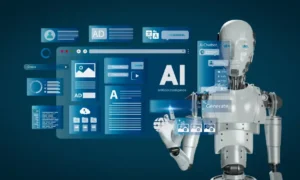Understanding the Basics
Before diving into the complexities of computer repairs, it’s essential to have a firm grasp of the basics. The first step is to know the core components of your computer, such as the motherboard, CPU, RAM, and hard drive. Understanding how these parts interact provides a solid foundation for troubleshooting. Common issues include slow performance, system crashes, or startup problems. Each symptom can point to potential problems, ranging from simple software issues to complex hardware failures.
Diagnosing the Problem
Effective troubleshooting begins with an accurate diagnosis. Isolating the problem area is crucial, whether hardware or software-related. Using built-in diagnostic tools most operating systems provide can help identify hardware failures or conflicts. For software issues, checking the system’s event viewer or logs can offer clues pointing toward the culprit, whether a corrupt file, a wrong driver, or malware.
Advanced Troubleshooting Techniques
Once you’ve identified the broad area of concern, it’s time to get more specific.
Hardware Repairs
For hardware issues, the approach is generally more hands-on. This might involve:
- Testing Components: Using tools like multimeters or diagnostic software to test individual components.
- Replacing Parts: Sometimes, the only solution is to replace faulty hardware. This could be anything from a blown capacitor on the motherboard to a failing hard drive.
Software Solutions
Software issues often require a different approach, such as:
- System Restoration: System restoration points can revert the operating system to a previous state before problems begin.
- Reinstallation: In cases where software corruption is too severe, reinstalling the operating system or problematic software might be necessary.
Expert Intervention
Some problems might be beyond the scope of typical DIY methods. This is where professional help comes in handy, especially for complex issues like motherboard repairs or data recovery. Seeking help from a certified technician can prevent further damage and ensure the problem is addressed correctly.
Preventive Measures and Maintenance
Prevention is always better than cure. Regular maintenance can avoid frequent trips for computer repairs. Here are some tips to keep your computer running smoothly:
- Regular Updates: Keep your operating system and applications up to date. Software updates often include patches for security vulnerabilities and bug fixes that improve stability.
- Antivirus Protection: Use a reliable program to prevent malware infections, a common cause of system issues.
- Physical Cleaning: Dust buildup can lead to overheating, which might cause hardware to fail prematurely. Regular cleaning of the computer’s interior is an effective preventive measure.
Local Expertise
Tapping into local expertise can benefit Brisbane residents facing computer troubles. The city boasts a vibrant tech community with skilled professionals specialising in various aspects of computer repairs in Brisbane. From hardware issues like a failing hard drive to software problems like a malware attack, local experts can provide personalised service that gets your system back up and running.
Choosing the Right Service Provider
When selecting a technician or repair service, consider factors such as reputation, experience, and cost. Recommendations from friends or online reviews can be invaluable in finding a reliable service provider in Brisbane.
Specialized Services
Some local services offer specialized repairs, such as data recovery, which requires specific skills and tools. Data recovery is a delicate process that involves retrieving lost, corrupted, or accidentally deleted data. It is crucial for businesses and individuals who may lose important information. Others might focus on specific devices, like laptops or high-performance gaming PCs. These specialized services cater to the unique demands of different types of hardware, offering tailored solutions that address the unique needs of these systems. For instance, gaming PCs may require high-speed components and enhanced cooling systems to perform optimally, while laptops need compact, efficient fixes that accommodate their portability. By focusing on these areas, repair services can provide precise and practical solutions, ensuring that each device is treated with the detailed attention required.
Conclusion
Computer repairs can seem daunting, but with the proper knowledge and approach, most problems can be solved. Whether you tackle repairs yourself or seek professional help, understanding the basics, using advanced troubleshooting techniques, and regularly maintaining your system can lead to successful outcomes. For those in Brisbane, leveraging local expertise can make the process smoother, ensuring that your computer remains in good working order.