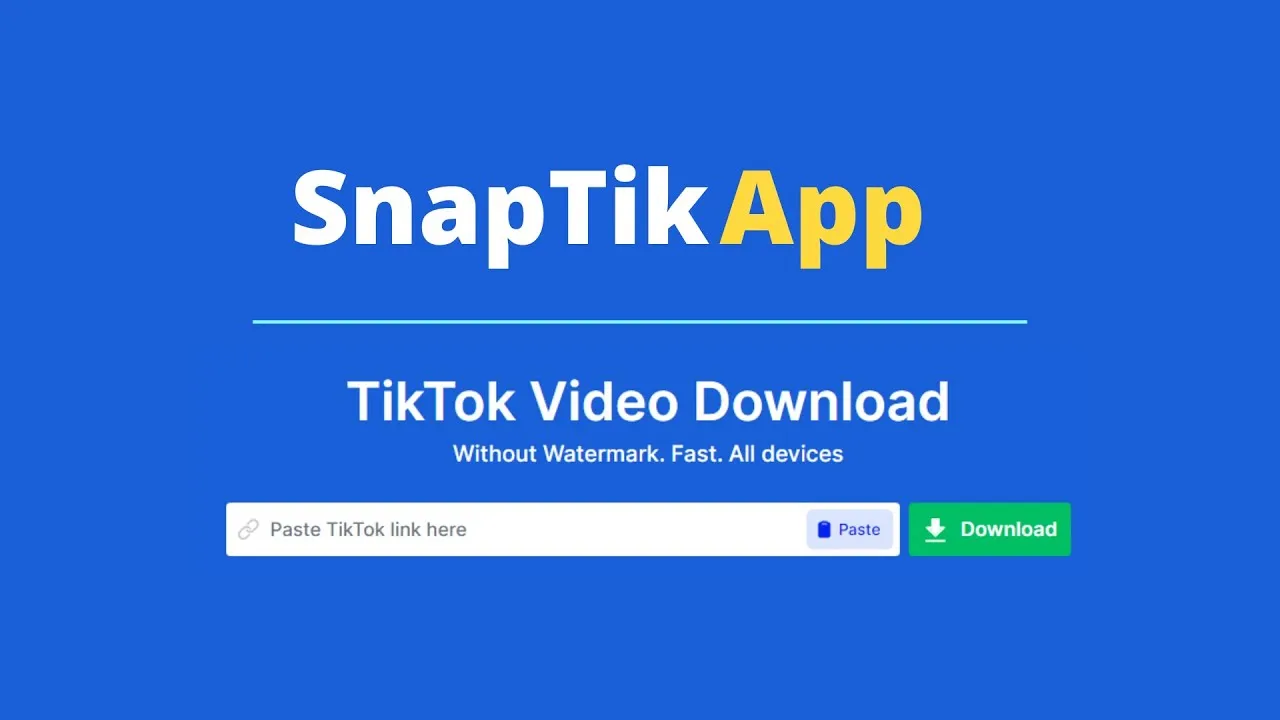TikTok has taken the social media world by storm, with millions of users sharing short, creative, and entertaining videos daily. Whether it’s dance trends, funny clips, or life hacks, TikTok videos capture the attention of users worldwide. However, TikTok does not allow users to download videos without a watermark, which can be frustrating when you want to save a video for offline use or repost it elsewhere.
This is where Snaptik comes in! Snaptik is one of the most popular online tools for downloading TikTok videos without a watermark. In this guide, we’ll cover everything you need to know about Snaptik, including how it works, its key features, safety, legal considerations, and much more.
What is Snaptik?
Snaptik is an online video downloader specifically designed for TikTok users. It allows you to download TikTok videos in high quality without any watermarks, making it an ideal tool for those who want to save videos for personal use or content creation.
Unlike TikTok’s built-in download feature, Snaptik ensures that your saved videos remain clean and free from branding, making them suitable for reposting on other platforms.
How Does Snaptik Work?
Using Snaptik is simple and straightforward. Since it’s a web-based tool, you don’t need to download any software or apps. Here’s how it works:
- Open TikTok and find the video you want to download.
- Tap the Share button and copy the video link.
- Go to Snaptik’s website in your browser.
- Paste the link in the designated box.
- Click the Download button.
- Choose your preferred video format and save it to your device.
That’s it! You now have your favorite TikTok video downloaded without a watermark.
Key Features of Snaptik
Snaptik is popular among TikTok users due to its amazing features. Here are some of the standout features that make it the go-to TikTok downloader:
1. No Watermark
One of the biggest benefits of Snaptik is that it removes the TikTok watermark from downloaded videos. This is perfect for those who want to repurpose content for other platforms like Instagram Reels, YouTube Shorts, or Facebook.
2. High-Quality Downloads
Snaptik allows users to download videos in HD quality, ensuring that the content remains sharp and clear.
3. No Software Installation Required
Unlike other downloaders that require you to install an app, Snaptik is completely web-based. This means you can access it from any device without taking up storage space.
4. Works on All Devices
Whether you’re using an Android, iPhone, Windows PC, or Mac, Snaptik works seamlessly across all platforms.
5. Completely Free
Snaptik does not require any subscription or payment. You can download unlimited TikTok videos without spending a dime.
6. Fast and Easy to Use
With just a few clicks, you can download any TikTok video within seconds.
Why Should You Use Snaptik?
If you’re still wondering whether Snaptik is the right choice, here are some reasons why you should start using it:
- You want to save your own TikTok videos without watermarks.
- You need TikTok content for educational purposes, research, or entertainment.
- You create compilation videos or memes for YouTube or Instagram.
- You want to save funny, inspirational, or informative TikTok videos for offline viewing.
Whatever the reason, Snaptik makes the process quick and hassle-free.
How to Use Snaptik on Different Devices
For Android Users
- Open the TikTok app and find the video you want to download.
- Click the Share button and copy the video link.
- Open any browser (Chrome, Firefox, etc.) and visit Snaptik’s website.
- Paste the video link and hit Download.
- Select the format and save the video.
For iPhone Users
Due to Apple’s security restrictions, downloading videos directly to the Photos app can be tricky. However, you can still use Snaptik by following these steps:
- Open TikTok and copy the video link.
- Open a browser like Safari or Chrome and go to Snaptik.
- Paste the link and download the video.
- Use a file manager app (such as Documents by Readdle) to save the video to your camera roll.
For PC and Laptop Users
Snaptik works perfectly on desktops as well:
- Copy the TikTok video link from your browser.
- Open Snaptik’s website.
- Paste the link and click Download.
- Choose the desired format and save the video.
Is Snaptik Safe to Use?
A common concern with third-party tools is safety. Fortunately, Snaptik is safe as long as you use it properly. It does not require login details or personal information, reducing security risks.
However, always be cautious of ads and fake Snaptik websites that may contain malware. Always use the official Snaptik website.
Is Snaptik Legal?
Downloading videos using Snaptik is generally legal, but it depends on how you use the content. Keep these points in mind:
- Personal use: Saving videos for personal enjoyment is usually fine.
- Public use: If you plan to repost or monetize a downloaded video, make sure to credit the original creator or obtain permission.
- Copyright laws: Always check TikTok’s terms of service to avoid violations.
Using Snaptik responsibly ensures you stay within legal boundaries while enjoying your favorite videos.
Common Problems and How to Fix Them
Sometimes, Snaptik may not work as expected. Here are some common issues and solutions:
1. Snaptik Website Not Loading
- Try refreshing the page.
- Clear your browser cache.
- Use a different browser.
2. Download Link Not Working
- Ensure the TikTok link is valid and public.
- Disable any browser ad-blockers.
3. Slow Download Speed
- Check your internet connection.
- Use a different network or device.
If problems persist, wait a while and try again.
Alternatives to Snaptik
If Snaptik is down or not working, here are some alternatives:
- SSSTikTok – Similar functionality with fast downloads.
- TikMate – Allows TikTok video downloads in different resolutions.
- SaveFrom.net – Works for multiple platforms, including TikTok.
Each of these tools offers similar features, so you can choose the one that works best for you.
Final Thoughts
Snaptik is a powerful and free tool that makes downloading TikTok videos easy. Whether you’re a content creator, researcher, or just someone who loves TikTok, Snaptik is an essential tool to have in your arsenal.
With no watermarks, high-quality downloads, and cross-device compatibility, Snaptik is undoubtedly one of the best TikTok downloaders available today.
Use it wisely and responsibly, and enjoy your favorite TikTok content anytime, anywhere!
Frequently Asked Questions (FAQs)
1. Does Snaptik work on iPhone?
Yes, but iPhone users may need to use a third-party file manager like Documents by Readdle to save the videos.
2. Can I download private TikTok videos with Snaptik?
No, Snaptik only works with public TikTok videos.
3. Do I need to install an app to use Snaptik?
No, Snaptik is a web-based tool, so no installation is required.
4. Is Snaptik completely free?
Yes! You can download unlimited TikTok videos without paying anything.
5. Does Snaptik store my downloaded videos?
No, Snaptik does not store any data. All downloads are processed instantly.