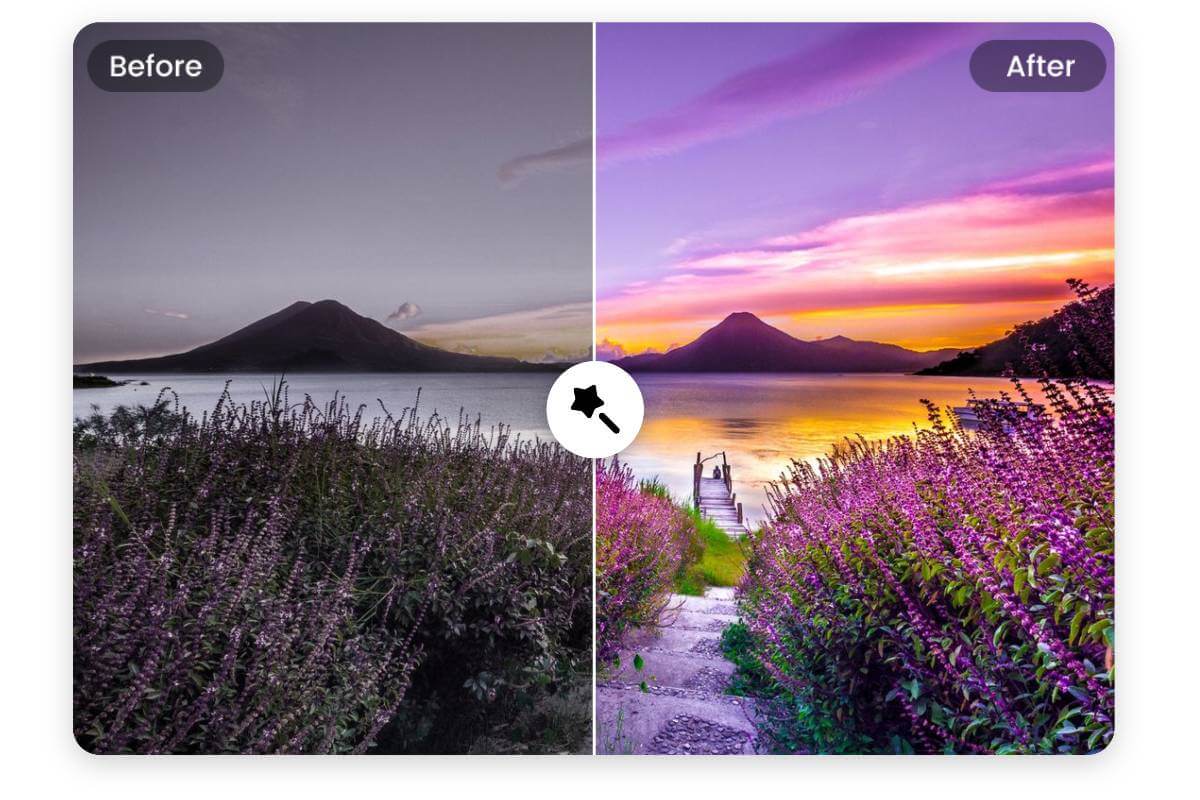In the ever-evolving world of digital content creation, image editing is no longer reserved for professionals with expensive software and years of experience. Thanks to innovations in artificial intelligence, tools like an AI Photo Editor have transformed the way we approach photo enhancement. These intuitive, web-based solutions allow users of all skill levels to make advanced edits with just a few clicks, empowering creators, marketers, photographers, and hobbyists alike.
With powerful AI tools, editing tasks that once required tedious manual work—such as adjusting lighting, fixing blemishes, or changing backgrounds—can now be automated. Whether you want to retouch a portrait, enhance a landscape, or prepare visuals for social media, AI photo editing tools like those offered by Pixelfox provide accuracy, speed, and convenience.
What Is an AI Photo Editor?
An AI photo editor uses machine learning models trained on millions of images to intelligently analyze and enhance photos. These tools detect faces, objects, lighting conditions, textures, and other elements to make context-aware edits that look natural and professional. Users can perform complex adjustments—like color correction, object removal, and background blur—without needing deep knowledge of editing techniques.
Unlike traditional software, AI editors require little to no manual intervention. The technology learns from real-world image patterns and applies sophisticated algorithms that predict what an ideal edit would look like, saving time and enhancing output quality.
Why AI Photo Editing is Gaining Popularity
1. User-Friendly Interface
Traditional photo editing tools often come with steep learning curves and confusing dashboards. AI photo editors simplify this experience. They feature intuitive drag-and-drop interfaces, sliders for adjustments, and clear visual feedback, making them accessible to everyone—from beginners to seasoned designers.
2. Speed and Automation
In content-heavy workflows, speed is critical. AI tools can apply multiple enhancements in seconds—automatically adjusting brightness, contrast, sharpness, or saturation without the need for manual tweaking.
3. Cost-Effective Solution
Most AI photo editors, including Pixelfox, offer free or affordable access. This means you don’t have to invest in expensive software or hire external professionals to achieve high-quality image edits.
4. Web-Based Convenience
Being entirely browser-based, AI editors eliminate the need for downloads or installations. You can edit on the go from any device, including tablets and smartphones.
Key Features That Set Pixelfox Apart
Pixelfox offers a powerful suite of AI tools designed to elevate your image editing process. Here are some of the standout features:
AI Background Remover
Automatically remove unwanted backgrounds and replace them with clean canvases or custom images. Ideal for eCommerce, personal branding, or creative projects.
Smart Enhancer
Automatically improves image clarity, brightness, and saturation based on intelligent analysis. Perfect for social media influencers and travel photographers who want every photo to pop.
Retouch Tool
Seamlessly smooth skin, remove blemishes, or fix exposure issues without over-editing. The tool adapts to different skin tones and lighting conditions for a natural look.
One-Click Filters and Presets
Choose from a wide variety of mood-based presets and filters to give your images a unique aesthetic. Whether you’re aiming for vintage charm or modern minimalism, there’s something for every style.
Precision Object Removal
Sometimes, the perfect photo is ruined by a stray object in the frame—whether it’s a photo-bomber, a trash can, or a distracting sign. With Pixelfox, you can easily remove object from image using a smart brush. The AI fills in the background with matching textures and colors so that it’s impossible to tell something was removed.
This function is particularly valuable for photographers who shoot in uncontrolled environments or marketers who need clutter-free product images. It allows you to focus on the subject while eliminating noise from the composition.
How to Get Started with Pixelfox AI Tools
Getting started with Pixelfox is simple. Here’s a step-by-step guide:
- Visit the Website: Go to Pixelfox.ai
- Choose Your Tool: Select from tools like AI Inpaint, background remover, enhancer, or the full photo editor.
- Upload Your Photo: Drag and drop or upload from your device.
- Apply Edits: Use the intuitive tools to make changes in real-time.
- Download and Share: Once satisfied, download your edited image and use it wherever you like—social media, print, websites, and more.
Who Can Benefit from AI Editing Tools?
Digital Marketers and Social Media Managers
Time is of the essence in marketing. AI editors allow teams to quickly generate campaign-ready images without needing a graphic design department. They ensure brand visuals are polished, engaging, and on-brand.
Online Sellers and Entrepreneurs
Product photography plays a huge role in consumer trust. With AI editors, sellers can create clean, distraction-free images that highlight product features, improving conversion rates across platforms like Amazon, Etsy, and Shopify.
Bloggers and Content Creators
Writers and content creators can enhance visual storytelling with striking visuals. Clean, high-quality images increase user engagement and time spent on-page.
Students and Educators
Even for academic presentations or class projects, good visuals make a big difference. AI editing allows students to refine images for reports, slides, and more—no technical skills required.
Everyday Users
From editing vacation photos to creating birthday cards, anyone can benefit from easy-to-use AI tools for everyday creativity.
Creative Use Cases of AI Editing
- Before-and-After Visuals: Great for makeup artists, fitness coaches, and interior designers to showcase transformations.
- Personalized Social Media Feeds: Maintain aesthetic consistency and branding with uniform filters and background edits.
- Event Photography: Quickly clean up group photos by removing stray objects or enhancing lighting.
- Real Estate Marketing: Make property photos more inviting by removing unwanted elements and enhancing room lighting.
The Power of the AI Inpaint Tool
Among the various tools offered by Pixelfox, the AI Inpaint tool is particularly noteworthy. This advanced feature allows users to not only erase unwanted objects but also restore damaged areas or creatively alter images. Whether you’re editing old family photos or reimagining scenes by removing or adding elements, the inpaint tool does the job seamlessly.
Unlike clone stamping in traditional software, which can be difficult to match perfectly, the AI Inpaint tool understands context and recreates missing parts with high accuracy. This ensures results that are virtually undetectable to the human eye.
Final Thoughts
AI-powered photo editing is no longer a glimpse into the future—it’s the present reality. With platforms like Pixelfox leading the charge, users now have access to tools that streamline, simplify, and enhance the photo editing experience. Whether you’re touching up a selfie, preparing marketing content, or designing a blog post, an AI photo editor offers unparalleled efficiency and quality.
If you’re looking for a free, browser-based solution that combines powerful features like background removal, enhancement, and object deletion, then Pixelfox should be your go-to platform. It takes the guesswork out of editing while still giving you full creative control.
Say goodbye to clutter, distraction, and time-consuming edits—whether you want to restore an old photo or craft a digital masterpiece, Pixelfox delivers with precision. Start editing smarter and faster with tools that think for you.