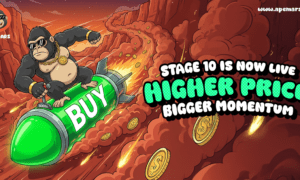Downloading files is routine for internet users, whether retrieving software, streaming media, large datasets, or essential documents. However, relying on built-in browser download managers often results in slow speeds, failed downloads, and frustrating interruptions.
With advanced downloading tools, you can increase download speeds, automate file retrieval, resume broken downloads, and manage large files efficiently. If you have ever struggled with downloads stalling or failing midway, investing in a reliable tool can revolutionize your download experience.
This guide introduces the most efficient and trusted downloading tools available today, providing insights into their performance, security, and ease of use.
What Are Downloading Tools and Why Do You Need Them?
Downloading tools are software applications that optimize the way files are fetched from the internet. They offer:
- Multi-threaded acceleration, breaking large files into smaller segments for faster retrieval.
- Pause and resume functionality, preventing data loss in case of interruptions.
- Support for multiple formats, including compressed archives, multimedia files, and torrents.
- Scheduled downloads, ensuring efficient bandwidth allocation.
- Built-in security features, protecting against malware-infected downloads.
There are more than 50 downloading tools available, each catering to different user needs. The right one will significantly enhance your efficiency when handling large-scale downloads.
7 Top-Tier Downloading Tools to Optimize Your Downloads
1. Internet Download Manager (IDM) – The Industry Standard for High-Speed Downloads
Why IDM Stands Out:
- Accelerates downloads by up to 8x through dynamic file segmentation.
- Seamlessly integrates with popular browsers, ensuring automatic capture of download links.
- Resumes interrupted downloads, preventing file corruption.
- Features a built-in scheduler, allowing downloads at specific times.
How to Use IDM for Maximum Performance:
- Download and install IDM from its official website.
- Open your browser and click on a downloadable link.
- A pop-up prompt will appear—click Start Download.
- Pause and resume the file as needed for flexibility.
IDM is ideal for users who regularly download large files and need seamless automation.
2. Free Download Manager (FDM) – A Feature-Rich Free Alternative
What Makes FDM a Strong Choice:
- Supports BitTorrent integration, making it a great choice for torrent downloads.
- Smart bandwidth allocation optimizes speeds without disrupting browsing.
- The download preview function allows checking files before completion.
Steps to Effectively Use FDM:
- Install FDM and open the program.
- Copy the URL of the file and paste it into FDM’s download manager.
- Adjust speed limits and file priorities based on preference.
- Click Start Download and track progress in real time.
FDM is the perfect tool for users who need a free yet powerful alternative to paid download managers.
3. Ninja Download Manager – Security-Focused and Fast
Why Ninja Download Manager is Worth Considering:
- Employs multi-threaded downloads for faster retrieval.
- Built-in security scanning ensures downloaded files are malware-free.
- Modern, intuitive interface improves ease of use.
How to Get the Best Out of Ninja Download Manager:
- Install and launch Ninja Download Manager.
- Click Add New Download and paste the link.
- Choose where to save the file and initiate the download.
- Monitor security scans and adjust speed settings as needed.
This tool is recommended for those who prioritize security alongside fast downloads.
4. JDownloader – The Best Open-Source Download Manager
Key Advantages of JDownloader:
- Handles batch downloads efficiently, making it useful for power users.
- Automates CAPTCHA verification, reducing manual effort.
- Supports direct downloads from cloud storage platforms.
How to Use JDownloader Effectively:
- Install JDownloader and launch the software.
- Copy multiple file URLs, and JDownloader will automatically detect them.
- Click Start to begin bulk downloading.
JDownloader is excellent for users who frequently download multiple files and prefer an automated solution.
5. Xtreme Download Manager (XDM) – The Ideal Solution for Video Downloads
What Makes XDM Unique:
- Captures streaming video links, allowing seamless downloading from YouTube, Facebook, and more.
- Uses adaptive segmentation to speed up downloads.
- Offers full browser integration, simplifying downloads.
How to Use XDM for Media Downloads:
- Install XDM and open your browser.
- Play a video from a supported platform.
- A “Download This Video” button will appear—click it.
- Select quality and format preferences, then start downloading.
XDM is perfect for users who regularly download video content.
6. DownThemAll! – A Lightweight Browser-Based Download Manager
Why DownThemAll! Stands Out:
- No software installation is required, works as a browser extension.
- Batch download functionality allows multiple downloads in one go.
- Accelerates downloads by up to 400%.
How to Get Started with DownThemAll!:
- Install the extension for Chrome or Firefox.
- Right-click on any webpage and select DownThemAll!.
- Choose specific files to download and start the process.
This tool is ideal for users who prefer browser-based solutions without standalone software.
7. 4K Video Downloader – The Best for High-Resolution Video Downloads
Why Choose 4K Video Downloader:
- Downloads 4K and 8K videos effortlessly, preserving quality.
- Allows full YouTube playlist downloads.
- Retains subtitles and metadata, ensuring complete file organization.
How to Use 4K Video Downloader:
- Install the 4K Video Downloader application.
- Copy the YouTube video or playlist link.
- Paste it into 4K Video Downloader and select the quality setting.
- Click Download to start retrieving high-definition content.
For users who want to store high-quality media offline, this tool is essential.
Choosing the Right Download Manager for Your Needs
Your choice of a downloading tool should align with your specific needs and workflow. Consider the following recommendations:
- For speed optimization → Internet Download Manager
- For a cost-free option → Free Download Manager
- For enhanced security → Ninja Download Manager
- For automation and bulk downloads → JDownloader
- For video downloads → Xtreme Download Manager or 4K Video Downloader
- For browser-based downloading → DownThemAll!
Final Thoughts
With modern downloading tools, you can enhance speed, security, and organization while ensuring seamless file retrieval. Whether you require bulk file management, video downloads, or high-speed data transfers, these solutions will help you stay ahead.
Selecting the best downloading tool will eliminate interruptions, reduce waiting times, and give you full control over your downloads. Optimize your workflow and upgrade your downloading experience today.