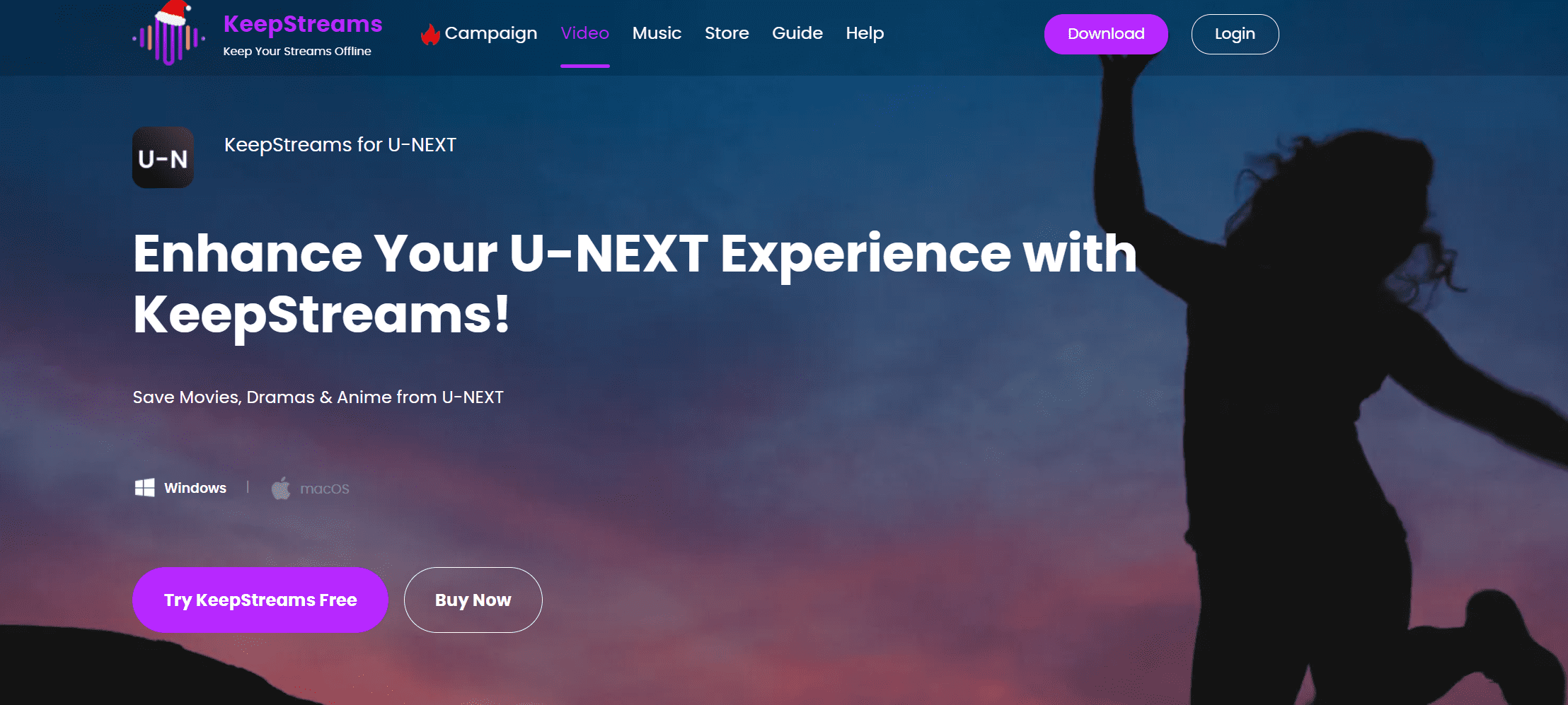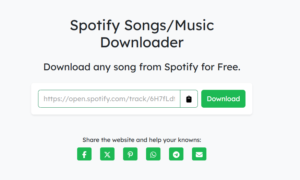Downloading U-NEXT allows you to watch your favorite shows on TV whenever you want without worrying about data limits. In this comprehensive review, we will delve into the functionalities, pricing details, usability, and safety aspects of the KeepStreams U-NEXT Downloader. This software is designed to facilitate the permanent download of U-NEXT videos in MP4 format.
What is KeepStreams U-NEXT Downloader?
KeepStreams U-NEXT Downloader is a software tool designed for capturing and storing videos from various video streaming platforms directly to your computer. It is not only compatible with the U-NEXT streaming service but also extends its functionality to enable the download of videos from popular social media platforms like YouTube, TikTok, Twitter, and Facebook. As per details provided on the official website, KeepStreams U-NEXT Downloader is a versatile download software capable of downloading a wide range of content, including programs, movies, anime, variety shows, and live streams, from over 2000 different sites.
| Operating Environment | ・Windows 11,10,8.1,8,7 (32/64-bit) / macOS 10.10 or later
・Inteli3or higher / Core 2 Quad or higher ・RAM: 4GB or more ・Free Hard Disk Space: 40GB or more |
| Video Quality | Up to 8K |
| Audio Quality | ACC/EAC3/Dolby |
| Download Speed (2-hour movie) | 10min |
| Save Format | MP4/MKV |
| GPU Optimization | ✓ |
| Streaming Video Saving | ✓ |
KeepStreams U-NEXT Downloader– Functions
1、Download U-NEXT Videos in Full HD
With KeepStreams U-NEXT Downloader, you can download videos without worrying about a decrease in quality, enjoying U-NEXT videos in Full HD resolution (1,920×1,080). KeepStreams U-NEXT Downloader allows you to maximize your viewing experience with the highest quality visuals.
2、Save U-NEXT Subtitles in SRT Format
SRT files are text file formats used for adding subtitles or recording them with video editing software. By using KeepStreams U-NEXT Downloader, you can save subtitles from U-NEXT content in your preferred language as SRT files. This convenient feature enables you to use subtitles across various media players.
3、High-Quality Audio and Multilingual Dubbing
KeepStreams U-NEXT Downloader provides the option to enjoy U-NEXT content with high-quality audio in formats such as ACC/EAC3/Dolby. Additionally, you can choose from multiple language subtitles, including Japanese, English, and more, when downloading.
4、Unlimited Downloads for an Enhanced Experience
Experience ad-free viewing with complete ad restrictions, ensuring an uninterrupted experience. No regional limitations! All KeepStreams U-NEXT Downloaders are region-compatible, allowing you to unlock all download restrictions on U-NEXT.
KeepStreams U-NEXT Downloader – Pricing
The usage fees for KeepStreams U-NEXT Downloader are divided into monthly plan, Yearly plan, and lifetime plan. The most cost-effective plan is the lifetime plan, which offers a unique feature of free updates for a lifetime after a single purchase. Additionally, there is an opportunity to experience KeepStreams U-NEXT Downloader for free.
Is KeepStreams U-NEXT Downloader Safe?
You may already be familiar with KeepStreams U-NEXT Downloader, but some may have concerns about its safety. However, KeepStreams U-NEXT Downloader is a 100% safe software. It operates through official channels such as its official website, Facebook, Twitter, and other verified accounts, making it a reliable tool that is officially sold. Furthermore, it has been verified to be free from dangerous elements like viruses and malware. You can use it with confidence.
When downloading the software, it is crucial to download it from the official website of KeepStreams U-NEXT Downloader. Downloading from fake websites poses the risk of incorporating malicious software such as viruses or malware. Downloading from the official site ensures the safety of the software.
How to use KeepStreams U-NEXT Downloader?
How to download U-NEXT videos using KeepStreams U-NEXT downloader is very convenient. We will show you how to download it below.
First, download and install the software from the official website of KeepStreams U-NEXT Downloader.
Next, click on “VIP Services” on the left side of the screen and look for U-NEXT.
Finally, after choosing your preferred video from U-NEXT, click on “Start,” and the download will automatically begin. You can confirm the downloaded videos by checking the “Downloaded” section.
For more detailed information, please refer to the KeepStreams U-NEXT Downloader Beginner’s Guide.
Summary
In this article, we explained the Functions, pricing, safety, and usage of the KeepStreams U-NEXT Downloader. It provides an outstanding capability to download U-NEXT videos, offering a comprehensive audio-visual experience. As it is an officially sold product, there is no need to worry about the security of your data. To ensure 100% safety, it is recommended to download the software from official channels. Use KeepStreams U-NEXT Downloader to download U-NEXT videos and enjoy them at any time.