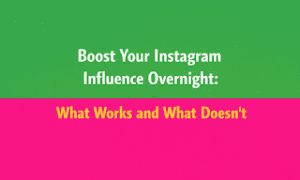Resizing Pictures Posting quality pictures on Instagram can be a challenge, especially if you’re trying to make sure the size is just right. If you’re having trouble getting the size of your photos perfect for Instagram, then this article is for you! Here we will explain how to quickly and easily resize your pictures for Instagram in only a few seconds.
There are many different reasons why you might want to resize image for instagram. Maybe they’re too big, maybe they’re too small… no matter what the case is, we’ve got a solution for you.
Why do we need to resize pics on Instagram?
Images to post on Instagram can be a bit of a hassle, but it’s an important step that shouldn’t be skipped. Images posted on Instagram should be optimized for the platform in order to get the most out of your posts. Resizing your image for Instagram may take more effort than simply slapping any old image up, but there are plenty of good reasons why you should do it.
The most important reason is that images that aren’t properly sized can look distorted or pixelated when viewed on other people’s devices. Even if you have taken a beautiful high-resolution photo, when viewed on someone else’s device it could become blurry or stretched if not properly resized. To make sure everyone will see your photos just as you intended them to look, you need to resize them first.
Benefits of Resizing
Resizing image is an important step in creating content for Instagram. The right size can give users the best experience when viewing and engaging with your posts.
Here are a few reasons why you should consider resizing images for Instagram.
- Firstly, resizing a large image down to an ideal size can help improve upload times and prevent frustration while using the app.
- Having the correctly sized image will also ensure that your visuals look great on any device, as well as preserve their quality so no details get lost in translation.
- Finally, following Instagram’s recommended sizes will make sure that all text is positioned correctly and visible on the post — no one wants to scroll past half-hidden words or cut-off slogans! With these benefits of resizing in mind, you’re now ready to create amazing visuals for your followers on Instagram!
How to Resize
Knowing the optimal size and dimensions of an image to post on your feed is key to getting your content noticed. Luckily, it’s easier than you think! With just a few steps, you’ll be able to easily resize an image so that it looks great when posted on Instagram. Typical Instagram posts are usually in portrait orientation, but if you prefer landscape-style images then make sure to adjust the size accordingly.
Then use an online photo editor such as Pixlr or Canva to upload your chosen image and resize it according to the recommended specifications for Instagram posts (1080×1350 pixels). These websites also have tools that allow you to crop and adjust other settings such as brightness and contrast.
Tools & Apps for Resizing
You must ensure that the photos fit into certain parameters, such as Instagram or other social media platforms. Fortunately, there are now a variety of tools and apps available which make resizing multiple photos for Instagram much more convenient. If you’re looking for an efficient way to resize instagram multiple photos crop images all at once, the free online tool Bulk Resize Photos may be just what you need.
It takes in images from any device or platform and allows users to easily adjust photo size with simple step-by-step instructions – perfect if you want to quickly upload multiple photos onto your Instagram page! The app also offers various cropping options so you can get the exact look and feel that matches your page aesthetic with ease.
Tips & Tricks for Resizing
Instagram posts are limited to one single photo or video at a time, but with the right tricks and tips, you can easily resize multiple photos into one single image that’s perfect for posting on Instagram.
For those who want to get creative with their Instagram feed, it’s not as hard as it sounds! With the help of online photo-editing tools such as Paint 3D and Adobe Photoshop Express, you can crop your photos into whatever size and shape you desire. You can even create neat collages by combining several of your favorite shots into one image. All you need is some know-how and a bit of imagination!
Conclusion:
Resizing your pictures for Instagram can be a great way to save time, make sure your photos look perfect and draw in more followers. It’s a simple process, and with the help of tools such as Adobe Photoshop or web-based solutions like Fotor, it’s easier than ever.
So don’t be overwhelmed by the idea of resizing your images – take advantage of the technology available to you and watch your profile thrive!