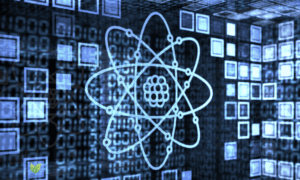Ransomware is a form of malware that gained popularity in the mid-2000s. It encrypts data with strong encryption and then demands money to decrypt it, which is commonly known as ransom. The term came into use when computer users were asked to pay a ransom in exchange for access to their files or system after they lost it due to technical issues such as software updates, virus infections, file corruption or drive failure. Thus, the purpose of ransomware is to extort money from users by holding their data hostage.
One of the best ways to protect yourself from ransomware is to know how to recognize it before it happens. In this article, we will go over the different ways ransomware can infect your computer, typical clues that ransomware is present, what to do if you think you have been infected with ransomware, and all the ways to protect yourself from being hacked.
Ways Ransomware Can Infect Your Computer
Among the many ways ransomware can infect your computer, the most common one is through email. Ransomware can be attached to an email as an executable file or it can be embedded in a document such as a Word or PDF file. The ransomware will execute once the user opens the document.
Another way ransomware can infect your computer is through drive-by downloads. This occurs when you visit a website that has been infected with ransomware and the malware is automatically downloaded to your computer without your knowledge or consent.
Ransomware can also be installed on your computer when you download and install malicious software such as a Trojan horse. The Trojan horse is a type of malware that disguises itself as a legitimate program. Once it is installed, the ransomware will encrypt your files and lock your computer.
Lastly, ransomware can also be installed on your computer through exploit kits. These are tools that cybercriminals use to find vulnerabilities in your computer such as outdated software and then exploit them to install ransomware.
Typical Clues That Ransomware is Present
There are several typical clues that ransomware is present on your computer. You should be on the lookout for the following:
- You can’t open your files
One of the first signs that you may be infected with ransomware is that you can’t open your files. The virus blocks access to your computer or files until you pay a ransom. This can include important documents, music, photos, and other files that you may need for work or school.
If you can’t open your files, try to restart your computer in Safe Mode. Safe Mode starts your computer with a minimal set of drivers and services, which can help you to remove the ransomware. If you’re unable to restart your computer, you may need to use a recovery disc or an external hard drive to access your files.
- Your computer is running slowly
Another sign that you may be infected with ransomware is if your computer is running slowly. The virus can slow down your computer as it tries to encrypt your files or locks your screen. This can make it difficult to get work done or access the internet. If you’re noticing a slowdown and you haven’t changed your computer’s settings recently, it’s possible that you’re infected with ransomware.
- You can’t access the internet
If you can’t access the internet, this is an indication that you’ve been hacked. The virus may block your computer from connecting to the web so you can’t download anti-virus software or pay the ransom. This can be a major inconvenience and prevent you from getting your computer fixed.
- You get a message on your computer screen demanding payment
One of the most obvious signs that you’re infected with ransomware is if you get a message on your computer screen demanding payment. This may include a message that says your files have been encrypted and you need to pay a ransom to unlock them, or that your computer has been locked and you need to pay a fee to unlock it. The message may also threaten to delete your files if you don’t pay. If you see a message like this, it’s important to take action right away.
- The files on your computer have a strange extension
Another sign that you may be infected with ransomware is if the files on your computer have a strange extension. This can include file extensions like .xtbl, .CrySis, or .Petya. If you see a file extension like this, it’s best to avoid opening the file and to scan your computer for ransomware.
What to Do If You’re Infected with Ransomware?
If you think you’re infected with ransomware, there are several things you can do:
- Scan your computer for viruses using anti-virus software
- Restart your computer in Safe Mode
- Restore your computer to an earlier date using System Restore
- Contact a professional to help decrypt your files
- Contact the police and report the crime
- Pay the ransom (only as a last resort)
So, What Can You Do to Prevent Yourself from Becoming a Statistic?
Ransomware can be a serious problem, but there are a variety of things you can do to protect yourself from it. The best way to avoid being hacked is to recognize ransomware in time and take preventive measures such as:
- Make sure your computer is up-to-date and has the latest security patches
- Install anti-virus software and keep it up-to-date
- Don’t open attachments or click links in emails from strangers
- Create backups of your important files and store them in a safe place
With these precautions, you can significantly reduce the risk of ransomware infiltrating your computer. If you’re already infected, don’t panic – there are ways to fix the situation.
If you’re ever unsure about whether or not you’re infected with ransomware, it’s best to contact a professional. They can help you to decrypt your files and remove the virus from your computer. Remember, the sooner you act, the better. Don’t wait until the ransomware has caused major damage. Protect yourself now and be prepared for the next time ransomware strikes. Have a safe and ransomware-free day!