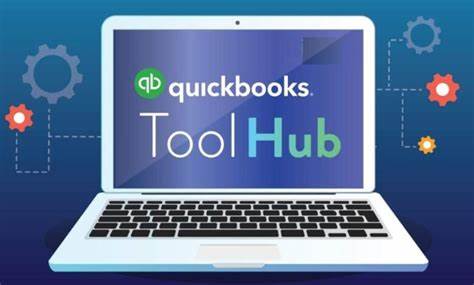If you’re a small business owner who relies on QuickBooks to manage your finances, encountering errors or issues with the software can be frustrating and time-consuming. Fortunately, QuickBooks offers a free utility called QuickBooks File Doctor that can help diagnose and fix a variety of QuickBooks-related problems.
A tool called QuickBooks File Doctor is offered by the company that created QuickBooks and is used to identify and fix problems with network connections and company files. It can assist in resolving a variety of issues, such as network connectivity faults, performance problems, and file corruption errors.
Visit the QuickBooks support website to download the QuickBooks Tool Hub, then click the download button for QuickBooks File Doctor. Open the file after the download is finished and follow the directions to install the Tool Hub. Open it once it has been installed, then choose the “Company File Problems” option. The programme can be used by clicking the “Run QuickBooks File Doctor” button. Allow the utility to complete its work after selecting the file you wish to diagnose and repair by following the prompts.
QuickBooks File Doctor download and use of this tool is important whenever you encounter issues with QuickBooks. Common scenarios where it can help include when your QuickBooks Company file won’t open or is displaying errors, when you’re experiencing network connectivity issues, such as being unable to connect to the company file from other computers on the network, and when you’re experiencing performance issues with QuickBooks, such as slow response times or crashes.
QuickBooks File Doctor is a tool designed to recover your damaged company files and help solve some of your network issues. Review the results you get from using the File Doctor to see how to resolve the issue. Each of the test results have sections that describe it in detail, including resources to help fix problems in each specific area.
Hosting Mode is Off
You need to turn on hosting to access QuickBooks files over a network.
Turn on Hosting:
About hosting QuickBooks company data files in multi-user mode
Hosting means allowing other computers (workstations) to access the file from the main computer (the host), which stores the company file.
QuickBooks Desktop uses a service to manage company file access:
- QuickBooks Desktop 2020 uses QuickBooksDB30
- QuickBooks Desktop 2019 uses QuickBooksDB29
- QuickBooks Desktop 2018 uses QuickBooksDB28
In Windows Control Panel, you can find this service in User Accounts, under Users for this computer. Look for the service that corresponds to your version of QuickBooks Desktop.
By running QuickBooks File Doctor, you can quickly diagnose and fix many of these issues. In many cases, the tool can fix the issue automatically, without the need for manual intervention. This can save you time and money, as it can often solve issues that would otherwise require the assistance of technical support or a third-party IT professional.
In conclusion, QuickBooks File Doctor is an essential tool for small business owners who rely on QuickBooks to manage their finances. By downloading and using this free utility, you can quickly diagnose and fix a variety of QuickBooks-related problems, saving you time and money in the process.