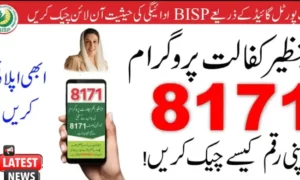In an age where everything is becoming digital—from payments and restaurant menus to event tickets and product information—QR codes have taken center stage as a fast, contactless, and reliable way to share and access data. But for QR codes to serve their purpose effectively, users need efficient, safe, and easy-to-use scanners. That’s where qrscanner.org comes in—a free online platform that simplifies QR code scanning for everyone, everywhere.
This article explores what qrscanner.org offers, how it stands out from other scanners, its key features, benefits, use cases, safety standards, and how businesses and individuals alike can use it to improve digital experiences.
What is qrscanner.org?
qrscanner.org is a browser-based QR code scanning platform that allows users to scan QR codes online without the need to download an app. It’s designed for convenience, speed, and simplicity, making it an ideal choice for users who want to scan QR codes directly from their computer, tablet, or mobile browser.
The site offers a clean interface, easy functionality, and fast results—all while maintaining high standards of user privacy and safety. Whether you’re a student, business owner, educator, or everyday user, qrscanner.org serves as a free and accessible tool that requires no registration or complex setup.
Why qrscanner.org is Gaining Popularity
There are dozens of QR code scanning apps and tools out there. So what makes qrscanner.org stand out? Here are some compelling reasons:
- No App Download Required: Unlike mobile apps, qrscanner.org works directly in your web browser. This is perfect for users who don’t want to install yet another app or for those using shared or public computers.
- Free and Accessible: It is 100% free to use, with no hidden paywalls, subscriptions, or intrusive ads.
- Cross-Platform Compatibility: qrscanner.org works on desktop, Android, iOS, Linux, and even older browsers—making it truly versatile.
- User Privacy First: The platform doesn’t collect personal data, making it a safe option for privacy-conscious users.
- Fast and Simple: Within seconds, you can scan a QR code and get instant results, whether it’s a URL, contact details, Wi-Fi access, or payment link.
How to Use qrscanner.org: Step-by-Step
One of the main appeals of qrscanner.org is its simplicity. Here’s how easy it is to use:
- Visit the Website: Go to qrscanner.org using any modern web browser.
- Allow Camera Access: The site may request permission to access your camera. Grant permission so it can capture the QR code.
- Point the Camera at the Code: Align the QR code within the scan frame that appears on your screen.
- View Results Instantly: Within seconds, the platform reads and displays the QR code content.
- Take Action: You can click on a URL, copy text, save contact details, or perform any other action related to the scanned data.
Alternatively, users can upload an image containing a QR code, which is especially helpful for scanning from screenshots, documents, or saved photos.
Key Features of qrscanner.org
When evaluating a QR code scanner, features matter. Here’s what qrscanner.org delivers:
✅ Web-Based Functionality
No software installation is required. The scanner works directly in your browser using HTML5 and JavaScript.
✅ Real-Time Scanning
Using your device’s webcam or mobile camera, the site reads QR codes instantly without delay.
✅ Image Upload Support
Users can upload QR code images for scanning—perfect for codes saved from emails, websites, or documents.
✅ Multiple QR Code Types
qrscanner.org can decode a wide variety of QR codes including:
- URLs and website links
- Text and notes
- Emails
- vCard contact info
- SMS messages
- Wi-Fi access credentials
- Geolocation data
✅ No Watermarks, No Ads
The user interface is clean and distraction-free, with no pop-ups, no banners, and no watermarks.
✅ Secure and Private
The platform processes everything in the browser and doesn’t store or transmit your data. This ensures that your scans stay private.
Advantages of Using qrscanner.org Over Other Tools
Compared to downloadable apps or commercial software, qrscanner.org offers several distinct advantages:
✔️ Immediate Access
No need to wait for installations or updates—just go to the site and start scanning.
✔️ Works on Desktop
Most QR code scanners are app-based and phone-specific. qrscanner.org works equally well on desktops, ideal for business users or educators working from laptops or PCs.
✔️ Ideal for Non-Tech Users
Its simple interface makes it perfect for users of all ages, including seniors and those less familiar with technology.
✔️ No Registration
You don’t need to sign up, log in, or provide personal information—just scan and go.
Common Use Cases for qrscanner.org
Whether for personal or professional use, qrscanner.org has a wide range of real-world applications.
🧾 Business and Marketing
Marketers use QR codes to share promotional offers, drive traffic to websites, or track campaign performance. qrscanner.org allows quick testing and validation of generated codes.
📚 Education and E-learning
Teachers share assignments, resources, or YouTube lectures via QR codes. Students can scan them easily without needing special devices.
🍽️ Hospitality Industry
Hotels and restaurants provide menus, guest feedback forms, and even digital check-ins via QR codes. Staff can verify codes using qrscanner.org without additional devices.
🛍️ Retail and E-commerce
Retailers include QR codes on packaging for instructions, coupons, or loyalty rewards. qrscanner.org helps verify these codes before printing.
✈️ Travel and Events
Boarding passes, event tickets, and museum tours often come with QR codes. With qrscanner.org, users can scan these codes from email or digital files.
Is qrscanner.org Safe to Use?
Yes, qrscanner.org is designed with user privacy and data security in mind.
- It does not collect any personal information.
- The QR code is processed directly in your browser using client-side scripts.
- It does not send your scans to external servers.
- The site uses secure HTTPS encryption for all interactions.
However, users should still practice caution when scanning unknown QR codes. Just like phishing emails, malicious actors can use QR codes to lead users to unsafe websites. It’s always a good idea to verify the source of the QR code before taking action.
How qrscanner.org Benefits Businesses
If you’re running a business and use QR codes for marketing, customer interaction, or internal workflows, qrscanner.org can be a helpful ally. Here’s how:
- Testing Tool: Instantly test and verify your newly created QR codes before distributing them.
- Customer Support: Use it to help customers who have trouble accessing a QR code—no need for them to download apps.
- Training and Onboarding: Train staff on how to use QR codes without purchasing licenses or complex software.
- Cost Saving: Eliminate the need for expensive scanners or enterprise software.
Accessibility and Inclusivity
A standout feature of qrscanner.org is that it helps bridge the digital divide. Not everyone owns a high-end smartphone with built-in QR scanning. Older users, students, or those in under-resourced regions benefit from its browser-based simplicity.
The platform supports multiple screen sizes and operating systems, making it accessible to users regardless of their device type or economic background.
Alternatives to qrscanner.org (and Why qrscanner.org Still Wins)
Some popular QR scanning tools and apps include:
- Google Lens
- iPhone Camera App
- Kaspersky QR Scanner
- QR & Barcode Scanner (Gamma Play)
While these are useful, they typically require installation, device compatibility, or more technical steps. qrscanner.org requires none of that—just a device with a camera and a browser. That simplicity is what makes it unbeatable for many users.
Future Potential: What Could qrscanner.org Do Next?
Given how effective qrscanner.org is today, there’s also potential for future enhancements:
- QR Code Generator: Let users create and customize their own QR codes.
- Scan History: Save past scans (locally) for frequent users.
- Bulk Scanning: Scan multiple QR codes at once using image uploads.
- Dark Mode or Accessibility Features: Improve UI for nighttime users or those with vision issues.
If qrscanner.org continues to evolve in this direction while keeping its core free and privacy-friendly philosophy intact, it will remain a top-tier online tool in the QR code space.
Conclusion: qrscanner.org is Your Go-To QR Code Tool
Whether you’re a casual user or a digital professional, qrscanner.org offers everything you need in a free QR code scanning tool—fast scanning, security, no ads, no installations, and unmatched simplicity. It’s accessible from virtually any device, respects your privacy, and delivers instant results.
In a world that’s increasingly reliant on QR codes, having a reliable, web-based tool like qrscanner.org in your toolkit ensures you’re always just one scan away from whatever digital experience you need.