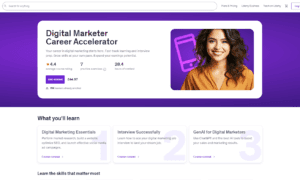Are you looking for a proactive way to segment your customers and send mass email campaigns? Look no further than Proactive Campaigns for Zendesk! This innovative solution is a great alternative to Zendesk Mailchimp, and it’s so easy to use. With Proactive Campaigns for Zendesk, you can easily segment customers into Zendesk customer lists, and send mass email campaigns with just one click. we will explore how Proactive Campaigns for Zendesk can help you take your email marketing efforts to the next level.
What is Proactive Campaigns for Zendesk?
Proactive Campaigns for Zendesk is an easy-to-use tool that enables you to quickly segment customers into Zendesk customer lists and send mass email campaigns in just one click. This is a great alternative to using Zendesk Mailchimp, which can be a time consuming and complicated process.
With Proactive Campaigns for Zendesk, you can quickly segment customers, create campaigns, and track the success of your campaigns. You can also easily customize your campaigns with personalization features such as dynamic content and A/B testing. Proactive Campaigns for Zendesk is designed to help you increase customer engagement and generate more revenue.
How to use Proactive Campaigns for Zendesk?
Using Proactive Campaigns for Zendesk is an easy and efficient way to send mass email campaigns and segment customers into Zendesk customer lists. To get started, log into your Zendesk account and navigate to the Proactive Campaigns tab.
Once you are in the Proactive Campaigns tab, click the “Create” button and select the type of campaign you want to create (i.e. one-off emails, scheduled emails, or newsletters).
Next, you will need to set up your customer list. Click “Create List” and use filters to create a list of customers who should receive the campaign. This can include customers with specific tags, segments, locations, or any other criteria.
Once your customer list is ready, click “Next” and choose your template. You can customize your template or choose from several pre-made templates.
Once your template is selected, you can add content to your campaign. This includes images, videos, GIFs, and other content that you can edit directly in the editor.
Once you have finalized your content, you can preview and test your campaign before sending it out. You can also schedule the campaign to be sent at a specific time or have it sent as soon as possible.
Finally, click the “Send Now” or “Schedule” button and your campaign will be sent out to all of your customers on the list. Proactive Campaigns for Zendesk makes it easy to segment customers into Zendesk customer lists and send mass email campaigns with just one click.
Benefits of using Proactive Campaigns for Zendesk
- Enhanced Customer Segmentation: With Proactive Campaigns for Zendesk, customers can be quickly and easily segmented into customer lists with just one click. This makes it easier to send tailored campaigns to the right customer segments.
- Automation of Email Campaigns: With Proactive Campaigns for Zendesk, it’s easy to set up automated email campaigns that are triggered when certain conditions are met. This eliminates manual work and reduces the time it takes to send out email campaigns.
- Comprehensive Analytics and Reports: Proactive Campaigns for Zendesk also offers comprehensive analytics and reports that track the success of your campaigns, allowing you to make data-driven decisions about how to optimize your campaigns for better results.
- Easy Integration with Other Tools: Proactive Campaigns for Zendesk is easily integrated with other tools such as Mailchimp, so you can sync customer data across both systems for seamless marketing efforts.
In conclusion, Proactive Campaigns for Zendesk is an ideal solution for businesses who want to quickly and easily segment their customers and send mass email campaigns. Its automation capabilities, analytics and reporting tools, and easy integration with other systems make it a powerful tool for improving customer engagement.
Final Thoughts
Proactive Campaigns for Zendesk offers a great solution to segment customers into Zendesk customer lists and send outbound emails in just one click. It is a powerful tool that will enable you to provide your customers with the best possible service, while also saving time and resources.
Moreover, Proactive Campaigns for Zendesk is an excellent alternative to Zendesk Mailchimp, which is often too expensive and complicated for small businesses. With Proactive Campaigns for Zendesk, you can easily segment customers and create targeted campaigns to reach out to them effectively and efficiently.
Using Proactive Campaigns for Zendesk will not only ensure that your customers are getting the best service but will also help build strong relationships with them. In the end, a satisfied customer is the most important asset for any business, and Proactive Campaigns for Zendesk can help you achieve that goal.