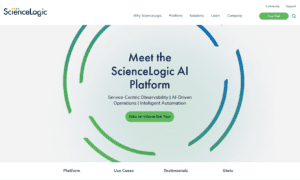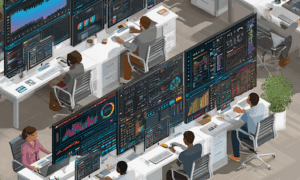It is not uncommon for businesses to see accelerated growth that may cause their IT infrastructure to crumble under pressure. That, combined with the rapid advancements that are already seen in the IT infrastructure industry, it can be challenging to keep up with all the advancements that need to be made.
With these new updates and services being added constantly, keeping your organization’s IT system running smoothly is a full-time job. Here are some tips for preventing an infrastructure collapse while you grow and scale quickly.
Automate everything
By implementing infrastructure automation and a continuous delivery model, you’ll not just save your IT infrastructure from collapsing but also be able to improve your company’s efficiency. It will also help you cut down on costs, save time, reduce the risk of errors in production environments by eliminating the need for manual testing where possible.
Therefore, it’s crucial to find ways to automate tasks that support efficiency optimization, but that don’t require additional human capital investment to maintain over time. For example, setting up automated backups or automatic updates can save time and money in the long run while improving efficiency across the board.
To be precise, business process automation doesn’t require IT professionals to perform many manual steps, which often leads to significant savings over time. For example, larger teams with complex infrastructures might see upwards of 80% cost reductions by implementing this technology.
Continuously test
Any business that is seeking continuous improvement and efficiency gains should constantly be testing new software versions before deploying them into production environments to ensure there aren’t any bugs or incompatibilities with other applications installed on your servers.
You’ll need a thorough understanding of the intricacies that can arise if you decide not to perform deployment in a QA or test environment before launching live. The test includes being aware of potential downtime in addition to how it may impact your company’s reputation and customer retention rate.
Furthermore, it’s a good way of ensuring the quality of what you deploy for users and preventing headaches from those pesky errors that will inevitably come up in deployment.
Create an implementation plan
If your organization wants its information technology system up-to-date, then it needs an implementation plan that outlines how these goals will be accomplished in the future. Create timelines for when each piece needs to be completed.
This includes timelines, budgeting (allocating funds), and who’ll be responsible for each task within the project or assignment at hand. Besides, be sure that all the deadlines are realistic and reasonable if this project will take time. Also, include estimated budgeting on how much money it will cost.
In addition, figure out who is the most capable member to perform a particular task. Don’t forget about who has experience or expertise either way, though, because they may know something others would not.
Evaluate and plan for growth in advance
You don’t want your infrastructure to collapse while business is booming, so make sure you have a plan in place. It is crucial to evaluate and plan for growth in advance and what would happen if there was a power outage or other natural disaster, as well.
Make sure that any new hardware sourcing will be done through vendors whose products are backed by warranties. Also, it will keep your business running smoothly no matter where it expands.
Along with this, you will always have safeguards available when it comes time to scale operations internationally without causing issues on one side of the globe while continuing to operate smoothly on another.
Create backup plans for all data
As the IT specialist, your job is to ensure that everything runs smoothly. This may mean creating backup plans for all data so it can be protected in case of a catastrophic event such as equipment failure or natural disaster.
One of the best ways to protect your data from potential disasters such as equipment failure or hacking attempts is by utilizing cloud services like Amazon Web Services (AWS). These online storage systems ensure security without sacrificing accessibility. In addition, they also provide you with seamless scalability.
As a result, if one machine fails, another can quickly take its place, which will prevent any downtime. Apart from this, it’s also important to constantly upgrade technology and train employees on new systems. This way, if something unexpected happens due to outdated software or lack of knowledge, you will have your team ready every time.
Wrapping up
IT infrastructure is a vital component of the modern business world. With so much data being stored and shared, it’s imperative that you take steps to prevent your system from collapsing when more people are on vacation or if there are natural disasters in your area. Therefore, these five ways can help business owners avoid disaster by proactively taking care of their own IT needs.