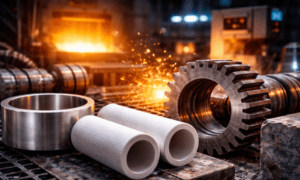Preventative maintenance is a critical practice that ensures computers remain efficient, secure, and reliable. Neglecting it can lead to slower performance, unexpected breakdowns, and even data loss. By taking proactive steps to maintain your devices, you not only extend their lifespan but also save money and avoid downtime.
Preventative Maintenance for Computers: Why It Matters
Preventative maintenance is a critical practice that ensures computers remain efficient, secure, and reliable. Neglecting it can lead to slower performance, unexpected breakdowns, and even data loss. By taking proactive steps to maintain your devices, you not only extend their lifespan but also save money and avoid downtime.
What Is Preventative Maintenance for Computers?
Preventative maintenance refers to scheduled tasks aimed at keeping your computer in optimal condition. It involves hardware checks, software updates, data backups, and cleaning. Think of it as a health check-up for your devices that helps avoid bigger problems down the road. Regular computer maintenance from experts like Network Tactics is essential for ensuring your system’s long-term reliability.
Why Preventative Maintenance Matters
1. Enhances Performance and Efficiency
- Computers can become sluggish due to temporary files, fragmented data, and outdated software. Routine maintenance eliminates these inefficiencies, allowing your system to run at peak performance.
- Regular software updates ensure compatibility with the latest applications and reduce bugs or crashes, which improves user experience.
2. Reduces Downtime
- Unexpected downtime can disrupt workflows and cost businesses significant money. Proactively maintaining your systems minimizes the risk of unexpected failures.
- IT support and maintenance services help businesses avoid lost productivity and improve operational efficiency.
3. Increases Device Longevity
- Routine maintenance addresses wear-and-tear issues before they escalate, prolonging the life of your device. For example, keeping hardware clean prevents overheating, a common cause of component failure.
4. Prevents Data Loss
- Data backups are a vital part of preventative maintenance, safeguarding against accidental deletions, hardware failures, or cyberattacks.
- Monitoring storage health ensures you catch potential failures before they lead to data loss.
5. Improves Security
- Outdated systems are more vulnerable to cyberattacks. Maintenance tasks like software updates and malware scans close security gaps and protect sensitive data.
- Regular scans remove harmful software and improve overall system integrity.
Key Components of Preventative Maintenance
1. Hardware Care
- Cleaning: Dust and debris in vents and fans can lead to overheating. Regular cleaning prevents this and maintains efficient cooling.
- Check Connections: Inspect cables and internal connections to ensure they are secure and free of damage.
- Monitor Hardware Health: Tools like diagnostic software help assess the condition of your hard drive, memory, and CPU.
2. Software Updates
- Updating your operating system and applications ensures smooth performance and eliminates compatibility issues.
- Removing unused software and clearing space keeps your system clutter-free and optimized.
3. Data Management
- Schedule regular data backups, either to cloud-based solutions or external drives, to protect critical information.
- Organize and defragment files to enhance storage efficiency.
4. Security Measures
- Install and update antivirus and anti-malware software regularly to safeguard against threats.
- Use firewalls and strong passwords to reinforce security.
5. Performance Optimization
- Run system scans to identify and resolve performance issues.
- Clear caches, temporary files, and other unnecessary data to free up resources.
Cost of Neglecting Preventative Maintenance
Neglecting maintenance can result in:
- Higher Repair Costs: Small, manageable issues can escalate into major, costly problems if ignored.
- Lost Productivity: A poorly maintained system slows down tasks, affecting workflows and overall efficiency.
- Shortened Device Lifespan: Without regular care, devices wear out faster, leading to frequent replacements.
- Security Risks: Outdated and unmaintained systems are more vulnerable to cyberattacks, which can compromise sensitive data.
Tips for Establishing a Maintenance Routine
- Set a Schedule:
- Plan maintenance tasks weekly, monthly, or quarterly, depending on your system’s needs.
- Use Professional Services:
- If you lack technical skills, consider professional computer repair services in Mandeville to ensure thorough maintenance.
- Leverage Maintenance Tools:
- Automated tools can handle backups, scans, and updates, simplifying the maintenance process.
- Educate Users:
- Basic knowledge of preventative care helps avoid common user errors that can damage systems.
Conclusion
Preventative maintenance is a simple yet powerful way to keep your computers running efficiently and securely. By investing a little time in proactive care, you can avoid costly repairs, protect your data, and enjoy seamless performance. Don’t wait for issues to arise—start a regular maintenance routine today and reap the benefits of a system that performs reliably for years to come.