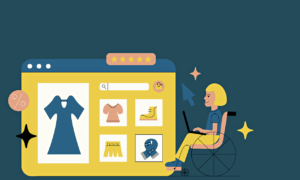They have the tools and knowledge to analyze and govern data in a data-driven business environment. But how can professionals ensure they’re up to date with the latest data analytics and governance advancements? This blog dives into the importance of a comprehensive Power BI training course incorporating advanced Microsoft Purview features, a powerful combination for data professionals. This training is ideal for analysts, IT professionals, and business managers who want to strengthen their data skills, ensuring insightful analytics and robust data governance.
Why Combine Power BI with Microsoft Purview?
Power BI is a leading business analytics tool that enables users to create data-driven reports and dashboards, providing actionable insights from multiple data sources. With Microsoft Purview, a unified data governance solution, organizations can effectively manage, discover, and protect their data across the enterprise. By combining Power BI training with Microsoft Purview capabilities, users gain the ability to analyze and visualize data and the skills to govern data securely and responsibly.
Integrating Microsoft Purview into Power BI training is especially valuable for organizations focused on regulatory compliance and data governance. This training provides insights into data lineage, access management, and classification—all essential for a robust data infrastructure.
Core Components of the Power BI Training Course
- Introduction to Power BI: The course begins with a foundational overview of Power BI. Attendees will learn about data connectivity, data transformation, and the creation of basic visualizations. These skills are essential for anyone using Power BI to create impactful reports.
- Data Modeling and Advanced Visualizations: Effective Power BI users must understand data modeling to connect disparate data sources. This course section delves into creating relationships, building calculated columns, and using DAX functions to enhance data analysis. Additionally, participants will learn how to create advanced visualizations to make data more understandable.
- Integrating Microsoft Purview for Enhanced Data Governance: One of the course’s highlights is incorporating Microsoft Purview into Power BI training. This section emphasizes utilizing Microsoft Purview for data discovery, data lineage, and governance, ensuring secure and compliant data usage within Power BI.
- Data Security and Compliance: Nowadays , data security and compliance are paramount. The training covers security features in Power BI, including row-level security, data encryption, and user access controls. Participants will also learn how Microsoft Purview assists with compliance, helping organizations meet data protection standards.
- Data Lineage and Impact Analysis: A core benefit of Microsoft Purview is its data lineage capabilities. This training provides a deep dive into tracking data flows across multiple systems, which is crucial for impact analysis. By understanding data lineage, professionals can better assess the downstream effects of data changes, reducing risk and improving decision-making.
Key Benefits of Power BI Training with Microsoft Purview Integration
- Enhanced Data Insights: Combining Power BI and Microsoft Purview in training enables participants to derive deeper insights from their data. With Power BI, users can create dynamic reports and dashboards, while Microsoft Purview offers visibility into data’s origin, transformations, and usage patterns.
- Strengthened Data Governance and Compliance: For organizations operating in regulated industries, data governance and compliance are critical. Microsoft Purview provides advanced capabilities for data governance, including data classification, access policies, and monitoring data usage. Professionals can help their organizations comply with regulatory standards by understanding these features.
- Optimized Data Security: Power BI training emphasizes data security, including row-level security, which allows data to be tailored to specific user groups. With Microsoft Purview integration, organizations gain additional security features that protect data across multiple environments. By doing this, data security is maintained and only authorized individuals can access it.
- Improved Efficiency and Collaboration: By tracking data lineage, Microsoft Purview allows teams to see the origin of data and its use, fostering transparency and collaboration. This is particularly beneficial for large organizations where data may be sourced from multiple systems and used by various departments. Understanding data lineage helps teams work more efficiently, as they can quickly locate data sources and avoid duplicating efforts.
- Scalable Training Solutions: This Power BI training course is designed to be scalable, making it suitable for teams of any size. Large enterprises can implement this training to upskill multiple departments simultaneously, ensuring that all users are proficient in Power BI and Microsoft Purview. The training is also customizable, allowing organizations to focus on specific features most relevant to their needs.
Advanced Microsoft Purview Features in Power BI Training
- Data Classification and Labeling : By allowing users to categorize and label data, Microsoft Purview facilitates the identification of sensitive information. This is particularly valuable for organizations handling large volumes of data, as it streamlines the process of identifying and securing sensitive data. This training covers applying these classifications within Power BI to ensure that data is consistently governed.
- Unified Data Catalog: One of Microsoft Purview’s standout features is its unified data catalog, which serves as a central repository for all data assets. By offering a single source of truth, this catalog makes it simple for users to find and search for data assets. This is integrated with Power BI to help users quickly access relevant data, improving productivity and data accuracy.
- Data Lineage Mapping: Tracking data lineage is essential for maintaining data integrity and transparency. Microsoft Purview offers comprehensive data lineage mapping, allowing users to view the entire lifecycle of a data asset—from its origin to its current state. This training course covers accessing and interpreting lineage data in Power BI, enabling professionals to assess the impact of data changes on downstream reports and analytics.
- Impact Analysis for Proactive Decision-Making: With Microsoft Purview, users can conduct an impact analysis to understand how data changes affect downstream systems and reports. This is a powerful tool for decision-making, as it allows professionals to anticipate potential issues before they occur. The Power BI training course includes real-life scenarios to help participants practice conducting impact analysis, ensuring that they can apply this skill in their organizations.
Best Practices for Implementing Power BI and Microsoft Purview in Organizations
- Establish Clear Data Governance Policies: Organizations should establish clear policies that define how data is managed, accessed, and used. Microsoft Purview provides the tools to implement these policies effectively, but success requires collaboration between IT, data governance teams, and end users.
- Encourage Cross-Department Collaboration Cross-department collaboration is crucial for organizations to benefit fully from Power BI and Microsoft Purview. By cultivating a culture of openness and cooperation, organizations may make the most of these technologies.
- Continuous Training and Skill Development: Technology and data management practices evolve rapidly. Teams are kept up to date on the newest features and best practices in Power BI and Microsoft Purview through ongoing training. Investing in ongoing education helps organizations maintain a competitive edge and optimize their data strategies.
- Prioritize Security and ComplianceData security and regulatory compliance should be top priorities for any organization using Power BI and Microsoft Purview. This training course covers the best practices for securing data assets, setting access controls, and ensuring compliance with regulations like GDPR and HIPAA.
Conclusion
A Power BI training course with advanced Microsoft Purview features is a powerful investment for organizations committed to data-driven success. This training empowers teams to make informed decisions, streamline operations, and maintain compliance by equipping professionals with the skills to analyze, visualize, and govern data.This combination provides the means for companies looking to optimize the value of their data assets to transform unprocessed data into insights that can be put to use. Teams that receive this training are more prepared to analyze data, safeguard it, and manage it properly, which promotes long-term growth and gives them a competitive advantage in the market.