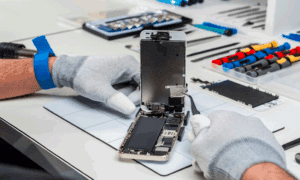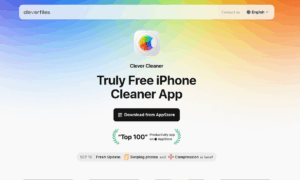Any device will have system problems after many years of use. iPhones are not free from it. They may get stuck on a black screen, white screen, updates fail page, frozen page, and other system problems. As an iPhone user, I know how difficult it is to fix system problems on the iPhone and how frustrated you are as it will cost a lot of time, money, and effort.
In fact, many iOS system problems can be solved by a simple app or several convenient instructions. In this way, you don’t need to go to the service center and ask for expert help. If now you’re struggling with iPhone system issues, take a few minutes to read this article. You will get a reliable and professional tool that can help you troubleshoot iOS system problems in any scenario.
Capabilities and Features of Passvers iOS System Recovery
Passvers iOS System Recovery is the software that can perform well in helping you handle iOS system issues by yourself. This program stands out from other recovery software as it has a powerful ability to deal with more than 50 iOS system problems in different scenarios. Coming with versatile features, Passvers iOS System Recovery is designed to satisfy users’ multiple recovery needs. To save you stress, we have listed some sparkling features below so that you can better know about Passvers iOS System Recovery.
Troubleshoot 50+ iOS system problems with simple clicks
Have no idea how to deal with the situation that the iPhone is on but the screen is black for no reason? No worries. Passvers iOS System Recovery is able to deal with a large range of common iOS system problems, whether you get stuck in Recovery Mode, Black Screen, or White Screen. In addition, iOS update problems or app errors are also supported. So, feel free to give it a try.
Get iOS back to normal with three modes
Passvers iOS System Recovery offers three modes according to the iOS problems. If you want to solve common iOS update problems like being stuck in updating, try the Free Quick Fix. It is totally free and causes no data loss. When it comes to iOS update problems that cannot be solved in Quick Fix, you can try Standard Mode, which will not wipe your data but may update your iOS to the latest. The last one is Advanced Mode. It can be applied when you want a deep scan and repair the system vulnerability like a black screen or stuck in DFU mode. It’s noted that all the data will be erased after recovery. Make an informed decision based on your own case.
Restore the iOS system without iTunes
If you forget your screen lock password, your iPhone or iPad may be disabled after several failed attempts. A normal way is to get access to the device by factory resetting it via iTunes. When you can not use iTunes, Passvers iOS System Recovery is a good alternative. This all-in-one tool can directly help factory reset your iPhone or iPad without passwords and let you easily get access to it again. Moreover, if system errors arise after you upgrade your iOS, you can also use it to downgrade your device without jailbreak.
Support almost all iOS devices
Compatible with both Windows and Mac, Passvers iOS System Recovery is applicable to a broad range of iOS devices including iPhone 4 and above (iPhone 14 included), all modes of iPad, iPod Touch 1-7, and iOS 16 and former versions.
How to Use Passvers iOS System Recovery?
Aside from its various features, Passvers iOS System Recovery is also known for its simple instructions and intuitive UI. On the home page, you can easily see what type of issues your iPhone has and choose the suitable recovery mode. Here is a step-by-step guide on how to use Passvers iOS System Recovery to solve the black screen of death.
Step 1. Free download Passvers iOS System Recovery
Download and install Passvers iOS System Recovery. Launch it on your computer and click “Start” to proceed.
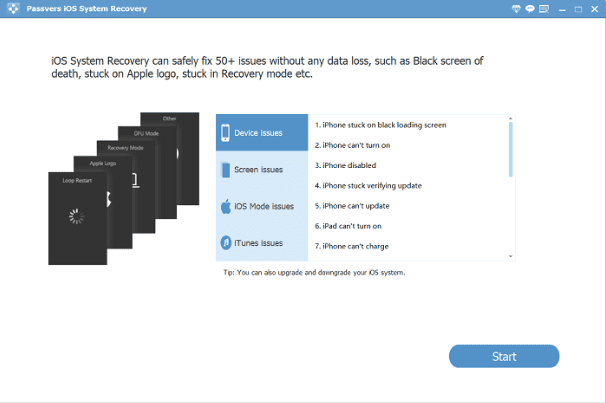
Step 2. Connect iPhone with issue to PC
Connect your iPhone with the black screen problem to your PC with a USB cable. Wait for the detection of your device. Then you can see the information of your iPhone on the screen. Choose “Free Quick Fix”. You can also select other modes to have advanced fixes.
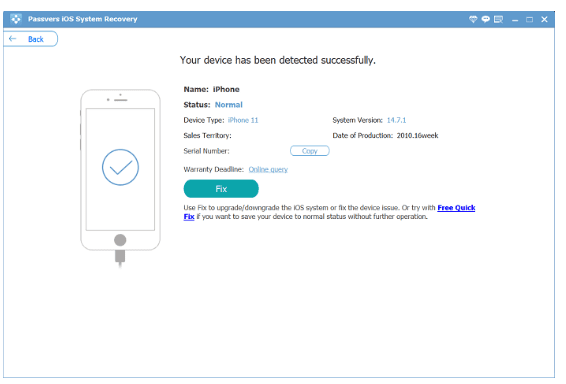
Step 3. Put iPhone into recovery mode
Then you need to put your device into recovery mode. Follow the instructions on the screen or watch the instructional video to get it done. Make sure that you choose the corresponding way of your iPhone model.
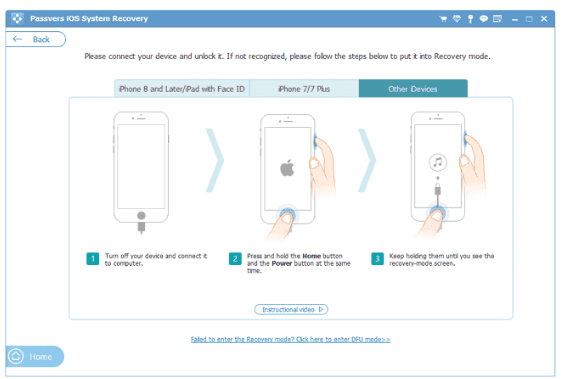
Step 4. Start to repair iPhone
Now, click “Next” to download the firmware. When the download is finished, the black screen will be repaired.
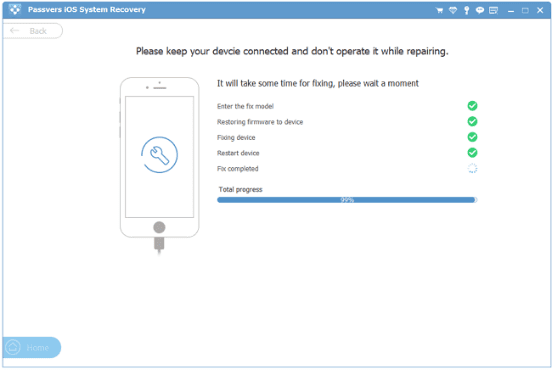
Pros and Cons of using Passvers iOS System Recovery
Earning a 4.7/5 rate from its users, Passvers iOS System Recovery has helped about 5.9 million people in over 100 countries. Check the pros and cons below and see whether this helpful tool can meet your needs.
Pros:
- iOS system issues under any scenario can be easily solved with simple clicks.
- Save time, money, and effort.
- Easy to follow even without technical knowledge.
- Optional repair modes are offered to deal with different problems.
- 100% safe to use with a quick solution to get the iPhone back to normal.
Cons:
- Advanced Mode may erase your iOS data after recovery.
System Requirements of Passvers iOS System Recovery
- Windows OS:
Windows 11/10/8.1/8/7/Vista (32-bit or 64-bit)
CPU: 1GHz (32-bit or 64-bit)
Hard Disk Space: 200 MB and above free space
- Mac OS:
Mac OS X 10.7 or above (macOS Big Sur and macOS Monterey)
RAM: 256 MB or more of RAM (1024MB Recommended)
Price of Passvers iOS System Recovery
I Passvers iOS System Recovery has both free and paid versions. In the free one, you can use Free Quick Fix to solve basic iOS problems. If you want to use Standard Mode and Advanced Mode to help with more complicated issues, you’ll need a premium license. Passvers iOS System Recovery now offers three available plans at affordable prices:
One-Month License: 34.95 USD
One-Year License: 39.95 USD
Lifetime License: 59.95 USD
It is 100% safe to use. We recommend you try this software before purchasing a plan. You are provided a 30-day money-back guarantee after the purchase.
Conclusion
To be honest, Passvers iOS System Recovery is one of the best iOS system recovery tools in the market. Whether complicated or not, its three repairing modes can deal with almost all iOS system problems. Passvers iOS System Recovery is a choice that you can’t miss in terms of the simple UI, versatile repairing solutions, and easy operation. As it has a free version, why not install it freely and give the software a try?