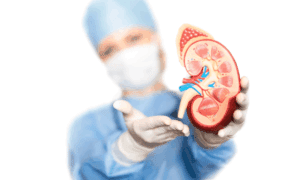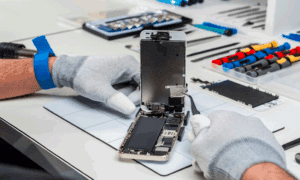When your iPhone overheats, you’ll notice several warning signs. It will feel hot, run slower, display a black screen, fail to charge, or the camera might stop working.
In extreme cases, you may see a temperature warning splash screen, allowing only emergency calls until the phone cools down. Overheating can harm your iPhone, especially its battery and processor. Here’s how you can prevent your iPhone from overheating.
Why Does the iPhone Get Hot?
Your iPhone gets hot because the battery and other hardware inside generate heat whenever your phone is working, even if it’s just charging. Your iPhone is designed to dissipate heat, but an old battery, too many apps running, and even direct sunlight can make your phone overheat. A little warmth is fine, but it’s another thing if your iPhone feels like it’s about to melt.
Here are some common reasons your iPhone gets hot:
- Faulty Battery: A bad battery outputs energy irregularly. It might overwork itself unnecessarily, and heat is definitely one indication of that. If you get a notification that your battery should be replaced, heed the warning. Navigate to Settings > Battery to check this.
- Direct Sunlight: Leaving your phone in direct sunlight can increase the air temperature significantly. Combined with the heat your phone generates, this can cause overheating.
- Too Many Apps Running: Having multiple processes running at once makes your iPhone work harder and generate more heat. Double-click your iPhone’s home button to view all open apps and swipe upward on each app to close it.
- Heavy Streaming: Keeping your screen awake for long periods, especially during online streaming, leads to excessive heat.
- Suboptimal Settings: Your iPhone should adjust its brightness automatically according to the ambient light. Lower brightness is easier for the phone to handle than high brightness.
- Outdated Software or Apps: Updates can deliver critical security patches and improved functionality. You might be running an outdated version of an app that can overload the processor. Stay up-to-date with the fixes that developers are always working on.
What to do When an iPhone Overheats?
Close All Apps
Reducing the processor’s workload can help prevent overheating and extend battery life. Start by closing all apps.
Reduce Data
Working with 1 GB of data and 300 GB of photos for the gallery requires different expenditures of all resources. If you want to boost your phone and protect it from overheating, you should remove unnecessary things. To clean up more memory on your device, you can manually delete apps and other data. You can also use the Cleanup App – Phone Cleaner for smart cleaning. The application analyzes all photos and images, as well as contacts. Then it removes duplicate contacts and photos, as well as very similar images. This way you reduce the load on the iPhone and prevent it from overheating.
Remove Case
Your iPhone case could be trapping heat. Remove the case to allow better airflow and help cool your phone down. Keep your iPhone uncovered and away from small, enclosed spaces or direct heat sources.
Check Your Charger
Some off-brand chargers cost less than Apple’s official ones, but they aren’t always designed to deliver the correct amount of power. This could lead to overloading your device. How to keep iPhone battery healthy? Switching to an Apple charger might solve the problem.
Use Airplane Mode
Imagine your phone in a bag with other gadgets. Where does all that hot air go? It gets trapped, and your phone suffers the most.
To prevent your iPhone from overheating, keep devices turned off when stored and ensure your phone has plenty of space. This simple step can help maintain a cooler temperature.
Enabling Airplane Mode on your iPhone disables many features, including those that can cause the device to heat up. When active, Airplane Mode prevents your iPhone from maintaining or searching for a signal and from sending or receiving data over the internet, helping to keep the temperature regulated.
Turn Off Background Refresh
Apple’s Background Refresh allows apps you’re not actively using to check for updates and new content. However, this could be causing your device to overheat. To disable it, go to Settings > General > Background App Refresh. Then, select Background App Refresh again at the top and choose Off.
Get Your Smartphone Out of the Sun
Keeping your iPhone in direct sunlight can cause it to overheat quickly. Moving it to a shaded area is like giving water to someone after a workout—it’s where your iPhone and its components stay cool and comfortable.
Keep Devices Away
Have you ever felt the heat from your device and wondered if it could boil an egg? Electronic devices can warm the air around them, and your iPhone might be feeling the heat.
Conclusion
Most likely, when you reduce the load on your iPhone or get rid of software lags after rebooting, the excess heat will go away. If your smartphone is constantly hot, even when you are not using it and not charging it, then the problem must be viruses. You should take steps to disinfect your iPhone as soon as possible, but this is a topic for a separate article.