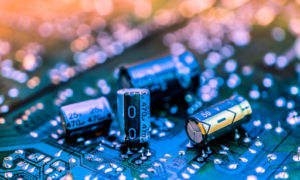Introduction
Ensuring desktop applications’ quality and reliability is critical in the fast-paced software development world. Desktop test automation plays a crucial role in this process, allowing teams to execute repetitive tests efficiently and reliably. However, automating the testing of desktop applications comes with a unique set of challenges. From dealing with diverse operating systems to handling complex user interactions, testers must navigate various obstacles. This article delves into these challenges and provides strategies for overcoming them, paving the way for more effective and efficient desktop test automation.
References
Consulting various sources, including YouTube videos, testing tools, and test automation tools blogs, can support further reading and verification. These references provide a foundation for understanding the complexities of desktop test automation and the best practices for addressing its challenges.
Understanding Desktop Test Automation
Desktop test automation involves using specialized tools and frameworks to automatically execute tests on desktop applications. Unlike web or mobile testing, desktop testing must contend with a wide range of operating system versions, configurations, and integrations. Key components in this realm include automation tools like Selenium, TestComplete, or Ranorex, which facilitate the creation and execution of test scripts on desktop environments.
Common Challenges in Desktop Test Automation
Platform Diversity
Desktop applications often need to operate seamlessly across various operating systems like Windows, macOS, and Linux, each with multiple versions and configurations. This diversity necessitates the creation of tests that are adaptable and capable of running under different environments without frequent modifications.
Dynamic Content Handling
Automating tests for applications with dynamic content, where UI elements frequently change, poses significant challenges. Test scripts must be robust enough to handle these changes without breaking, requiring advanced logic and, often, AI-based solutions.
Complex User Interactions
Desktop applications may involve intricate user interactions, such as drag-and-drop operations, multi-threaded processes, and custom controls, which are difficult to replicate with automation scripts. Testers need to employ sophisticated techniques to simulate these actions accurately.
Integration with Other Applications
Desktop applications often integrate with other software or hardware components, complicating testing. Ensuring seamless interaction between these components is crucial for the application’s functionality and requires comprehensive integration testing.
Resource Intensive
Desktop test automation can be resource-intensive, demanding significant computational power and memory. This necessitates a well-planned test environment that can manage the load while efficiently executing tests.
Overcoming the Challenges
Choosing the Right Tools
Selecting appropriate automation tools is crucial. Tools should match the application’s requirements and fit the technical expertise of the testing team. A thorough evaluation of the tool’s capabilities, compatibility, and support should precede its adoption.
Creating a Scalable Test Environment
Developing a scalable and flexible test environment is essential to accommodate the diverse needs of desktop applications. This involves leveraging virtual machines, cloud services, or dedicated hardware to create a robust testing infrastructure.
Effective Test Data Management
Efficient management of test data ensures repeatability and reliability of tests. Strategies like using synthetic data generation and maintaining data integrity through version control are vital for effective test data management.
Implementing CI/CD
Integrating desktop test automation into Continuous Integration and Continuous Delivery (CI/CD) pipelines enhances the efficiency and effectiveness of testing processes. It ensures the timely detection of defects and facilitates faster feedback loops.
Leveraging AI and ML in Testing
Artificial Intelligence (AI) and Machine Learning (ML) can significantly address challenges related to dynamic content handling and complex user interactions. These technologies enable the creation of self-adapting test scripts and improve the accuracy of test outcomes.
Case Studies
Real-world examples, such as a financial services firm that streamlined its desktop testing process using AI-driven test automation tools, can provide valuable insights. These case studies illustrate the practical application of strategies to overcome testing challenges and improve software quality.
Best Practices and Recommendations
Adopting best practices such as maintaining clear documentation, prioritizing test cases based on risk and impact, and regularly updating and reviewing test scripts can significantly improve the effectiveness of desktop test automation. Regular training and staying updated with the latest testing trends and technologies also contribute to a successful automation strategy.
Conclusion
Overcoming the challenges in desktop test automation is essential for ensuring the quality and reliability of software products. By understanding these challenges and implementing strategic solutions, organizations can enhance their testing processes, reduce errors, and deliver high-quality desktop applications. Continuous learning and adaptation to evolving technologies and methodologies remain key to success in the dynamic field of desktop test automation.
Read More From Techbullion