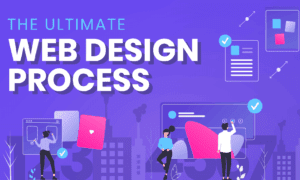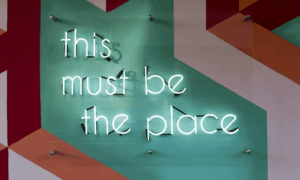E-commerce marketplaces have become a central part of the global economy. With the rise of online shopping, ensuring an optimal user experience (UX) is crucial for businesses to thrive. A seamless and enjoyable UX can drive customer satisfaction, increase sales, and build brand loyalty. This article delves into the various strategies for optimizing user experience in e-commerce marketplaces, providing insights into the best practices for creating a customer-centric online shopping environment.
Understanding User Experience in E-commerce
User experience in e-commerce encompasses all aspects of a customer’s interaction with an online store. It includes the website’s design, ease of navigation, loading speed, product presentation, and the overall feel of the site. A positive user experience is essential for converting visitors into customers and retaining them.
Importance of First Impressions
First impressions matter significantly in e-commerce. When a potential customer visits a marketplace for the first time, the initial few seconds determine whether they will stay or leave. A clean, attractive, and professional website design creates a positive first impression, encouraging users to explore further. Key elements that contribute to a strong first impression include:
Visual Appeal:
Use high-quality images and a cohesive color scheme.
Easy Navigation:
Ensure that menus and links are intuitive and easy to find.
Fast Loading Times:
Optimize images and code to reduce page load times.
Enhancing Website Navigation
Effective website navigation is the backbone of a good user experience. Users should be able to find what they are looking for quickly and easily. Here are some strategies to enhance website navigation:
Simplified Menu Structures
Complex and cluttered menus can overwhelm users. Simplify menu structures by categorizing products logically and using clear labels. Implement a well-organized hierarchy that allows users to navigate from broad categories to specific products with minimal clicks.
Search Functionality
A robust search functionality is essential for e-commerce marketplaces, especially those with extensive product catalogs. Implement advanced search features like autocomplete, filters, and sorting options to help users refine their search results and find products quickly.
Breadcrumb Navigation
Breadcrumb navigation is a secondary navigation aid that helps users understand their location within the website. It shows the path taken to reach the current page, allowing users to backtrack easily. This feature is particularly useful in large marketplaces with multiple categories and subcategories.
Improving Website Performance
Website performance, particularly loading speed, has a significant impact on user experience. Slow-loading pages can frustrate users and lead to higher bounce rates. Here are some ways to improve website performance:
Image Optimization
Large image files can slow down a website. Optimize images by compressing them without compromising quality. Use modern image formats like WebP, which offer better compression rates than traditional formats like JPEG and PNG.
Minimize HTTP Requests
Each element on a webpage, such as images, scripts, and stylesheets, requires an HTTP request to load. Minimize the number of HTTP requests by combining files and using CSS sprites. This reduces the overall load time of the webpage.
Enable Browser Caching
Browser caching allows certain elements of a website to be stored in the user’s browser. When the user revisits the site, these elements are loaded from the cache, speeding up the page load time. Configure your server to leverage browser caching effectively.
Mobile Optimization
With the increasing use of mobile devices for online shopping, optimizing e-commerce marketplaces for mobile is crucial. A mobile-friendly website ensures that users have a smooth and enjoyable experience regardless of the device they are using.
Responsive Design
A responsive design adapts the layout of the website to fit different screen sizes. This ensures that the website looks and functions well on both desktop and mobile devices. Use flexible grids, images, and CSS media queries to create a responsive design.
Mobile-Friendly Navigation
Mobile navigation should be simple and intuitive. Use hamburger menus to save space and provide easy access to the main navigation. Ensure that touch targets, such as buttons and links, are large enough for users to tap easily.
Fast Mobile Loading
Mobile users often have slower internet connections than desktop users. Optimize the mobile version of your website for faster loading by using lightweight images, minimizing scripts, and leveraging mobile-specific caching techniques.
Personalization and User Engagement
Personalization enhances user experience by providing relevant and tailored content. Engaging users through personalized recommendations and targeted marketing can increase customer satisfaction and drive sales.
Product Recommendations
Use data analytics and machine learning algorithms to offer personalized product recommendations based on user behavior, purchase history, and preferences. Displaying related products, bestsellers, and recently viewed items can encourage users to explore and purchase more.
Customized Content
Deliver customized content through personalized email marketing, special offers, and product suggestions. Tailor your communication to individual users by addressing their specific interests and needs. This can help build a stronger connection with customers and foster loyalty.
User Reviews and Ratings
User-generated content, such as reviews and ratings, can significantly impact purchasing decisions. Encourage customers to leave reviews and ratings for products they have purchased. Display these reviews prominently to build trust and provide social proof.
Streamlining the Checkout Process
The checkout process is a critical stage in the user journey. A complicated or lengthy checkout process can lead to cart abandonment. Streamlining the checkout process can enhance user experience and increase conversion rates.
Simplified Checkout Forms
Simplify checkout forms by minimizing the number of fields users need to fill out. Use auto-fill features to save users time and reduce errors. Break the checkout process into manageable steps to make it less overwhelming.
Multiple Payment Options
Offer multiple payment options to cater to different user preferences. Include popular payment methods such as credit/debit cards, digital wallets, and buy-now-pay-later services. Ensure that the payment process is secure and trustworthy.
Guest Checkout
Allow users to checkout as guests without creating an account. This reduces friction and speeds up the checkout process. After the purchase, give users the option to create an account for future convenience.
Ensuring Security and Trust
Security is a top concern for online shoppers. Building trust through robust security measures is essential for a positive user experience.
SSL Certificates
Secure Sockets Layer (SSL) certificates encrypt the data exchanged between the user’s browser and the website. This protects sensitive information, such as credit card details, from being intercepted by malicious parties. Display security badges and SSL certificates prominently to reassure users.
Transparent Policies
Clearly communicate your privacy policy, return policy, and terms of service. Transparency builds trust and helps users feel confident in their purchasing decisions. Make these policies easily accessible and straightforward to understand.
Customer Support
Provide accessible and responsive customer support to address user concerns and queries. Offer multiple support channels, such as live chat, email, and phone support. A strong customer support system enhances user trust and satisfaction.
Conclusion
Optimizing user experience in e-commerce marketplaces is a multifaceted approach that involves improving website design, navigation, performance, mobile optimization, personalization, checkout processes, and security. By focusing on these key areas, e-commerce businesses can create a seamless and enjoyable shopping experience that meets the needs and expectations of their customers. A well-optimized user experience not only drives sales but also fosters customer loyalty, ensuring long-term success in the competitive e-commerce landscape.