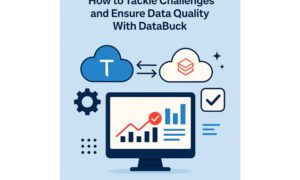A US-based financial services firm was struggling with inconsistent access control across its analytics pipelines. Different teams were using overlapping data, but with conflicting permissions and no unified view of usage. The result? Compliance risks, delays in analytics, and fragmented governance.
After implementing Unity Catalog with Azure Databricks, the company streamlined permissions, gained visibility into data lineage, and significantly improved collaboration across departments. What once took days to reconcile across environments now takes minutes.
This is just one example of how enterprises are turning to Unity Catalog to bring clarity, control, and consistency to their Databricks operations optimization efforts. As data environments become more complex, especially in the cloud, it is no longer enough to scale compute. Organizations must also scale trust. Unity Catalog provides a unified approach to managing metadata, access controls, lineage, and audit logs within Azure Databricks, making it a crucial tool for modern data governance strategies.
In this guide, we explore how businesses can use Unity Catalog to improve performance, enforce compliance, and accelerate value from their data investments.
Understanding Unity Catalog in Azure Databricks
Unity Catalog is a centralized metadata and governance solution for all data assets in the Databricks Lakehouse. It allows enterprises to define access policies once and apply them consistently across all workspaces and personas, whether data engineers, scientists, or analysts.
Unlike legacy approaches that treat data and governance as separate workflows, Unity Catalog integrates governance into the data workflow. This alignment helps streamline Databricks operations optimization without slowing down innovation.
Some key features of Unity Catalog include:
- Centralized access controls and policies
- Fine-grained data permissions down to row and column levels
- Automated data lineage tracking
- Unified audit logs across Databricks workspaces
- Integration with Azure Active Directory for identity management
Key Challenges Unity Catalog Addresses
Inconsistent Access Control Across Teams
In many organizations, different teams create their own data silos and manually manage access permissions. This not only creates duplication but also exposes organizations to compliance and security risks.
Unity Catalog enforces access control policies at the table, view, and function level across all workspaces. Teams can define roles and permissions once and apply them enterprise-wide.
Lack of Lineage and Audit Trails
When issues arise in a data pipeline, such as unexpected output in a machine learning model, it can be difficult to trace back to the source. This undermines confidence and delays root-cause analysis.
With Unity Catalog, users can visualize full lineage from ingestion to transformation to consumption. This transparency improves audit readiness and supports model explainability.
Fragmented Metadata Management
Data catalogs often sit outside the core analytics platform, leading to out-of-date metadata and limited adoption. Unity Catalog brings metadata into the Databricks environment, so users work with live, accurate context.
Real-World Use Case: Retail Analytics Optimization
A large retail chain with operations across the US needed to consolidate its analytics platforms after years of organic growth. Teams in merchandising, logistics, and marketing were using different versions of the same datasets, leading to misaligned forecasts and duplicated insights.
After integrating Unity Catalog into their Azure Databricks instance, the company:
- Centralized access to product and sales data
- Applied low-level security to protect regional pricing data
- Tracked changes in data pipelines through automated lineage
- Reduced data access disputes and compliance overhead
Within six months, analytics cycle times dropped by 40%, and interdepartmental alignment improved.
This demonstrates how Databricks operations optimization is not just about performance, but also about enabling consistent, secure, and trustworthy analytics across the enterprise.
Best Practices for Implementing Unity Catalog
Start with a Governance Framework
Before diving into technical configuration, define the governance policies that Unity Catalog will enforce. This includes data classification levels, access tiers, and auditing requirements. A strong policy foundation ensures the tool drives consistent behavior.
Use Unity Catalog’s Hierarchical Namespace
Unity Catalog uses a three-level namespace: catalogs, schemas, and tables. This logical structure helps organize data assets intuitively and reduces access confusion. For example:
Leverage Attribute-Based Access Control (ABAC)
Unity Catalog supports fine-grained access control, including ABAC, where policies are tied to user attributes such as department or geography. This minimizes manual role assignments and improves scalability.
Integrate with Azure Purview and Microsoft Defender
For organizations heavily invested in Azure, Unity Catalog can be integrated with Purview for enterprise data cataloging and Microsoft Defender for threat detection. This creates an end-to-end ecosystem for Databricks data governance.
Accelerating Data Collaboration with Unity Catalog
Unity Catalog not only supports governance but also enables collaboration by ensuring every user has a consistent view of data. With lineage and audit trails built in, teams can understand where data came from and how it’s being used.
For example, data scientists training ML models can see whether the datasets they’re using are production-grade or experimental. Business analysts can trace dashboards back to raw data sources. This reduces rework and misinterpretation. And because Unity Catalog works across notebooks, SQL endpoints, and ML workflows, it supports the full lifecycle of data operations on Databricks.
Cost and Performance Optimization
From a cost standpoint, governance is often seen as overhead. But with Unity Catalog, it becomes a performance enabler. By removing duplicated datasets, controlling data sprawl, and ensuring that teams work from certified data sources, Unity Catalog reduces storage and compute costs. Data engineers no longer need to manually debug access issues or create redundant pipelines to bypass governance constraints. This simplification is a key aspect of Databricks’ operations optimization, allowing businesses to achieve faster time to insight while keeping compliance intact.
Common Pitfalls to Avoid
Despite its advantages, Unity Catalog implementation must be handled thoughtfully:
- Don’t treat Unity Catalog as a checkbox. It requires ongoing ownership and policy refinement.
- Avoid overly restrictive policies. Excessive access barriers can drive users to work around governance mechanisms.
- Ensure stakeholder alignment. Include legal, compliance, and security teams early in the setup process.
Final Thoughts
Azure Databricks offers immense flexibility and scale for data teams. But without proper governance, that flexibility can quickly become fragmentation. Unity Catalog brings structure and accountability to the Databricks environment without getting in the way of innovation.
By consolidating permissions, tracking data lineage, and providing unified metadata, Unity Catalog plays a foundational role in Databricks’ operations optimization. It turns governance from a bottleneck into a business enabler.
When paired with enterprise-grade policies and thoughtful implementation, Unity Catalog helps organizations meet the dual goals of agility and control. In a data economy where trust is currency, that’s not a nice-to-have but a necessity.
At Mu Sigma We believe the purpose of AI, machine learning, and computer vision is to improve decision making and intelligent automation.