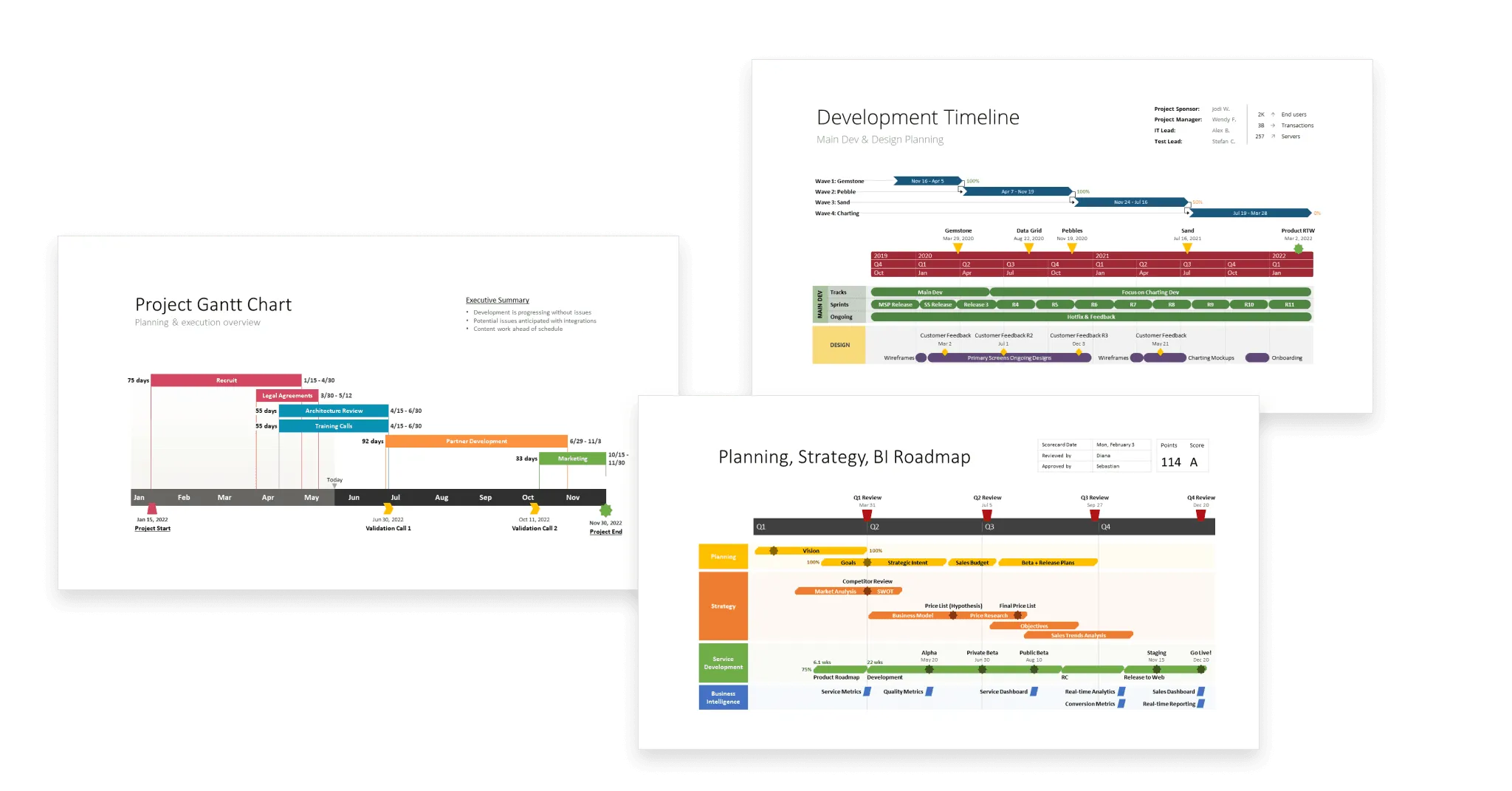Introduction to Office Timeline
Office Timeline is an innovative project visualization tool designed to transform complex project data into clear, professional timelines and Gantt charts. Serving project managers, executives, consultants, and marketers, Office Timeline provides an easy way to communicate project plans effectively. Whether presenting to non-technical stakeholders or keeping teams aligned, Office Timeline turns overwhelming spreadsheets and data into sleek, digestible visuals that convey deadlines, milestones, and dependencies with clarity. With both a Microsoft PowerPoint add-in and a web-based platform, it supports flexible workflows and enhances presentations across environments.
Seamless PowerPoint Integration for Familiar Workflows
One of Office Timeline’s greatest strengths is its seamless embedding into Microsoft PowerPoint, which remains the dominant presentation software globally. This integration allows users to work in a familiar environment, eliminating the steep learning curve associated with adoption of new software. Instead of juggling multiple apps, users directly build and update timelines within their slide decks, facilitating faster preparation of reports and presentations. The intuitive drag-and-drop interface simplifies adding or adjusting tasks, dates, and milestones on the timeline. This is especially valuable when project details change close to presentation deadlines, enabling quick last-minute edits without stress or delays.
Versatile Timeline and Gantt Chart Views
Office Timeline supports several visualization formats tailored to different project needs and audiences. The classic timeline view highlights key project milestones and deadlines across a linear time scale, ideal for executive summaries and progress tracking. Gantt charts go deeper, visualizing task durations, dependencies, and overlaps—crucial for detailed scheduling and resource planning. In addition, swimlane views organize multiple parallel workstreams or project phases into distinct horizontal lanes for clarity on complex projects. This variety allows users to select the best format for their communication goals, ensuring clarity whether summarizing a high-level roadmap or scrutinizing granular details within the project team.
Customization and Professional Visual Design
Recognizing that project timelines are often client-facing or executive-facing documents, Office Timeline provides a rich library of professional templates to uphold a polished image. These templates are fully customizable, allowing modification of colors, fonts, shapes, and icons to align with corporate branding or presentation themes. This emphasis on design aesthetic helps create visuals that are not only informative but also visually engaging and easy to interpret. Customization options also extend to grouping tasks into swimlanes, highlighting key milestones with distinct markers, or changing layout styles to emphasize different aspects of the project schedule, empowering users to tailor visuals precisely to their audience’s preferences.
Efficient Data Integration with Popular Project Tools
To save time and avoid errors from manual entry, Office Timeline supports direct import of project data from widely used tools such as Microsoft Excel, Microsoft Project, and Smartsheet. Users can import task lists, start and end dates, milestones, dependencies, and progress data, which automatically populate the timeline or Gantt chart. This integration ensures that the presentations stay synchronized with the latest project status without repetitive updates. For complex or ongoing projects, the ability to refresh visuals as source data changes keeps reporting accurate and up-to-date, significantly enhancing project communication and stakeholder confidence.
Collaboration and Flexibility with Office Timeline Online
In addition to the PowerPoint add-in, Office Timeline offers a cloud-based online platform that broadens accessibility and collaboration opportunities. The browser-based version runs on any device or operating system, making it ideal for teams with remote or cross-platform members. Users can create, edit, and share timelines in real time through the cloud. Collaboration features allow multiple team members to contribute simultaneously, streamlining the review and update cycle. Secure sharing options provide direct access links or enable exports in multiple formats such as PowerPoint, PDF, or image files, catering to diverse stakeholder needs and maximizing convenience.
Smart Layout, Automation, and User-Friendly Design
Office Timeline shines in automating visual adjustments that ensure professional quality without requiring design expertise. The software automatically manages spacing, font sizes, and alignment to avoid clutter and overlapping elements, making timelines easier to read at a glance. This automation saves significant editing time, allowing users to focus on content rather than formatting. The drag-and-drop editor incorporates smart guides and snap-to alignment, enhancing precision and consistency across visuals. The overall user interface is designed for accessibility, offering contextual toolbars, live previews, and intuitive labeling to onboard new users efficiently, even those without technical backgrounds.
User Experience and Real-World Impact
Feedback from Office Timeline users consistently emphasizes its ease of use combined with powerful functionality. Professionals from diverse fields appreciate how it enables the creation of complex timelines and Gantt charts in minutes rather than hours. This capability reduces the stress around deadline-driven presentations and improves communication clarity with stakeholders. Many users highlight how Office Timeline’s visuals enhance engagement in meetings, helping decision-makers understand project status clearly and accelerating buy-in. The platform has become a crucial asset for project management, marketing, consultancy, and executive reporting roles across industries.
Conclusion
Office Timeline offers a comprehensive and versatile solution for project timelines and Gantt charts, designed to meet the communication and visualization needs of professionals in 2025 and beyond. Its combination of seamless PowerPoint integration, powerful data import features, online collaboration tools, and smart automation sets it apart in the crowded project management visualization space. By converting complicated project data into crisp, engaging visual narratives, Office Timeline empowers users to communicate effectively, keep teams aligned, and deliver presentations with confidence and style.