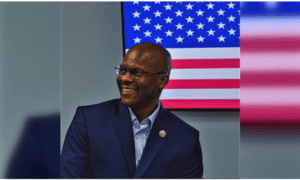Nursing Study Tools
Evidence-based practice (EBP) is the foundation of modern nursing, ensuring patient care is guided by the best available research.
At the heart of EBP lies the PICOT framework, which structures clinical questions into five key components:
-
Population
-
Intervention
-
Comparison
-
Outcome
-
Timeframe.
This methodology helps nurses formulate precise research questions, conduct effective literature reviews, and make informed clinical decisions.
Challenges in Formulating PICOT Questions
Many nursing students and professionals find it challenging to craft effective PICOT questions. Issues such as unclear population definitions, poorly defined interventions, or vague outcomes can hinder the progress of picot nursing research and delay the application of evidence-based practices.
Introducing the PICOT Question Generator by NursingStudy.org
The PICOT Question Generator is a user-friendly, online tool designed to simplify the process of creating structured research questions. By guiding users through each component of the PICOT framework, this tool ensures clarity, precision, and focus in formulating clinical questions.
Key Features of the PICOT Question Generator
-
Step-by-Step Guidance: The tool breaks down each PICOT element into simple, easy-to-follow prompts.
-
Customizable Inputs: Users can tailor their questions to specific clinical scenarios, such as pediatrics, geriatrics, or acute care.
-
Instant Results: Generates a well-structured PICOT question in seconds.
-
Educational Examples: Provide sample questions to inspire users and demonstrate best practices.
-
Free and Accessible: Available online at no cost, making it an ideal resource for students and professionals.
Benefits of Using the PICOT Question Generator
-
Saves Time: Reduces the hours spent brainstorming and refining research questions.
-
Improves Accuracy: Ensures all components of the PICOT framework are addressed.
-
Enhances Learning: Reinforces understanding of EBP principles through hands-on practice.
-
Boosts Research Quality: Helps create precise, answerable questions for robust studies.
How to Use the PICOT Question Generator: A Step-by-Step Guide
The PICOT Question Generator, available at, is a powerful online tool designed to help nursing students and professionals create well-structured, evidence-based research questions. Here’s a detailed walkthrough of how to use the tool effectively:
Step 1: Visit the Tool
-
Open your web browser and navigate to PICOT Question Generator
-
The tool’s interface is clean and user-friendly, with clearly labeled fields for each component of the PICOT framework.
Step 2: Enter Population
-
What to Do: In the “Population” field, define the specific patient group or health condition you are studying.
-
Why It’s Important: The population sets the context for your research question. Be as specific as possible to ensure your question is focused and relevant.
-
Example:
-
If you’re studying diabetes management in older adults, you might enter:
“Elderly patients with type 2 diabetes.” -
If your focus is on pediatric asthma, you could write:
“Children aged 5–12 with asthma.”
-
Step 3: Specify Intervention
-
What to Do: In the “Intervention” field, describe the treatment, therapy, or practice you are evaluating.
-
Why It’s Important: The intervention is the primary action or strategy being tested. Clearly defining it ensures your research question is actionable.
-
Example:
-
For diabetes management:
“Daily glucose monitoring using a continuous glucose monitor (CGM).” -
For asthma management:
“Use of inhaled corticosteroids.”
-
Step 4: Choose Comparison
-
What to Do: In the “Comparison” field, identify the alternative intervention or control group you are comparing against.
-
Why It’s Important: The comparison helps establish a baseline or alternative approach, making your research question more robust.
-
Example:
-
For diabetes:
“Standard care (fingerstick glucose testing).” -
For asthma:
“Placebo or no medication.”
-
Step 5: Determine Outcome
-
What to Do: In the “Outcome” field, specify the measurable health indicators or results you aim to achieve or observe.
-
Why It’s Important: Outcomes provide a clear goal for your research and ensure your question is answerable.
-
Example:
-
For diabetes:
“Reduced HbA1c levels.” -
For asthma:
“Decreased frequency of asthma attacks.”
-
Step 6: Set Timeframe
-
What to Do: In the “Timeframe” field, outline the duration of the study or follow-up period.
-
Why It’s Important: The timeframe adds context to your research question and helps define the scope of your study.
-
Example:
-
For diabetes:
“Over six months.” -
For asthma:
“Over one year.”
-
Step 7: Generate Your Question
-
What to Do: Once all fields are filled, click the “Generate Question” button.
-
What Happens: The tool instantly creates a well-structured PICOT question based on your inputs.
-
Example Output:
-
For diabetes:
“In elderly patients with type 2 diabetes (P), does daily glucose monitoring using a CGM (I) compared to standard care (fingerstick testing) (C) reduce HbA1c levels (O) over six months (T)?” -
For asthma:
“In children aged 5–12 with asthma (P), does the use of inhaled corticosteroids (I) compared to a placebo (C) decrease the frequency of asthma attacks (O) over one year (T)?”
-
Tips for Using the PICOT Question Generator Effectively
-
Be Specific: Use precise language to define each component. Avoid vague terms like “better” or “improved” without measurable outcomes.
-
Use Examples: If you’re unsure how to phrase a component, refer to the tool’s built-in examples for inspiration.
-
Revise as Needed: If the generated question doesn’t fully capture your intent, tweak your inputs and regenerate the question.
-
Save Your Work: Copy and paste your final PICOT question into a document for future reference or to share with colleagues.
Example Walkthrough
Let’s walk through an example scenario to see how the tool works in practice:
Scenario: You’re a nurse researching the effectiveness of mindfulness meditation in reducing anxiety among college students.
-
Population: “College students with generalized anxiety disorder.”
-
Intervention: “Mindfulness meditation sessions three times a week.”
-
Comparison: “No mindfulness meditation (standard care).”
-
Outcome: “Reduction in anxiety levels as measured by the GAD-7 scale.”
-
Timeframe: “Over eight weeks.”
Generated PICOT Question:
“In college students with generalized anxiety disorder (P), does mindfulness meditation three times a week (I) compared to no mindfulness meditation (C) reduce anxiety levels as measured by the GAD-7 scale (O) over eight weeks (T)?”
Conclusion
The PICOT Generator from NursingStudy.org is an essential tool for anyone involved in nursing research or evidence-based practice. By simplifying the process of creating structured research questions, it empowers users to focus on what truly matters—improving patient outcomes through high-quality research.
This comprehensive guide ensures that readers understand not only how to use the tool but also why each step is important. It provides practical examples and tips to make the process seamless. Let me know if you’d like further refinements!
Keywords: PICOT Question Generator, nursing study tools, evidence-based practice, clinical research questions, nursing education, NursingStudy.org.