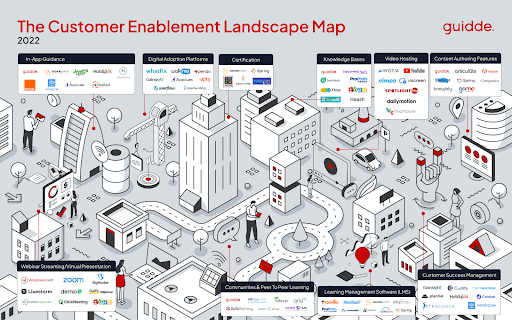Product-led growth (PLG) is about good customer onboarding and retention while keeping in line with low-touch or no-touch policies. That is, you depend on the features, virility, and the product’s performance for the selling; there is minimal or no human interaction between customers and the team.
However, SaaS solutions are a complex code environment with several backends and front-end interactions. Often in Enterprise-grade solutions, the complex code environment is highly customized for the needs of each organization and role; for example, product managers will either have dedicated access to their customized dashboard or will only use several aspects of the solutions, while other people will see or use other features.
Customer onboarding and retention make low-touch or no-touch very difficult and often require setting up videos, walk-through interactions, surveys, and more to make the onboarding easier. Implementing it requires the R&D team’s involvement, integration work, and a lot of QA to make these backend solutions work.
As the CMO of a modern company, it’s inevitable that we must work as a team. I realized that to remain competitive, we needed a no-code SaaS onboarding system that is agile and enables us to see our customers as partners.
Considering that our knowledge sustains the organization, we must make that knowledge actionable, and as the CMO, I am responsible for its success.
In my search to enable this, I got Guidde which has been helping my team put knowledge into action by capturing and organizing it on software the organization developed and uses. Before now, the IT team oversees any technology innovation we embark on; however, with the proliferation of SaaS (software as a service), we have a low barrier of entry technically and financially when compared to the on-premise solutions we used.
Guide relieved the organization of the complexities we face in the installation and maintenance of software as well as hardware management; we just needed to access it via the internet, and what is more, there was no need to have any coding experience. Coding is the language you use to communicate with the computer; to build your software, you need coding.
Learning the coding language may not be complicated, however, it may become a stumbling block to quick onboarding if every employee or customer has to learn the language, especially where some software may have thousands and even billions of lines of coded text and numbers.
The no-code SaaS onboarding solution has been helpful for our new team members; it comes as a self-served video experience that doesn’t waste more experienced team members’ time. We now use Guidde to create an onboarding space for new members of staff onboarding video playlists. Before this deployment, various departments in the organization used multiple categories of tools; we now combine them to deliver an efficient and purpose-built platform for software enablement.
This solution enabled us to perform the following six critical tasks working in unison: create, organize, publish, discover, view, and analyze.
Create
We can share information in two primary formats: short (typically 2-3 minute long browser recordings) and long-form (typically an hour-long Zoom recording, demos, or webinars). It enables us to record brilliant short-form videos and ingest and enrich long-form recordings, delivering a single source of knowledge for the organization.
We didn’t need to wait for the content sector since the technical staff could leverage the purpose-built lightweight editor to create new “real” content.
Organize
We depended on many existing videos spread over various platforms from YouTube to Google Drive and Zoom Cloud Recordings through LMS solutions. Now we can easily organize the information these videos contain and make this information accessible.
We use the Smart Video Platform technology to accomplish that through the provision of the following classification and answers for each video in the system:
- Location – Which application and location inside the app
- Topic – What is the topic discussed in the video as distilled from the transcript automatically generated by our platform?
Publish
We publish and share our video content to deliver information at the point of need in the proper context:
- In-context videos – deliver in-context videos and enable the customer to use the underlying software product.
- Browser extension – to deliver knowledge across any software tool in the organization’s tech stack that teams use daily, such as Salesforce or Outreach, when engaging with a customer or Zendesk to respond to a ticket.
- Web app – delivering knowledge from the Guidde web application as a single video, playlist of multiple videos, or via a shared video portal accessible by a specific customer.
Discover
We leveraged the contextual library in providing content recommendations based on application location and the ability to search using natural language. People share their experiences with videos; they use specific product features for unique workflows and add context around each solution.
View
The video player provides the maximal know-how at minimal effort for the team and assists the viewer with assimilating the necessary information and performing it directly on the relevant software. The player serves the purpose of continuously improving towards real-time actionable know-how.
Viewing a Guidde, the team can jump directly to the relevant application and perform the same workflow.
Analyze
The team can now easily do advanced tracking and analytics, including real-time events with engagement metrics and insights on the key trends. We simply enjoyed the option to integrate into organizations’ tech stacks: when sending emails (Gmail, Outlook, Salesforce, Outreach, Hubspot), communicating with customers in Slack, resolving support tickets (i.e., Zendesk), and taking records of the leads and contents in the CRM (Salesforce, Hubspot).
Integration
Some areas we have deployed Guidde for integration are communication, browsing, and storage. On slack, we add contextual videos to our instant communication; for Zoom, we effortlessly slice our recorded Zoom meetings into micro-learning sessions and start using them.
For Chrome and Microsoft Edge browsers, we simply add the extension and go ahead to enjoy on-app video knowledge collaboration on our whole stack. In the storage on Google Drive and Microsoft OneDrive, after uploading any video buried in the drive, it’s magically converted into a one-bite size on-app learning session, available to every team member.
With a no-code SaaS onboarding, your customers get real-time access to knowledge created by your organization’s most relevant subject-matter experts; after all, they don’t need to learn any coding language that can take their time.
Any content you share with them is to the point and the best it can be. Since you also display it in context, it transforms the entire approach to knowledge into a collaborative experience. It embeds it into the flow of work, so they don’t waste their time looking for it in vast and hefty learning management systems (LMS).
The analysis of winning organizations shows that the common denominator is the organizational underlying DNA and knowledge. They tend to distribute knowledge by enabling seamless capturing, creation, sharing, and internal and external transfer; these sometimes dictate how successful a company or an application will be.
These organizations operate a knowledge exchange platform that ensures the delivery of knowledge on demand for all stakeholders, including:
- Employees
- Managers
- Customers
- Partners
- Consultants
- Suppliers
You begin knowledge exchange by creating and capturing knowledge among any of the above stakeholders and sharing it securely and seamlessly.
Going by any yardstick, video stands out as the best medium for capturing knowledge and has the following attributes:
- Medium – the video medium matches the message – applications are visual by nature – video enables visual capturing on an application’s screen, making the impact of knowledge transfer immediate, even where you don’t use words.
- Audio – each video has speaker audio providing insights and logic behind the explanations. You use the audio track to follow the action on the screen for further learning sessions.
- Creation – video comes as a perfect no-code tool, if you can handle a smartphone, you can easily create videos. No special training is required; it’s just as simple as capturing and clicking a button.
- Trust – trust is a combination of all the above attributes. You don’t need to engage in a 3-page article from one nameless author; your team members and partners you can trust create the video knowledge; these are people you know have the best knowledge.
Conclusion
The whole effort must be towards helping your business to shorten time to knowledge, upskill your entire workforce, create a collaborative learning culture, enable your partners and customers, and save the time you have wasted previously on inefficient application use. Go for knowledge at the point of work on-app and contextual – within the browser and on any app you choose.
You can seamlessly integrate Guidde with platforms such as FB, Zapier, Zendesk, LinkedIn, etc.